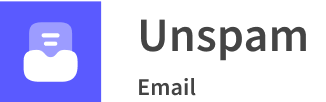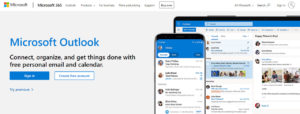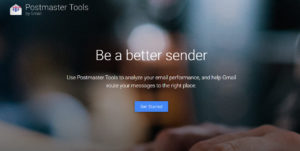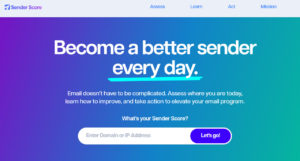On October 3, 2023, a significant announcement from Gmail and Yahoo marked a turning point in email communication standards. These leading email service providers introduced new sender requirements, set to be implemented in February 2024, aimed at combating the ever-increasing challenge of spam and enhancing email security.
This update is not just a minor adjustment but a substantial shift in the email landscape, making it crucial for email senders, from small businesses to large corporations, to understand and align with these changes to avoid negative impacts on email deliverability and reputation.
The urgency of adapting to these new standards is underscored by alarming spam statistics.
In 2022, around 49% of email traffic was identified as spam, according to Statista. This staggering figure highlights the necessity for stricter email protocols. Gmail and Yahoo’s initiative in this direction is more than a policy update; it’s a proactive step towards creating a more secure, spam-free email ecosystem.
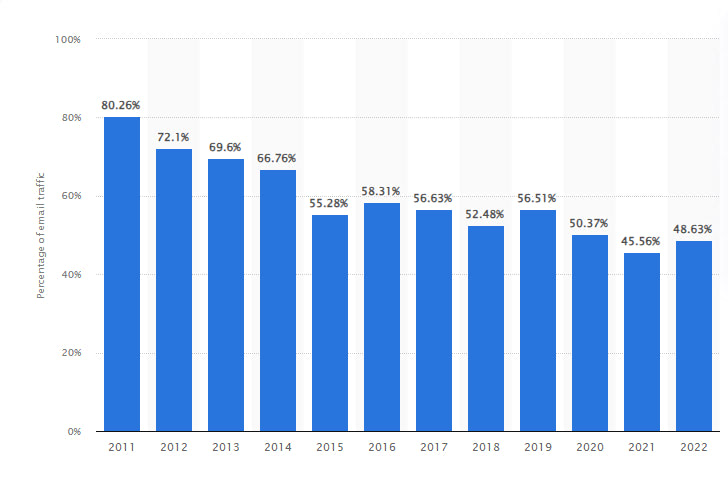
For email senders, it’s a clear call to action: adapt to these changes or risk falling behind in an increasingly secure digital world.
Key Changes in Email Sending Requirements
Gmail and Yahoo have set the stage for a more secure email environment with the introduction of stricter authentication protocols. This move is a direct response to the growing concerns over email security, aiming to ensure that only authenticated emails reach users.
In the digital age where email fraud is rampant, these enhanced protocols are a welcome change for both users and legitimate senders.
Spam Checker
Understanding SPF, DKIM, and DMARC
SPF (Sender Policy Framework): This email authentication method allows senders to define which IP addresses are authorized to send mail on behalf of their domain. When an email is received, the recipient’s server checks the SPF record to verify that the email comes from an approved server, reducing the likelihood of email spoofing.
With 91% of all cyber attacks beginning with a phishing email, SPF’s role in mitigating email spoofing is more crucial than ever.
DKIM (DomainKeys Identified Mail): DKIM adds an encrypted signature to the header of all outgoing messages. This signature is then used by receiving email servers to validate that the email was indeed sent from the stated domain and that its content has not been tampered with during transit.
Given that 30% of phishing emails bypass default security checks, DKIM’s importance in maintaining email integrity is evident.
DMARC (Domain-based Message Authentication, Reporting, and Conformance): DMARC builds upon SPF and DKIM.This feature lets domain owners decide how unauthenticated emails from their domain are handled, enhancing protection against email fraud and impersonation. It also offers feedback on emails failing SPF or DKIM checks.
Considering that 83% of organizations have experienced a direct business impact from email fraud (as stated by Proofpoint), DMARC’s role in email security strategy is indispensable.
Mandatory Unsubscribe Links and One-Click Options
Another significant change is the mandatory inclusion of unsubscribe links and one-click unsubscribe options in emails.
This requirement empowers recipients to easily opt out of communications they deem unnecessary, enhancing user experience and aiding senders in maintaining engaged email lists.
With users receiving an average of 121 emails per day, the ability to easily unsubscribe is crucial for managing inbox clutter.
Enforcement of Spam Rate Thresholds
Perhaps the most impactful change is the enforcement of spam rate thresholds, set at 0.3% for both Gmail and Yahoo. This means that exceeding a 0.3% spam complaint rate could lead to emails being blocked or marked as spam.
These key changes represent a significant shift towards more secure and reliable email communication. Email senders must adapt to these standards to ensure their communications are both effective and compliant in this new, more secure digital landscape.
Technical Requirements for Compliance
To align with the new email sending requirements of Gmail and Yahoo, email senders need to follow specific technical steps. These measures are critical for ensuring compliance and maintaining a good sender reputation.
Configuring SPF and DKIM on Domains
Here’s how you can set up SPF (Sender Policy Framework):
- Access your domain’s DNS settings.
- Create a new TXT record.
- Enter the SPF record value, which specifies the mail servers permitted to send email on behalf of your domain. For instance, an SPF record might look like “v=spf1 include:_spf.google.com ~all” for a domain using Google Workspace.
- Save the changes and allow time for propagation, which can take up to 48 hours.
Click here for a detailed guide on What is the SPF and How to Create an SPF TXT Record?
Implementing DKIM (DomainKeys Identified Mail)
Here’s how you can implement DKIM:
- In your email service provider’s admin console, locate the DKIM section.
- Generate a DKIM key. The system will provide you with a DKIM record.
- Add this record to your domain’s DNS settings as a TXT record. The DKIM TXT record usually contains a domain key and might look like “v=DKIM1; k=rsa; p=MIGfMA0GCSqGSIb3…“
- Save and wait for the DNS to update.
Learn more about DKIM here.
Creating a DMARC Record on Your Root Domain
Here’s how you can establish DMARC:
- Go to your domain’s DNS management page.
- Create a new TXT record for DMARC.
- Set the host to _dmarc.yourdomain.com.
- Input the DMARC record value, like “v=DMARC1; p=none; rua=mailto:your@email.com”, where p=none is the policy (none, reject, quarantine), and rua is the reporting email address.
- Save the record and allow time for it to propagate.
Here’s a detailed guide on DMARC.
Include Unsubscribe Options in Emails
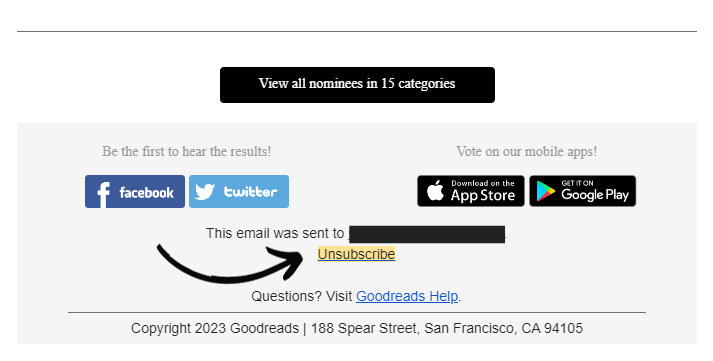
Incorporating unsubscribe options in your emails is a crucial component of the new requirements. Here’s how to ensure your emails contain these options effectively:
Implement One-Click Unsubscribe Links
- Include a visible, easily accessible unsubscribe link in the footer of your emails.
- Ensure that the link leads to a simple, one-step process for unsubscribing.
- Test the link to confirm that it works correctly and updates your mailing list in real time.
Adding a List-Unsubscribe Header
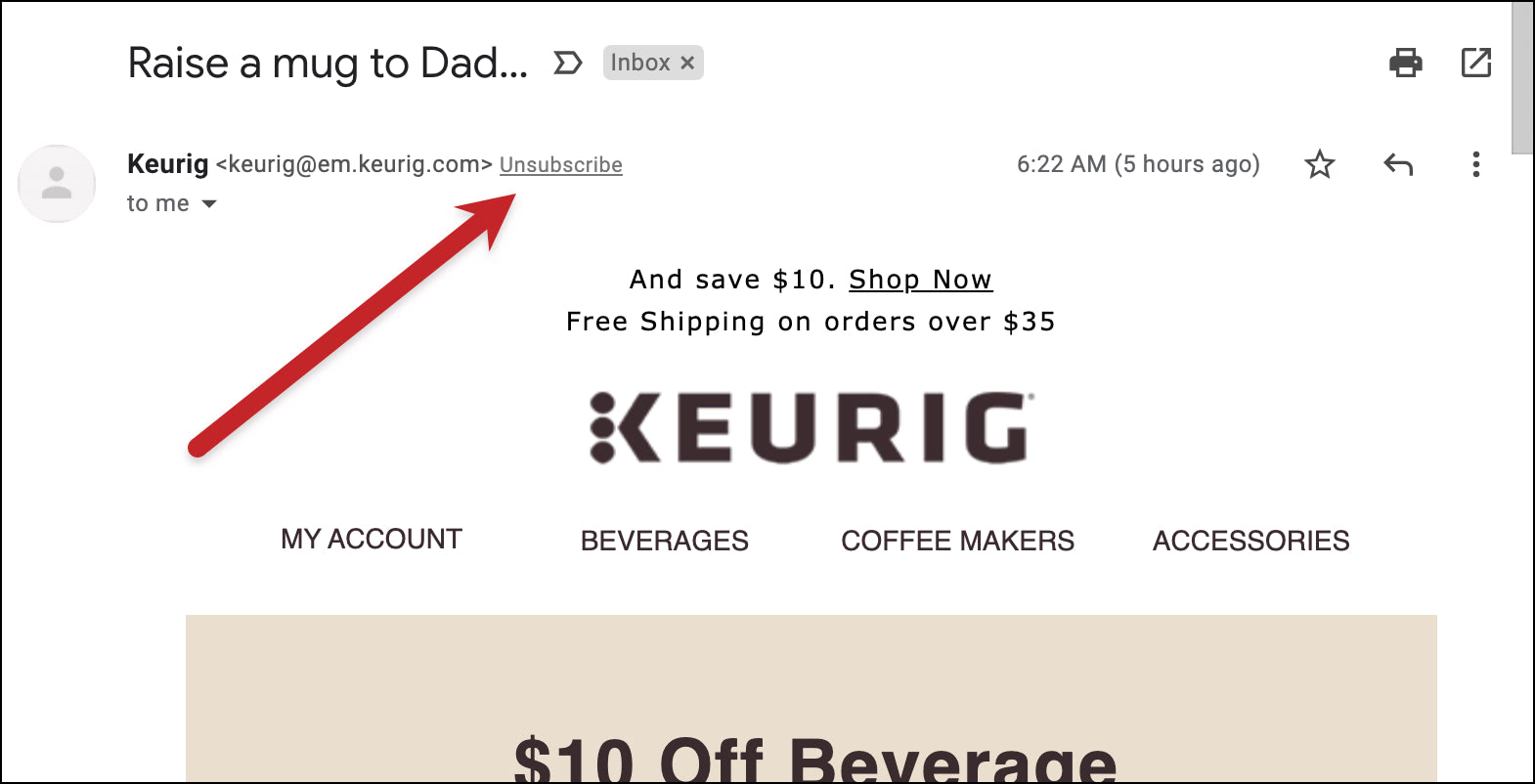
- Alongside the one-click unsubscribe link, it’s important to incorporate a List-Unsubscribe header in your emails. This header allows email recipients to easily opt out from your mailing list directly from their email client interface.
- If you are using a platform like Journeys, which has default unsubscribe functionality, this header is usually included automatically.
Custom Unsubscribe Systems
- If you’re using a custom unsubscribe system, ensure it complies with the new requirements. Your custom system should still offer a straightforward, one-click process for users to opt out and include the List-Unsubscribe header.
- Regularly test and update your custom unsubscribe system to ensure its efficacy and compliance with email sending standards.
Proactive Measures to Decrease Spam Rates
Below are 4 safety measure you should put in place to decrease spam rates:
- Regularly Clean Your Email List
Remove inactive subscribers and those who haven’t engaged with your emails over a specified period. Implement a double opt-in process to ensure subscribers genuinely wish to receive your emails.
- Monitor Email Engagement
Track open rates, click-through rates, and spam complaints. Use this data to adjust content and sending frequency for better engagement.
- Personalize and Segment Your Emails
Tailor content to different segments of your audience based on their preferences and behavior. Personalization can significantly reduce the likelihood of your emails being marked as spam.
- Educate Your Subscribers
Inform your subscribers about how to whitelist your emails. Educate them on the value and content of your emails to set correct expectations.
By following these steps, email senders can significantly enhance their compliance with the new requirements from Gmail and Yahoo, ensuring their emails not only reach their audience but also contribute to a healthier, spam-free email ecosystem.
Impact Of the New Spam Protection Requirements on Bulk Email Senders
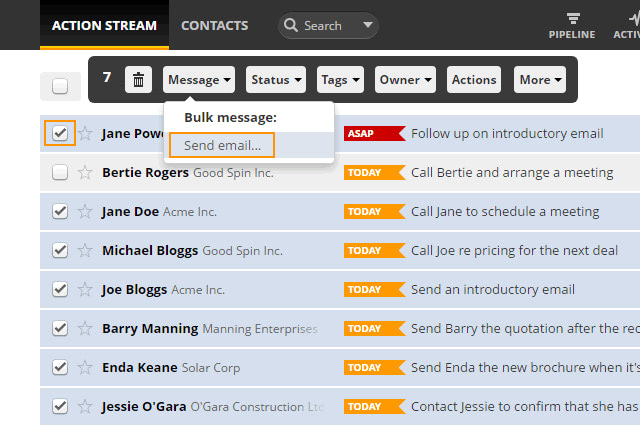
The updated requirements from Gmail and Yahoo have particular implications for bulk email senders, especially those dispatching over 5,000 emails daily.
These changes necessitate a strategic reevaluation of sending practices to ensure both compliance and high deliverability rates.
Enhanced Authentication Protocols
Bulk senders must rigorously implement SPF, DKIM, and DMARC to authenticate their emails. This is crucial to prevent emails from being flagged as spam or rejected.
The use of these protocols also helps in proving the legitimacy of the emails, which is particularly important for senders with high email volumes.
Strict Adherence to Spam Rate Thresholds
Senders must maintain their spam complaint rates below the 0.3% threshold set by Gmail and Yahoo.
Regular monitoring and immediate action in case of rising spam rates are essential to avoid punitive measures like email blocking or filtering into spam folders.
Domain Authentication and Deliverability
Proper implementation of SPF, DKIM, and DMARC not only ensures compliance but also significantly boosts a sender’s reputation.
A strong sender reputation enhances email deliverability, reducing the likelihood of emails being marked as spam or lost in transit.
Consistency in Sending Domain
Consistent use of a single sending domain (or a set of dedicated domains) helps in building domain reputation over time.
This consistency in the sending domain, coupled with authentication protocols, makes it easier for email service providers to verify and trust the sender.
Strategies for Amazon SES Customers
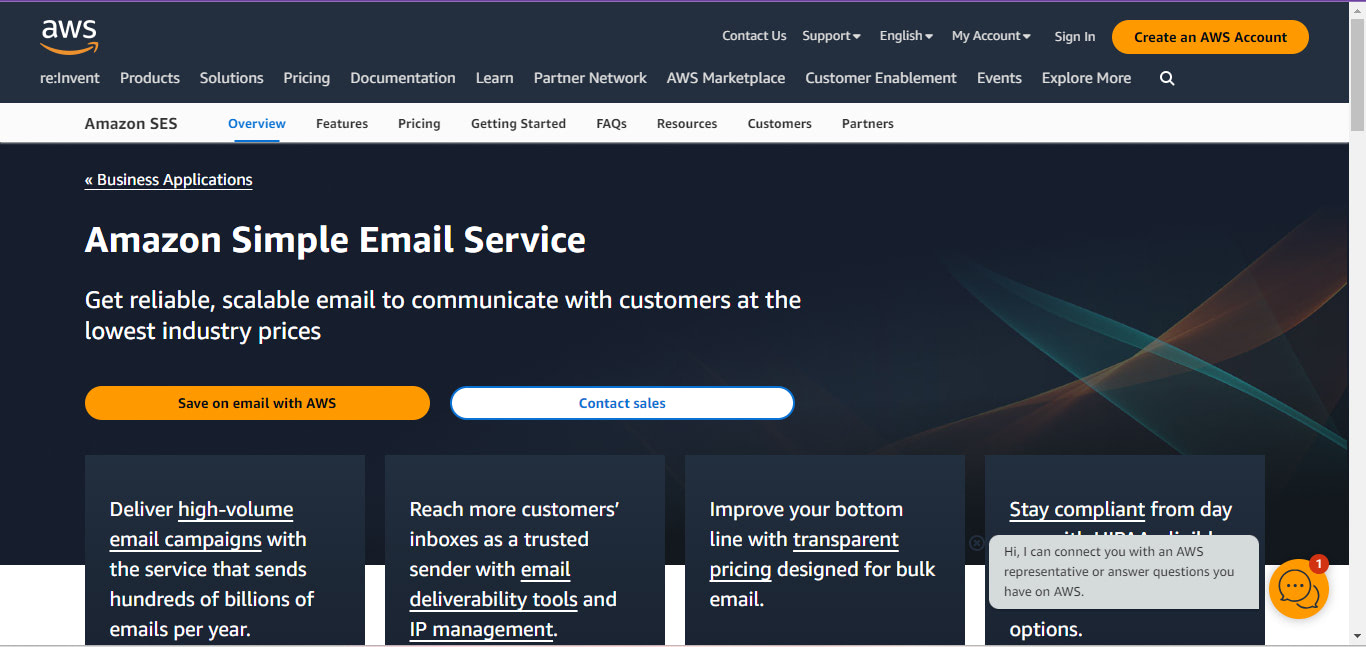
Amazon Simple Email Service (SES) customers should move towards using verified domain identities, rather than just email address identities, for sending emails. This aids in aligning DKIM signatures with the sending domain.
- Configure a Custom MAIL FROM Domain: Setting up a custom MAIL FROM domain in Amazon SES ensures that the SPF is domain-aligned, further strengthening the authentication process.
- Utilize Amazon SES Features for Compliance: Amazon SES provides features like one-click unsubscribe headers and easy integration of DMARC policies, which can be leveraged by customers for adherence to the new standards.
- Regular Monitoring and Management: Amazon SES users should regularly monitor their sending statistics, including bounce and complaint rates, using tools like Amazon SES Virtual Deliverability Manager. This enables proactive management of email reputation.
- Strategic Use of Subdomains: Using different subdomains for varied types of email (e.g., marketing vs. transactional) can help in managing sender reputation more effectively, as different types of emails have different engagement and complaint patterns.
For bulk email senders, adapting to these new requirements is an opportunity to refine their email strategies, enhance deliverability, and build a stronger, more positive relationship with their audience. By embracing these changes, senders can contribute to a more secure, efficient, and spam-free email ecosystem.
Monitoring and Managing Email Reputation
Managing your email reputation effectively is vital for achieving high deliverability rates and meeting the standards set by Gmail and Yahoo. Monitoring key aspects of your email performance and managing spam complaints are essential to maintaining a positive reputation.
Below are some tools and techniques for monitoring email performance:
1. Email Analytics Tools
Utilize advanced email analytics tools to track key performance indicators like open rates, click-through rates, bounce rates, and spam complaint rates. Analyze trends and patterns in these metrics to identify areas for improvement.
Here are some tools we recommend:
- Google Analytics: Offers detailed insights into how recipients interact with your emails, including tracking conversions from email campaigns.
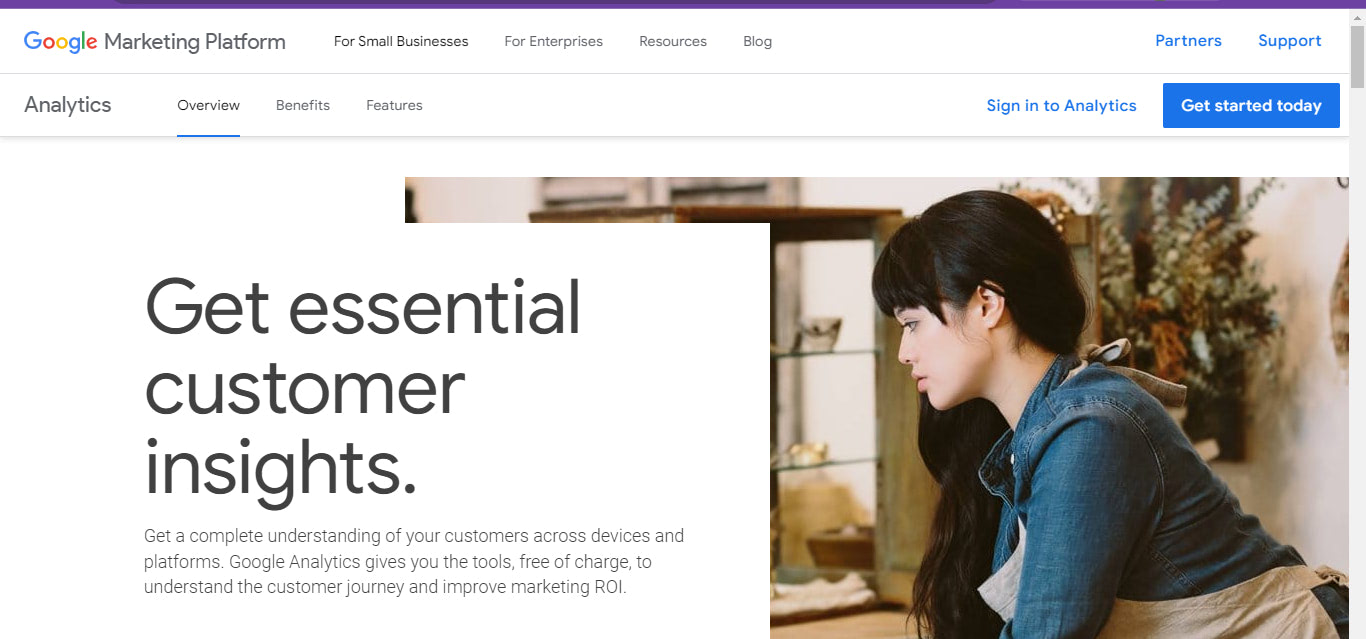
- Mailchimp: Provides user-friendly analytics with visual reports on open rates, click-throughs, and subscriber activity, ideal for small to medium-sized businesses.
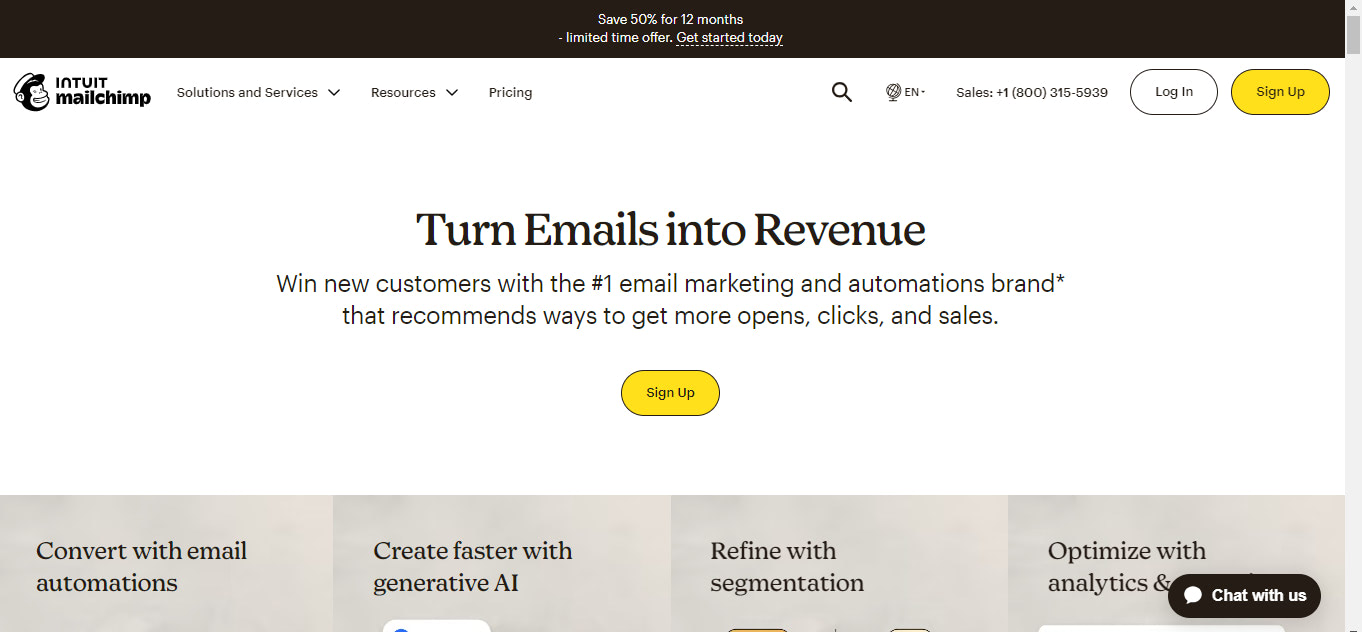
- HubSpot: Integrates email analytics with CRM data, offering a comprehensive view of how email campaigns influence customer behavior and sales.
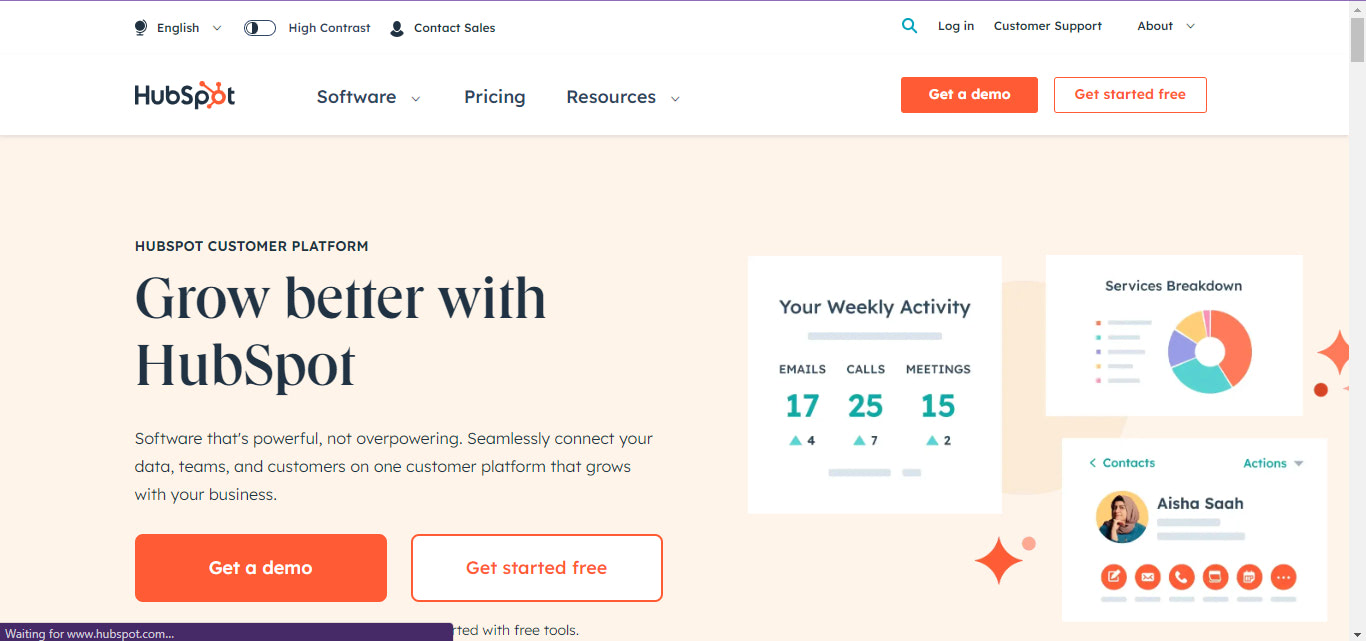
- SendGrid: Features real-time analytics with detailed reports on deliverability, engagement, and ISP responses, making it ideal for high-volume senders.
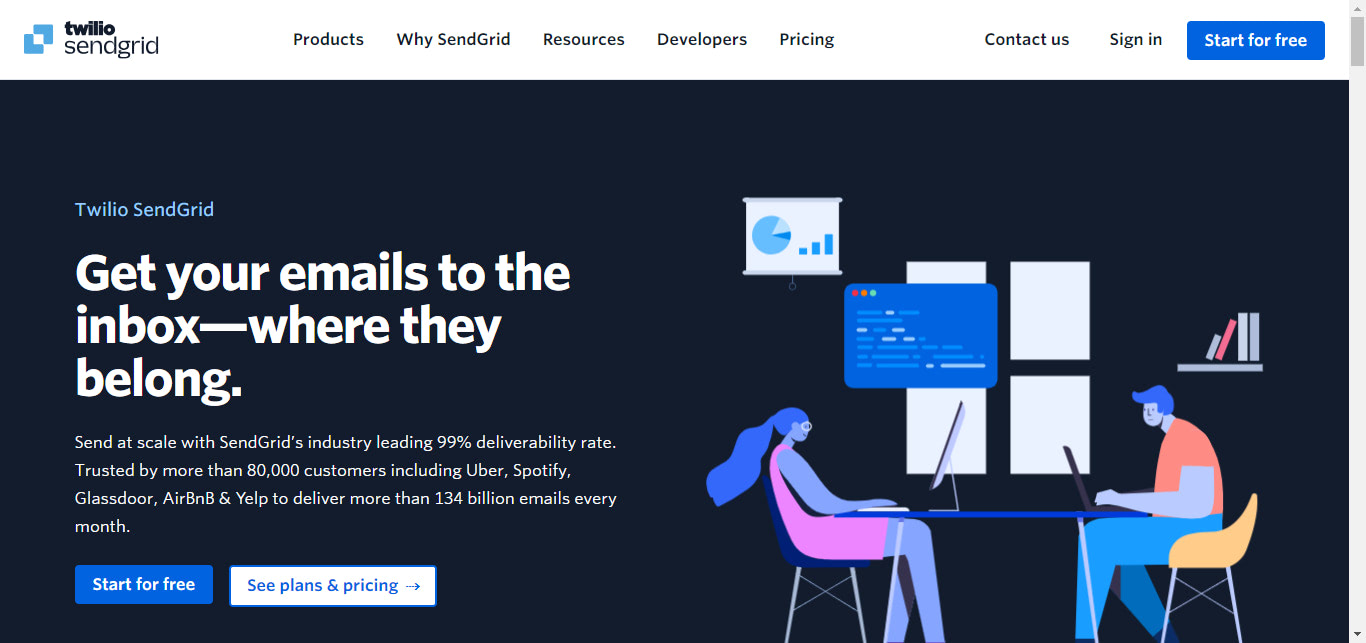
2. Feedback Loops
Set up feedback loops with major ISPs. This service informs senders when recipients mark their emails as spam, providing direct insight into user perception.
3. Regular A/B Testing
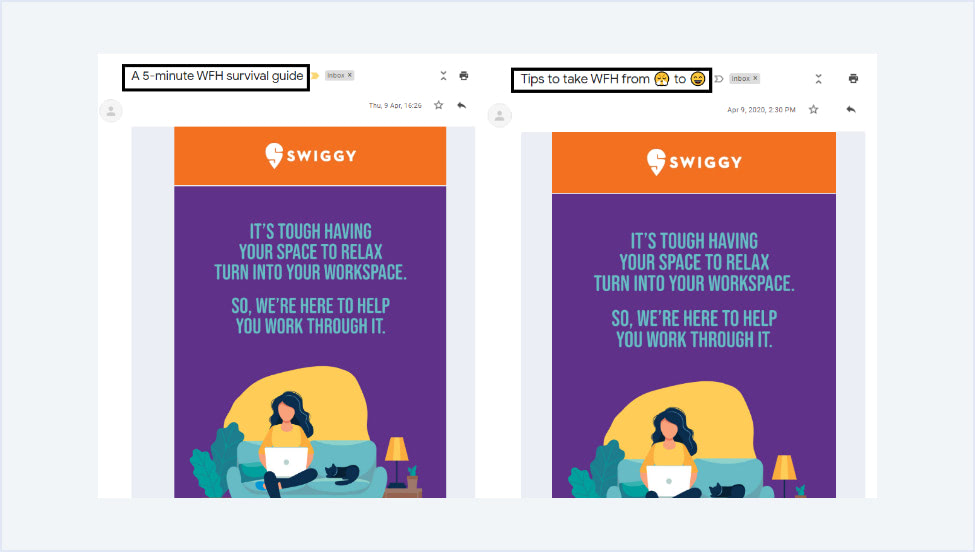
Conduct A/B testing on various elements of your emails (like subject lines, content, and send times) to determine what resonates best with your audience and minimizes spam complaints.
Importance of Segregating and Securing Email Sending Practices
For businesses sending different types of emails (transactional, promotional, etc.), using multiple sending domains or subdomains can help segregate email streams. This segregation is beneficial in isolating reputation issues and enhances deliverability.
Incorporating a tool like Alfred by Email Industries in this process can significantly streamline the task of email list cleaning and verification.
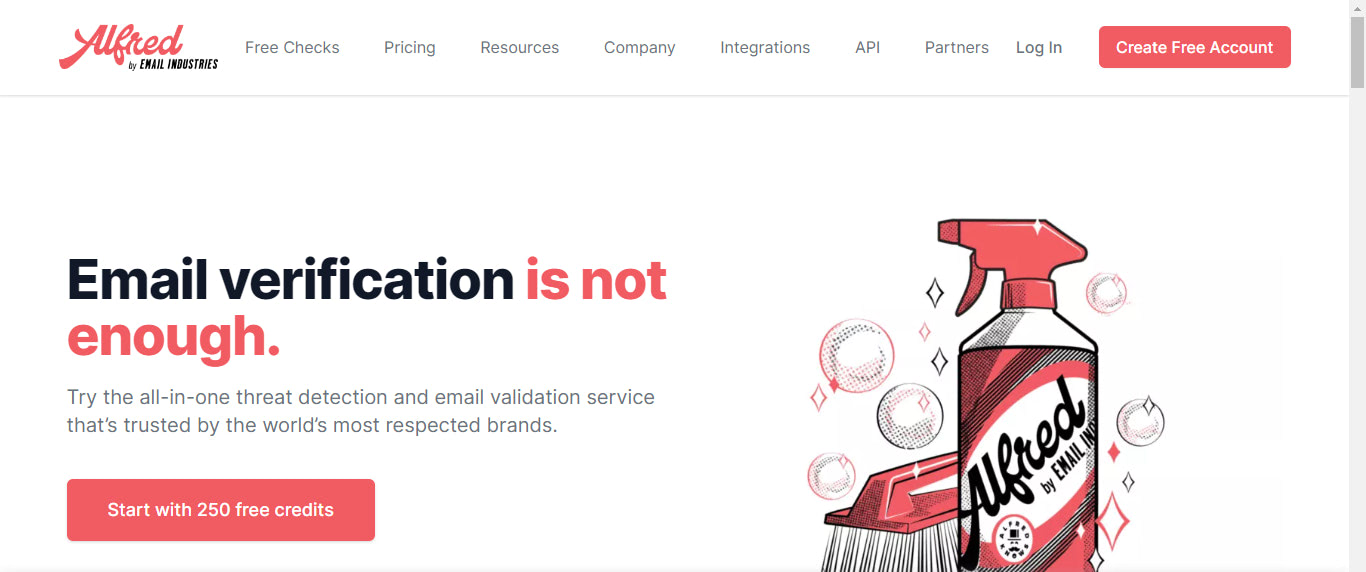
Regularly clean your email list using Alfred’s advanced threat detection and validation services to remove inactive or unengaged subscribers. This practice helps in maintaining a healthy sender reputation and reduces the risk of spam complaints.
Leveraging Google Postmaster Tools and Amazon SES Virtual Deliverability Manager
Here’s how you can utilize these tools to modify your email marketing strategies:
Google Postmaster Tools
Google Postmaster Tools provide critical insights into various metrics such as spam rate, domain reputation, and feedback loop results for emails sent to Gmail addresses.
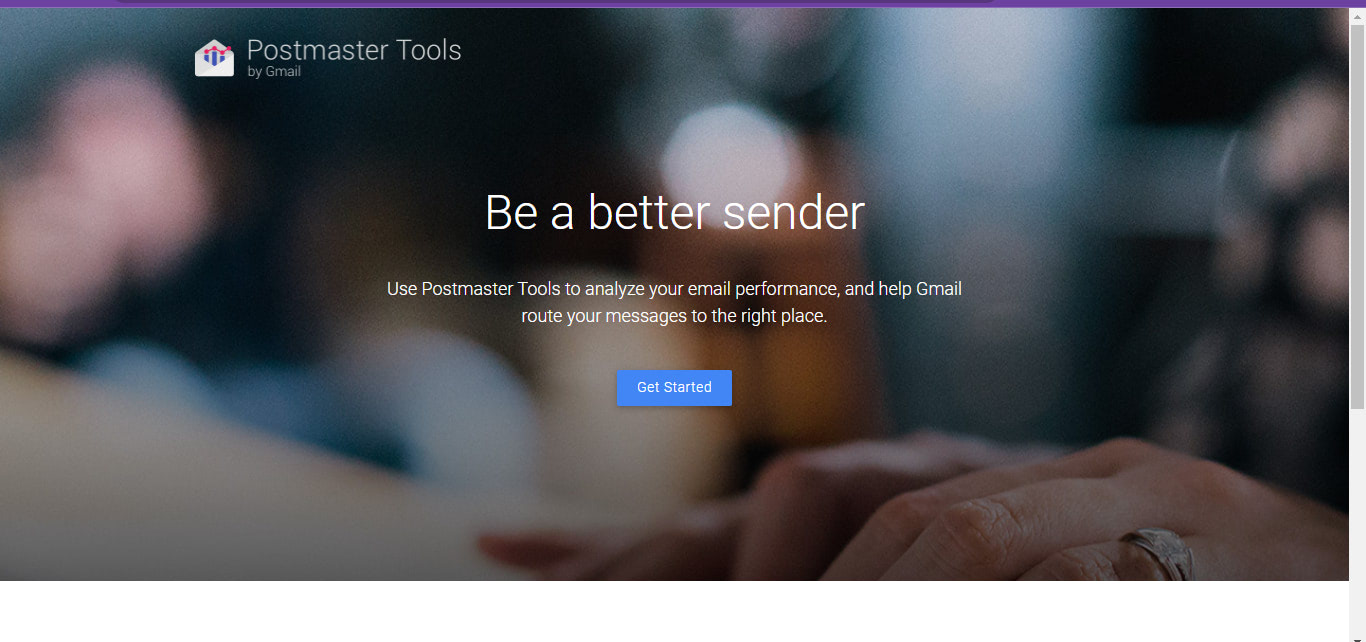
Regularly reviewing these metrics allows senders to adjust their strategies in real-time, ensuring better inbox placement and reduced spam complaints.
Amazon SES Virtual Deliverability Manager
For Amazon SES users, the Virtual Deliverability Manager is a valuable resource for monitoring email sending health.
It offers comprehensive analytics on bounce and complaint rates, as well as recommendations for improving email deliverability and reputation.
How to Prepare for the Implementation of the New Spam Protection Update
As the February 2024 deadline for the new email sending requirements by Gmail and Yahoo approaches, organizations need to strategically prepare for a seamless transition. This involves not only understanding the timeline but also taking proactive steps now to ensure compliance and maintain email deliverability.
Although the changes officially take effect in February 2024, it’s crucial to start preparations now. This early preparation allows for troubleshooting and adjustments based on the feedback from these email platforms.
Implementing changes gradually over the next few months can help organizations adapt more effectively, rather than rushing closer to the deadline.
Steps for a Smooth Transition
- Audit Current Email Practices: Conduct a thorough audit of your current email sending practices. Identify areas that need improvement or adjustment to meet the new requirements.
- Update Authentication Protocols: Ensure SPF, DKIM, and DMARC records are correctly set up and aligned with your domain. Test these configurations to verify their effectiveness.
- Enhance Email Content and Design: Review and update email content and design to include clear unsubscribe options, ensuring compliance with the new requirements.
Utilize tools like Designmodo’s Postcards, an intuitive email builder, to effortlessly integrate these elements into your email templates.
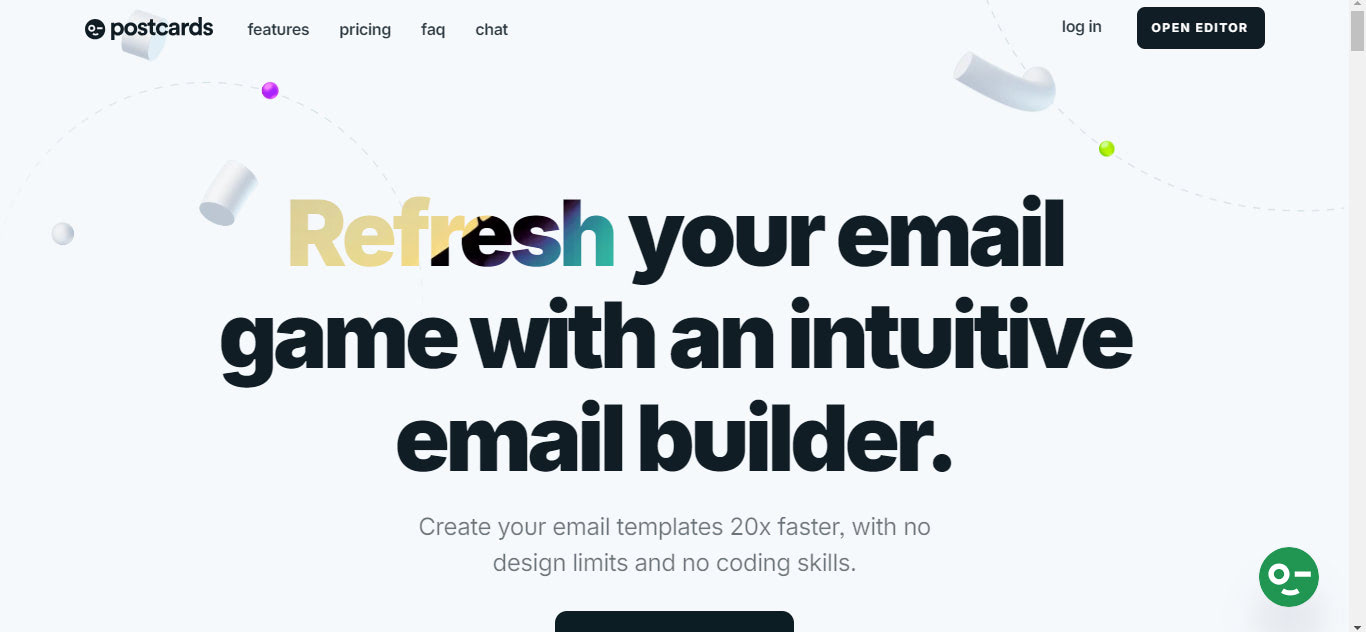
Postcards offers a user-friendly platform to customize your emails, ensuring they are not only compliant but also visually appealing and engaging for your audience.
- Educate Your Team: Inform and train your team, especially those involved in email marketing and IT, about the new requirements and the importance of compliance.
- Monitor and Adjust: Continuously monitor email performance metrics and make necessary adjustments to align with best practices and maintain a good sender reputation.
Conclusion
As spam continues to clutter inboxes worldwide, it’s no wonder that Internet Service Providers (ISPs) are fiercely guarding their users’ digital sanctuaries. This protective stance, while well-intentioned, often results in headaches for businesses, with even the most legitimate emails sometimes mistakenly banished to the spam folder or outright rejected. It’s a modern digital quandary where even the good guys occasionally get caught in the crossfire.
Starting from February 2024, Yahoo’s requirements will come into force, while Gmail’s regulations will take effect specifically on February 1, 2024. Both providers are granting senders a grace period until June 1, 2024, to adhere to the mandate of implementing a one-click unsubscribe feature through the list-unsubscribe header.
The upcoming changes in email sending requirements by Gmail and Yahoo mark a pivotal shift in this fight against spam and email security. By embracing these changes, businesses can ensure better engagement with their audience and maintain a strong sender reputation.
Looking to ensure your emails reach the right inboxes and create more engaging campaigns? Contact our deliverability experts today to explore our advanced email spam checker, inbox placement tester, and AI-driven heat map tools, and take the first step towards revolutionizing your email strategy.