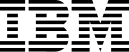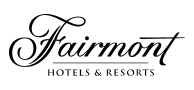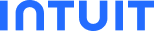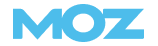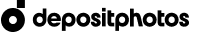Free SPF Record Check & Lookup Tool
Ensure accurate SPF records for email security with our SPF Checker. Quickly verify and update SPF details for optimal email deliverability and protection against spoofing.

SPF Checker
Unspam.email’s free SPF Checker tool validates your email SPF records, enhancing security by preventing email spoofing and ensuring reliable deliverability. It's an easy-to-use, efficient solution for maintaining up-to-date email authentication, fostering trust, and credibility in your business communications, essential for email communication.

How SPF Checker Works
The SPF Lookup tool analyzes a domain's SPF record, identifying authorized email servers. It checks for compliance, detects misconfigurations, and suggests corrections to ensure emails are authenticated correctly, reducing the risk of them being flagged as spam or spoofed, enhancing email security and deliverability.
How Does Unspam Email Spam Checker Work?
Free Email SPF Lookup Tool Checks the Presence of Your Published SPF Record
Our SPF checker tool reviews your DNS to determine if an SPF record is present. It retrieves and parses the SPF record from the domain's DNS, analyzing the defined rules and mechanisms. This SPF analysis identifies the authorized IP addresses and mail servers permitted to send emails for your domain, ensuring robust email authentication and security. Our tool is designed to efficiently locate and interpret your DNS record, providing a comprehensive understanding of your domain's email sending policies.
SPF Checker Score
The SPF Checker Score is a comprehensive metric provided by our tool that evaluates the effectiveness and accuracy of your SPF record. This score assesses how well your SPF record is configured in terms of specifying authorized email sending sources and its compliance with best practices.
A higher score indicates a robust and correctly configured SPF record, which effectively reduces the likelihood of your emails being marked as spam or fraudulently spoofed. This score is a valuable indicator for businesses to gauge the reliability and security of their email communication infrastructure.
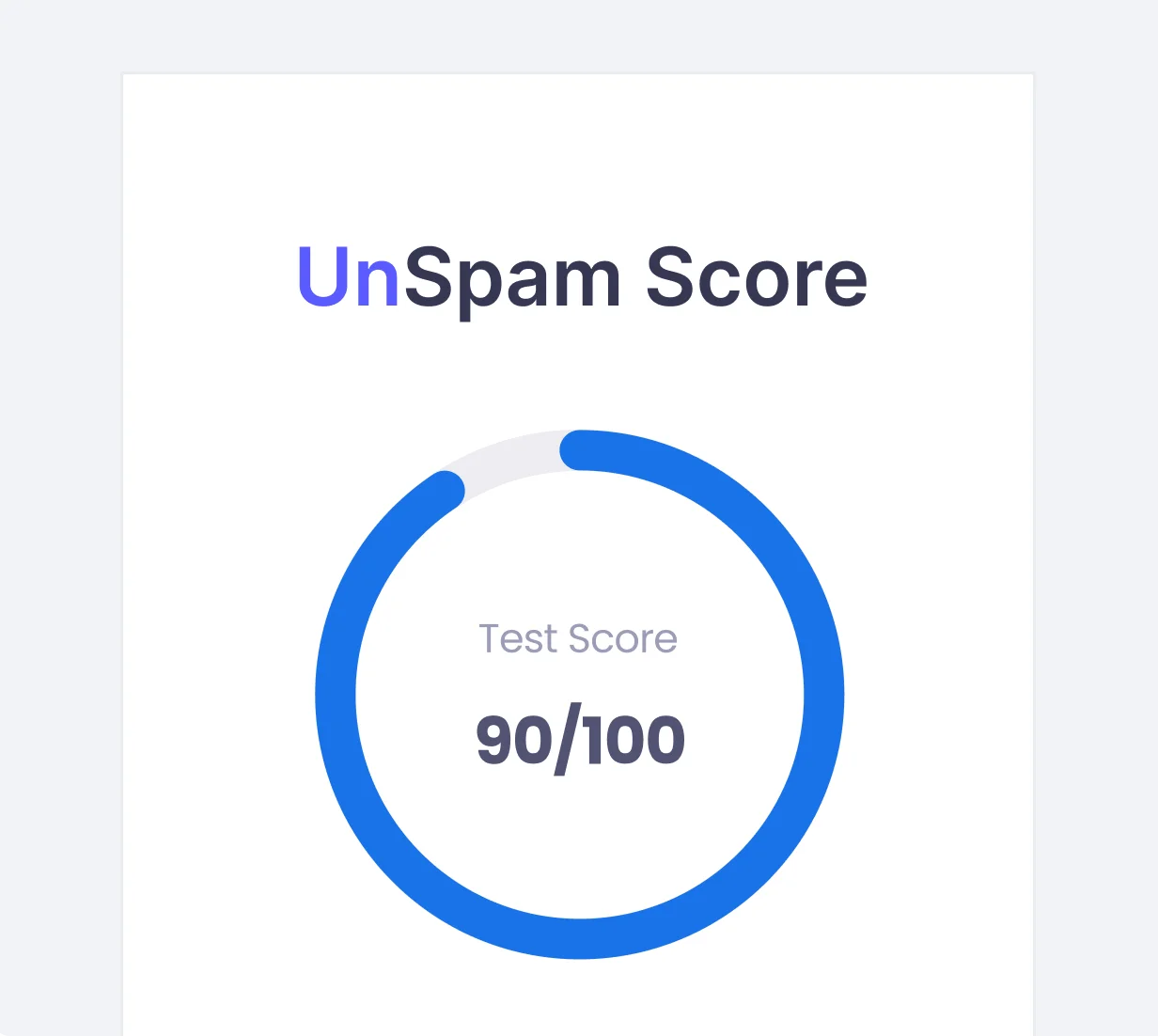
Inbox Placement & SPF
Designed for businesses, our innovative tool ensures your emails consistently reach clients' inboxes. By effectively managing SPF records, we enhance your sender reputation and deliverability. This translates into improved open rates and engagement, crucial for successful email campaigns.
Trust our solution to keep your email communications secure and visible, directly impacting your business success.

What Does Our Free SPF Record Checker Analyze?
Analyzing the results from an SPF Checker involves understanding various aspects of the SPF record and how they impact email deliverability and security. Here are the key elements typically found in the analysis:
SPF Record Found or Not:
Indicates whether an SPF record exists for the domain. If not found, it suggests the domain is more susceptible to being used for spoofing.Valid or Invalid SPF Record:
Shows if the current SPF record is syntactically correct. An invalid record can lead to legitimate emails being marked as spam.Number of DNS Lookups:
SPF records should not exceed 10 DNS lookups to avoid processing limitations in receiving email servers, which could affect deliverability.IP Addresses Allowed:
Lists the IP addresses or ranges authorized to send emails on behalf of the domain. This helps in identifying potential unauthorized use.Include Statements:
Specifies other domains whose SPF records are included in this domain's SPF. This is important for domains relying on third-party services for email.All Mechanism:
Determines the policy for handling servers not listed in the SPF record. Common values are -all (fail), ~all (soft fail), and +all (pass), each indicating different levels of restriction.Softfail vs Hardfail:
A softfail suggests a cautious approach towards unauthorized senders, while a hardfail strongly advises against accepting emails from unlisted IPs.Neutral Policy:
Indicates a neutral stance, where the domain doesn't specifically state whether it's safe to accept emails from unlisted IPs.SPF Record Length and Complexity:
Checks if the SPF record is overly complex or too long, which can cause issues in processing.Redundancies or Contradictions:
Identifies any redundant or contradicting entries that might confuse or mislead email servers.Recommendations for Improvement:
Provides suggestions for optimizing the SPF record for better security and deliverability, such as removing redundant mechanisms or correcting syntax errors.Understanding these results helps in effectively managing email security and deliverability, ensuring legitimate emails reach their intended recipients while minimizing the risk of spoofing.