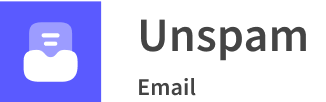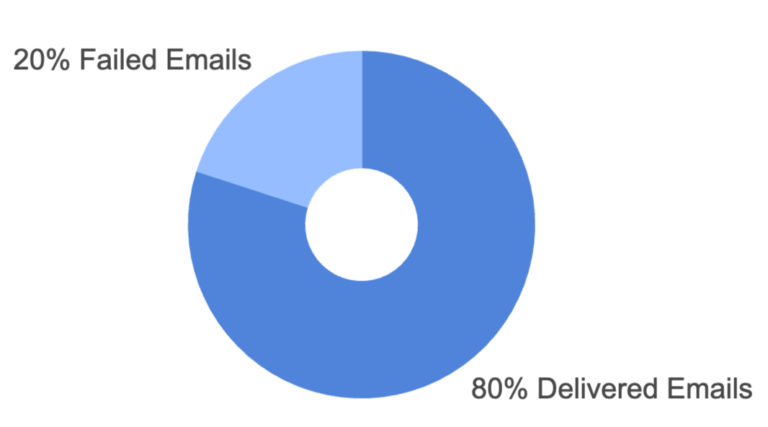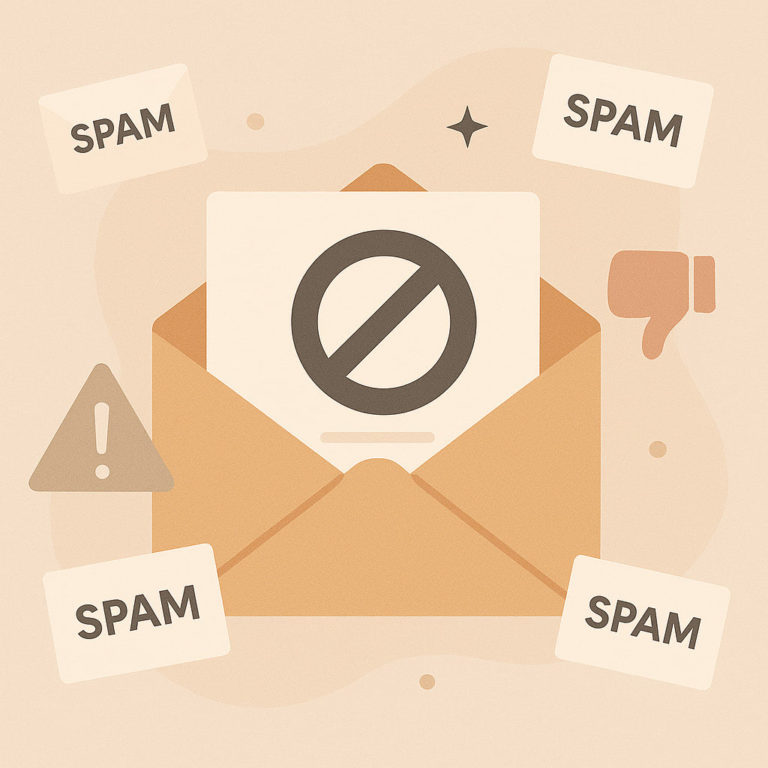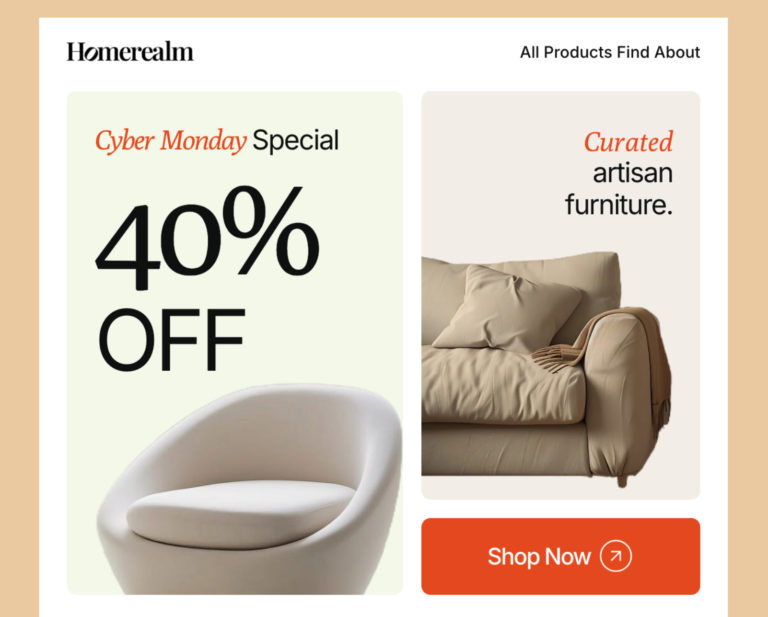Do you know that Yahoo email has 227.8 million active users and serves approximately 26 billion digital newsletters daily? This is a mind-blowing number even though it falls far behind its main competition, Gmail, with its staggering 1.8 billion active users as of 2023. If you are wondering how to resolve email delivery issues with Yahoo and reach your subscribers, you have come to the right place.
According to stats provided by Yet Another Hierarchically Organized Oracle (aka Yahoo), it is most commonly used by Gen X and Baby Boomers, the most financially solvent group. On top of that, the percentage of younger generations is continuously growing because the platform can be used for personal and business purposes.
Chances are, your subscription list has not just hundreds but thousands of subscribers who use this email service provider as their reliable tool for digital correspondence. This means that every email delivery problem with Yahoo may cost your company a loss of substantial revenue and email marketing opportunities.
If you ask yourself how to fix email delivery problems at Yahoo and reach your subscribers, you have come to the right place. Today, we will better understand the main reasons for undelivered emails at Yahoo and find out several time-proven approaches to fix them and mitigate their aftermath.
Yahoo Inbox Placement Checker
Reasons for Email Delivery Problem at Yahoo
In late February 2022, Yahoo implemented new filtering algorithms and security measures to protect their clients from hackers and spammers. On one hand, this ensured a robust security layer for users, making their inboxes much safer. On the other hand, this erected some substantial obstacles on email marketer’s path to subscribers. Today, even the most pragmatic senders who adopt the best practices in the niche face delivery problems. Numerous reasons cause blockage from Yahoo – let’s consider the top seven.
However, first things first – how do you tell that Yahoo blocked your emails? In most cases, it is the same situation when you are caught by one of the respected blacklist vendors. You see increased rejections, increased deferrals, and a corresponding drop in deliverability, open and click-through rates usually happen overnight. So, if you notice something like that, the time has come for email delivery troubleshooting.
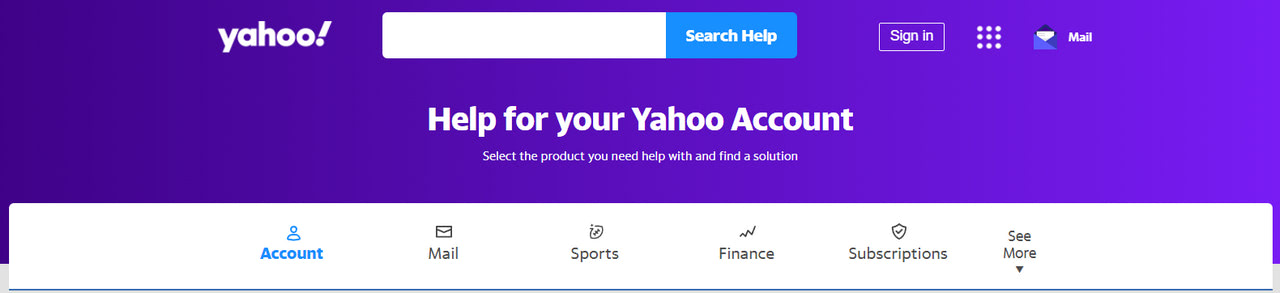
Our email deliverability consultants can assist with Yahoo inbox issues.
Top 7 Reasons Why Yahoo Block Your Email
Authentication Done Wrong
SPF, DKIM, and DMARC are vital for ensuring your email’s trustworthiness. They tell the email service providers that you are not fraud: your digital correspondence is authentic, and the server that sends your emails has been authorized. Yahoo takes them seriously. Therefore, if some of these protocols are missing or incorrectly set up, it may easily block you.
Content Looks Spammy
No one likes spam; Yahoo is no exception. One of the biggest email service providers in the World pays particular attention to details in newsletters. Not only does it monitor spam words and bad practices (like using all caps in subject lines), but it also analyzes the content of the email itself.
If you have shortened links, broken links, or even too big images, it may be considered malicious content, and you are a hacker who needs to be blocked. Among the main things that trigger spam filters are poor spelling, frequent capitalization, use of spam words and phrases, and excessive punctuation.
Email Deliverability Issues
Email deliverability issues are among the technical sending problems. However, this does not mean you need a crew of high-tech experts. As a rule, the majority of these problems are caused by these reasons:
- full customer’s inbox,
- downtime or crash of the email server,
- incorrect email address,
- low sender’s score and reputation.
With just a little help, you can fix them on your own.
Getting Blacklisted
As every professional email marketer knows, adding the IP or domain to a blacklist seriously affects the campaign, strategy, and company’s presence in the email channel by destroying a sender’s reputation, email deliverability, conversions, and revenue.
Simply put, getting into an email blacklist instantly cuts your chances of being approved by Yahoo and any leading email service provider. If Spamhaus, Spamcorp, or any other respected blocklist provider has you, you have done something wrong, and therefore Yahoo will reject you.
Although even the most diligent email marketers can be caught, the practice has proven the validity of such databases because, in most cases, they do their job perfectly well. They catch malicious IP addresses and domains, protect subscribers and ESP, and make email channels more secure and healthier.
Spam Complaints
If you are not blacklisted, another popular reason to be blocked by Yahoo is the growth of spam complaints.
It is crucial to note that getting spam complaints occasionally is fine. According to Active Campaign, the industry-acceptable standard spam complaint rate is 0.1%. This is one complaint for every 1,000 sent messages. There is nothing to worry about for companies that work only with engaged subscribers and practice permission-based email marketing.
However, suppose you still acquire subscribers by tricking them or giving away something. In that case, you may face a large number of spam complaints that signal Yahoo to reject your emails to protect its customers from unwanted content or interaction with your brand.
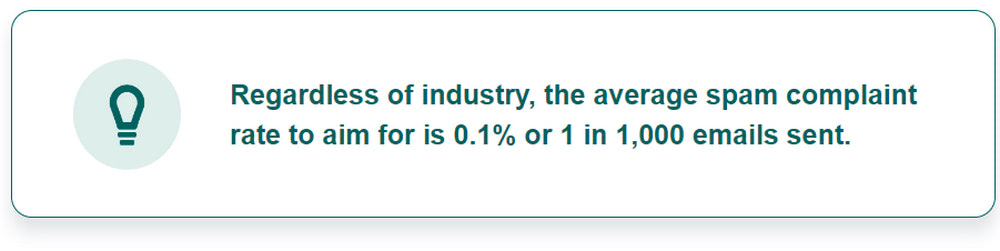
Infographics taken from ZeroBounce
Sudden Change in Email Marketing Strategy
A sudden change in email marketing strategy is a no-no practice regardless of the niche, product, and target audience you serve. However, this happens constantly, especially during big holidays and sales events. Companies start to push their limits, test the patience of their subscribers, experiment with approaches, and, worst of all, bombard contacts with offers daily, changing their habitual email marketing plan cardinally.
Most email service providers, including Yahoo, do not welcome that. Even the slightest changes in sending volumes or frequency put them on guard. After all, digital threats are increasingly widespread. According to recent studies, phishing remains the most common cyber-attack. Approximately 3.4 billion emails sent daily are pure spam. So, an email server or account that suddenly has changed its strategy can be easily treated as the one that was hacked and turned into an attacker’s tool.
Therefore, any changes may put you on Yahoo’s radar. However, the worst practice that stands behind most Yahoo rejections is changes in sending volumes. Not only does that imply a sudden increase in the number of emails, but also erratic or inconsistent sending behavior.
Sending to Invalid or Blocked Yahoo Email Addresses
Constantly sending to invalid or blocked Yahoo email addresses can mean just one thing for Yahoo: you harvest email contacts and adopt forbidden practices. This also means that you are an untrustworthy and unreliable source of emails. Even if you have warmed up your IP and domain, poor hygiene of your subscription list might quickly destroy your progress and hardly-earned reputation, to say nothing about giving a good reason for Yahoo to reject you without any regret.
How to Fix Email Delivery Problems at Yahoo?
Before moving to approaches to fixing email delivery problems at Yahoo, it is crucial to understand how to perform a Yahoo deliverability check to see whether you have problems with the email service provider. It will also show what deliverability looks like from their perspective, giving you some insights on where to move forward.
First of all, start with checking your overall health with Unspam. Unspam is a professional deliverability insights tool that thoroughly analyzes authentication protocols and syntax and content of email. Its report and the sender’s score provide a wealth of information for troubleshooting and improving the situation.
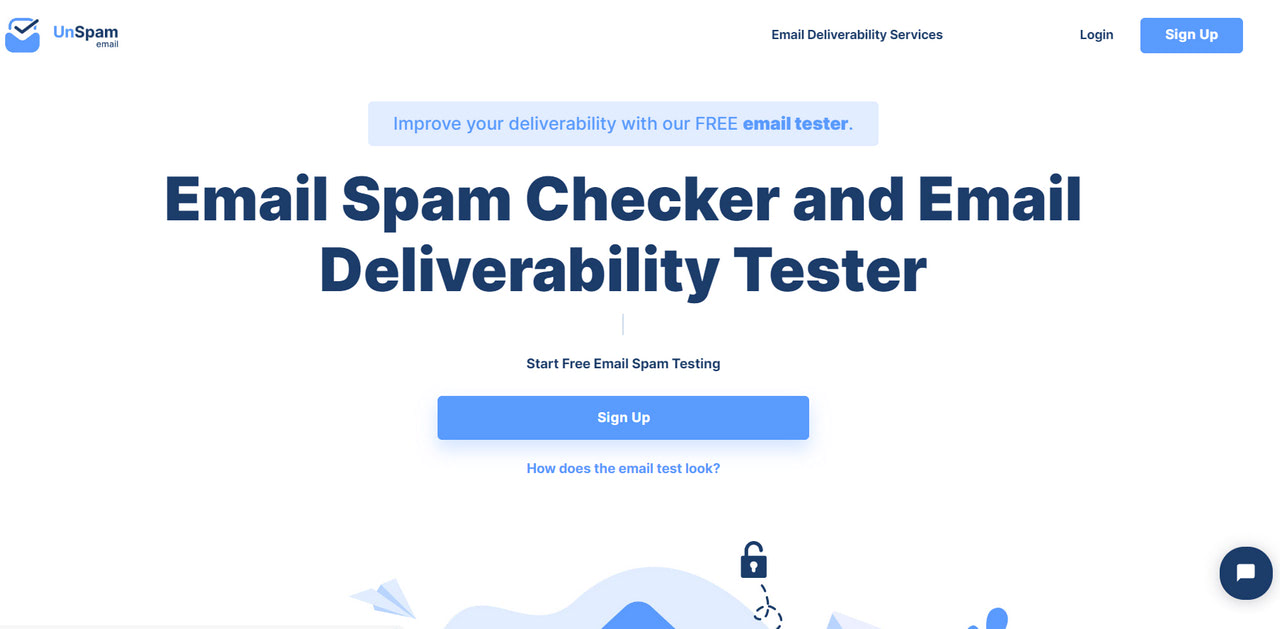
Unspam – email spam checker and email deliverability tester
Second, go to Yahoo Postmaster.
What Is Yahoo Postmaster?
Postmaster is a generic term. It describes a multifunctional platform to analyze the performance of email marketing campaigns. As a rule, it provides insights into current spam scores, IP and domain reputation, and delivery errors. Every popular email provider has its Postmaster, including Yahoo. The best part is every Postmaster is dedicated solely to its owner. This means Yahoo postmaster focuses only on Yahoo’s environment and provides information crucial to fixing problems for its users. It collects, analyzes, and provides the most accurate data.
Yahoo Postmaster gives access to four crucial constituents:
- Complaint Feedback Loop.
- Email Deliverability and Performance Feeds.
- The Placement Feed.
- The Campaign Performance Feed.
Each one covers its area and gives some valuable insights for troubleshooting. For instance, the Complaint Feedback Loop determines complaint rates and provides valuable data on improving this metric. It is free of charge, so anyone can use it to level up their email marketing program.
The Email Deliverability and Performance Feeds, including Placement Feed and Campaign Performance Feed, are paid options. However, they are worth each penny.
As you might have guessed, the first centers around critical performance metrics such as delivers, opens, reads, glances, skims, deletes, and clicks. The latter is about accurately portraying the sender’s domain ability to reach inboxes and spam. In other words, a deliverability analysis uncovers crucial data about errors and complaint counts.
How to Set Up Yahoo Postmaster?
Although the postmasters differ from platform to platform, the routine of setting them is pretty much the same. As a rule, you must fill out an application, send it to the email service provider team, and wait until it has been approved.
For instance, let’s walk through the basic routine to participate in the CFL (Complaint Feedback Loop) program:
- Create a dedicated email address for handling complaint reports.
- Submit an enrollment application. The link to the application is available on the Yahoo postmaster.
- Get a verification code in the postmaster@yourdomain.com address.
- Enter the code into the application page.
Check out the registration page along with the official documentation for CFL to address all possible issues and misunderstandings.
One more thing. It is crucial to note that the CFL program works only for those clients who sign their outbound email with DKIM. So, make sure you have it right.
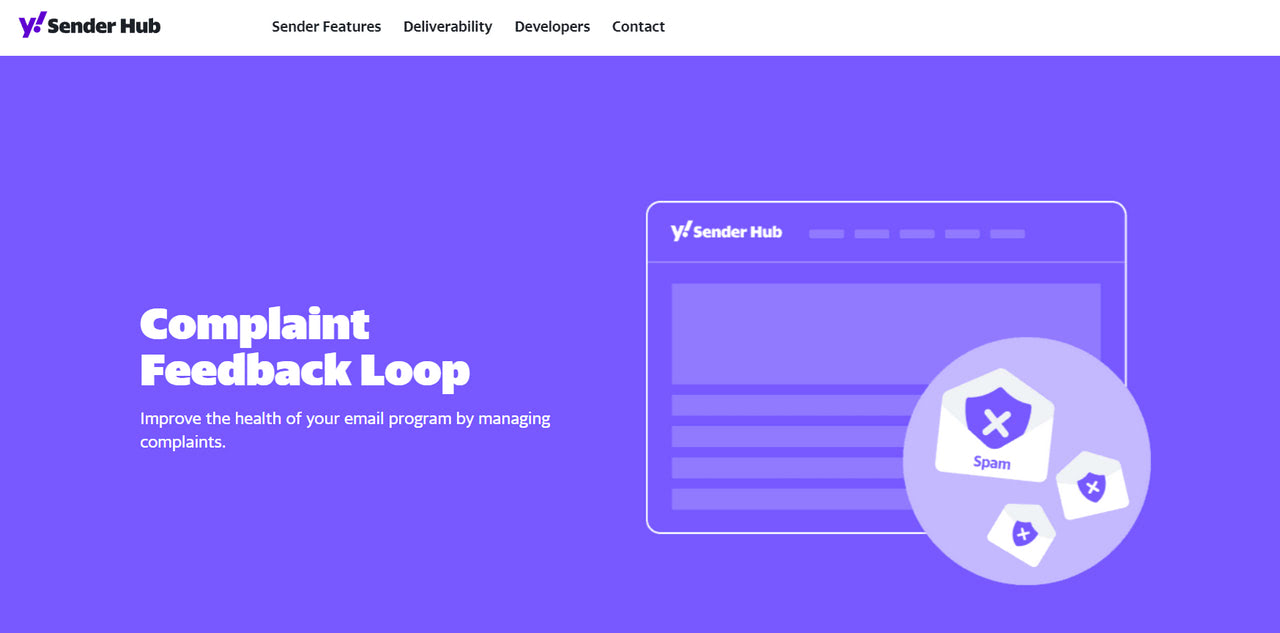
Complaint Feedback Loop – Yahoo Sender Hub
Email Deliverability and Performance Feeds
Although Email Deliverability and Performance Feeds is a paid program, it is a must-have for email marketers because it provides insights into key performance metrics. It establishes the foundation for healthy relationships between the sender and mailbox providers. Plus, it gives meaningful insights into how the target audience reacts to certain email content, showing the validity and success of content, design, targeting, and other vital constituents of email marketing strategy.
The best part is that the report is very detailed, coming as a helpful tool for troubleshooting. For instance, you may find data about the number of messages opened by the user, the number of messages forwarded by the user, the local hour at which the user interacted with the email, and much more.
Check out Yahoo Sender’s Hub for more information.
6 Steps to Fix Email Delivery Problems at Yahoo
Step 1 – Identify the problem.
Identifying the problem, perhaps, is one of the biggest challenges, simply because multiple reasons can cause email delivery issues. However, regarding Yahoo, things are a bit simpler since the system has a comprehensive error log and Postmaster that help spot and identify the causes of the issue.
So, first and foremost, start with examining error SMTP messages.
Common Error SMTP Messages
SMTP is an Internet standard communication protocol used in sending and receiving emails. Email clients like Yahoo widely use it. Therefore, its errors may say a lot about the health of the environment, system, and infrastructure.
Encountering an SMTP error message is one of the best scenarios for troubleshooting because you can find out the reason for the email delivery problem, avoiding a guessing game. Another good news is that Yahoo Hub has a whole section dedicated to SMTP error messages that guide email marketers in their endeavors to fix issues.
In short, you should pay thorough attention to several basic types of errors. They are:
- 4XX errors. They indicate temporary problems caused by unusual traffic patterns, characteristics of spam in email content, busy Yahoo mail servers, and others.
- 5xx error. Unlike previous ones, these are indicators of permanent problems. The leading causes are invalid email addresses, failed authentication, IP listed by Spamhaus, etc.
- RFC compliance failures. They mean your emails are not RFC compliant.
- Unresolvable RFC.5321 from the domain. These errors indicate problems with the server. They can be either temporary or permanent.
- PH* Errors. These errors mean something is wrong with email content. To be more precise, Yahoo believes it violates its policy.
- TS* Errors. These errors mean temporary problems. Your message may have been deferred due to these reasons: objectionable content, poor sender’s reputation, a substantial number of complaints, etc.
On top of that, some common types of problems are self-explanatory. For instance,
- Resources are temporarily unavailable. This means Yahoo mail servers were busy or experienced downtime.
- Email failed delivery message. This means a message you sent has been bounced back. As a rule, the error message includes the reason for the bounce. If it is a hard bounce case, then remove contact immediately. If it is a soft bounce, then try to fix an issue.
- The recipient does not exist. Whatever the cause, remove the email address from your mailing list.
- Authentication failures. It is crucial to note that Yahoo rejects emails for failing DKIM authentication. Therefore, prioritize this protocol.
- Excessive unknown recipients. This means your mail server may be configured as an “open proxy,” a common spam source. Yahoo turns down emails from such servers.
- Excessive unsolicited messages. Bulk mailing may cause this issue.
Each error should be addressed on its own. Check out the SMTP Error Codes page for more detailed information on each issue. As a rule, the solution revolves around following the best practices provided by the Yahoo team and meeting their policy and standards.
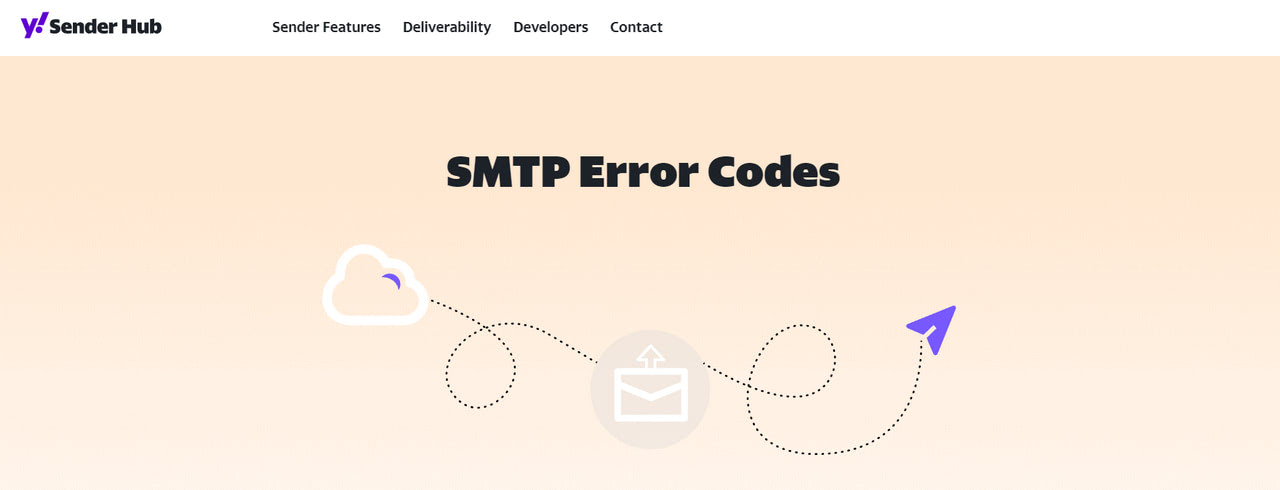
Step 2 – Use CFL to get insights into the complaint rate.
What if the delivery problem still occurs? Then, it is time to go to Yahoo Postmaster. Start with CFL since the complaint rate is one of the leading causes of poor email deliverability.
It will provide you with a metric and, most importantly, forward complaints from their users that they consider spam. Depending on your strategy, you may suppress the recipient from future campaigns, retarget your campaign, or review frequency.
However, whatever the case, make sure to address this issue because a high complaint rate leads to blocking not only from Yahoo but also other email services.
Step 3 – Check out email deliverability and performance feeds.
Key performance metrics available in Email Deliverability and Performance Feeds say a lot about the success of your email marketing campaign and overall strategy, including email content, email design, subscription list, targeting, and cadence.
Depending on the rates, you may change your email marketing program to address an issue. For instance, if you see a decline in open rates, you must upgrade segmentation and level up your subject line. If you see a drop in conversions, then it is time to review your email content, offer, and design.
Step 4 – Register DKIM domain(s).
Some problems are not evident at all. One of them is experiencing constant failures with AMP emails. AMP is among the best ways to drive engagement and increase conversions and leads. However, to enjoy its benefits, you must register your DKIM domain or domains with Yahoo to enable AMP content within emails sent to their users.
The deal is that not all ESPs are registered with Yahoo. Therefore, it is your task to check with your marketing provider. If your domain is not registered, read the guidelines and complete the registration form featured on the official page.
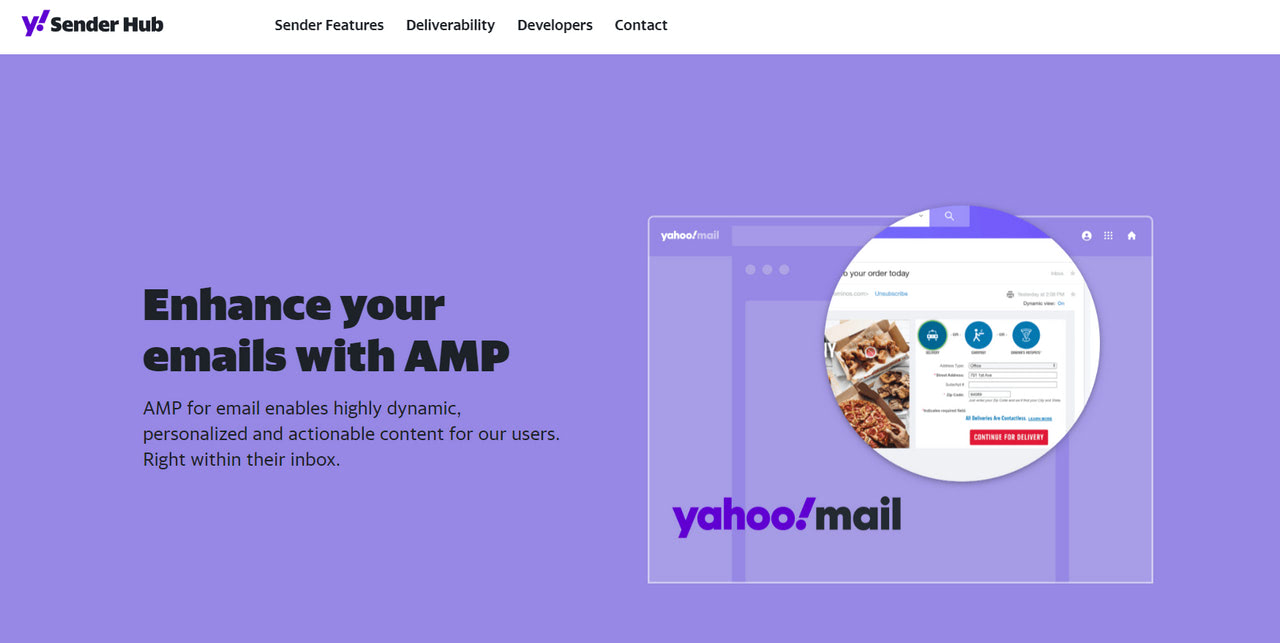
Step 5 – Check blacklists.
Yahoo closely cooperates with Spamhaus, a major email blacklist vendor. If you are listed, there is no way your email reaches Yahoo contacts. Therefore, go to the Spamhaus lookup tool and run through their database. If you are inside, follow the guide to delist yourself.
What if you are not featured in Spamhaus? There are other respected blacklist providers, Spamcop, Barracuda, and Cloudmark, to name a few. Getting under their radar may cause some dire consequences. Therefore, check out other respected blacklist databases as well.
Afterward, check out small vendors. Although they do not have a massive impact on deliverability rate, they still indicate something wrong with your behavior or system that may lead you to other prominent blacklist vendors soon.
Step 6 – Check out Yahoo’s FAQ.
Last but not least. Yahoo FAQs has lots of helpful information for troubleshooting. Therefore, check it out to get answers to some common issues.
Yahoo Recommendations for Email Marketers
Yahoo has made numerous efforts to improve security and enhance the user experience during the last decade. They have introduced a new algorithm and strict measures for senders. To meet their requirements and standards, first and foremost, you need to follow their recommendations. The team has dedicated the whole page in their hub for that. Briefly, this includes:
- Authenticate emails using SPF, DKIM, and DMARC.
- Segregate email types by IP or DKIM domain.
- Publish reverse DNS (PTR) records.
- Use only a secure server.
- Be compliant with RFCs and CAN-SPAM.
- Control the flow of your outbound emails.
It is also crucial to note that Yahoo accepts only 20 emails per connection. This means a new connection needs to be opened for further emails. As a rule, ESP solves this issue on its own. However, this can be a possible weak spot; therefore, ensure the service you use to run campaigns knows how to handle Yahoo’s peculiarities.
On top of that, professionals suggest double DKIM signing all email traffic with your domain.
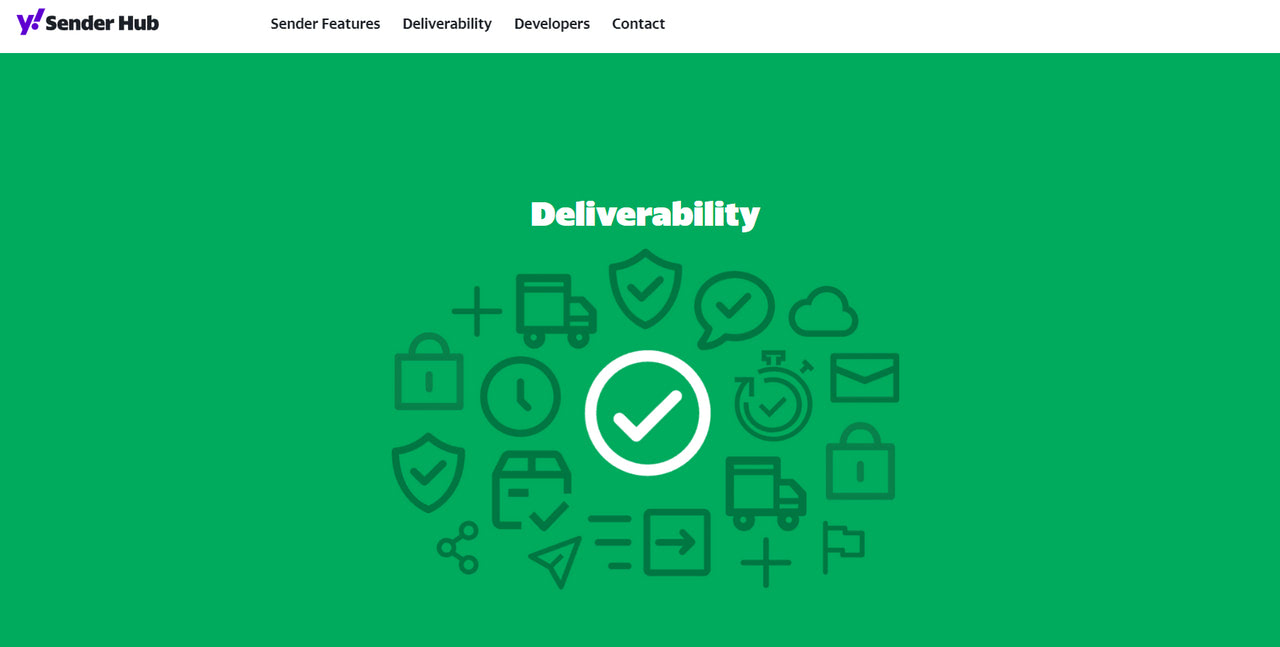
Best practices for deliverability from Yahoo
Conclusion
Starting in 2024, Yahoo updated their spam policy. Consequently, we recommend checking the setup during the months of March and April to ensure compliance with the new guidelines.
Yahoo email has strict security measures to protect its clients from hackers and spammers. They have introduced standards and policies, enforcing everyone who wants to reach their users to meet their requirements.
The good news is that the team has created a hub where email marketers can get all the necessary data to rock their email campaigns. They also have a Postmaster tool that, in combination with Unspam, provides insights on such crucial metrics as complaints, delivery rates, open rates, click-through rates, etc.
If you encounter Yahoo email problems, start searching with the error log. Standard SMTP error codes will give you a direction for troubleshooting. Plus, Yahoo’s Hub provides some extra explanations and hints at what needs to be done to fix an issue. Then, go to Postmaster and Unspam to eliminate other minor issues like spam complaints or drop-in open and click-through rates due to poor email marketing practices.