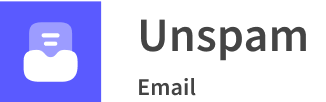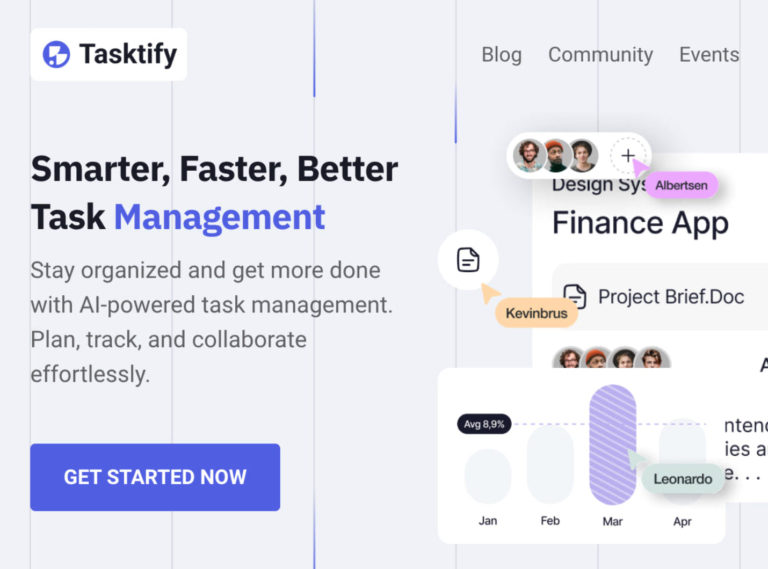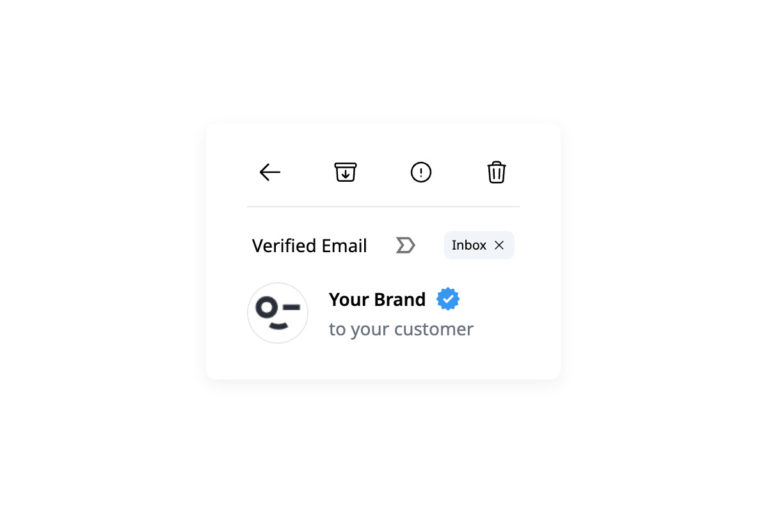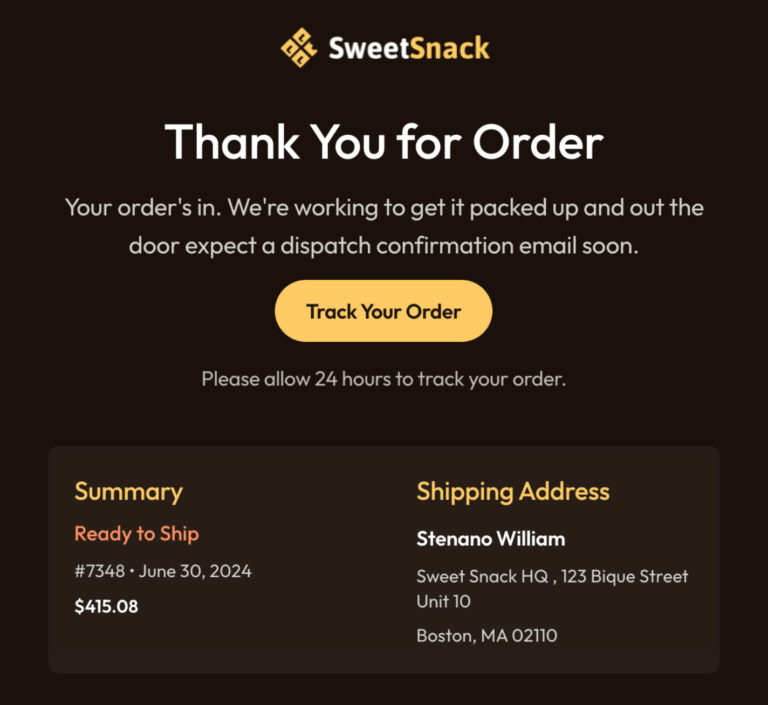Let’s start with The CAN-SPAM Act. This law was passed in 2003, and it defines the national norms for corporate email.
If you’re unfamiliar with the CAN-SPAM Act, it is recommended that you review the FTC’s CAN-SPAM Act compliance instructions.
This highlights the major requirements and identifies the probable consequences of noncompliance. Despite the fact that it’s a shot read, it can quickly get you up to speed with the things you know about sending emails.
In addition to the potential consequences for not complying with its rules, failing to follow these standards may also result in your emails being tagged as spam.
So, if you’re new to email marketing, you should be aware of this.
Inbox Placement Checker
Reasons Why Your Emails Go to Spam/Junk Folder
Let’s get to the substance of this article. Here are some reasons why your email might be getting delivered to the recipient’s spam folder:
Sending emails to individuals who have not subscribed to your newsletter is a major red flag, as spam emails are more prevalent than ever. In fact, sending emails without authorization might result in fines of more than $40,000.
Rather than acquiring pre-made lists, use your website to attract high-quality subscribers. One of the most common ways that businesses are accused of sending emails without authorization is by purchasing spam-filled email lists. Such contact list acquisition has major consequences for your company. It might get worse if you use the wrong email blast strategy and buy email lists.
Growing your list yourself is supposed to add up to a distinct, enticing e-commerce experience that will entice clients to come again and again.
2. Incorrect sender information
The FTC has the following to say about the sender’s information.
Your “From,” “To,” “Reply-To,” and routing information, including the email address and originating domain name, must be accurate and indicate who or what firm sent the message.
In other words, you must clearly identify yourself (or your company) and avoid presenting any misleading information.
3. No physical address supplied
This may come as a surprise to some email marketers.
The FTC notes that your mail must have a valid physical postal address. This could be your current street address, a post office box registered with the US Postal Service, or a private mailbox registered with a business that receives mail in accordance with Postal Service laws.
Otherwise, you will not be following their guidelines, and your email may be marked as spam.
It merely needs to exist; it does not have to be obvious.
4. Spam trigger words
According to Automational, email spam filters still analyze the email’s content when deciding whether to place it in the customer’s inbox or the spam folder.
Using terms like “Double your earnings!” or “You’re a Winner!” will almost certainly attract unwanted attention from those filters.
Even if you have the best of intentions, if they find suspicious “trigger phrases,” it’s a red flag, and your email will most likely be routed to spam.
5. Weak email subject
The subject of your email is critical.
Except for the sender’s identity, it is the only piece of information a recipient must rely on when assessing if it is real and whether they should even bother to open it. This is why email receivers can report emails as spam based just on the subject line.
Aside from avoiding trigger words, there are a few additional subject line best practices you should follow to keep your emails from slipping into the spam black hole.
6. Email Attachments
Attachments should be avoided at all costs for two reasons.
- They first trigger spam filters, decreasing the possibility that your email will reach the recipient’s inbox. They have reason to consider that an attachment could contain a dangerous virus waiting to take control of a victim’s device.
- Second, they can cause the delivered email to take longer to load, especially if the attached files are large.
Ideally, there should be no reason to send an attachment with a business email. The data, offer, and CTA should all be directly contained in the body.
7. Large picture but little text
Visuals are currently being utilized in marketing activities more than ever before.
In fact, 55 percent of B2C content creators prioritize creating visual content.
As a result, it’s understandable why many marketers want their emails to be visually rich. Although it majorly comes down to personal preference, images and graphics can also be seen in some of the nicest, most professional emails you’ll ever see.
In the July email newsletter, we’ll delve deeper into the strategies for integrating visual content into your marketing efforts. From tips on creating compelling graphics to insights on the best platforms for visual storytelling, we’ve got you covered. Stay tuned for expert advice, case studies, and the latest trends that will help you elevate your visual content game and connect with your audience on a deeper level.
If you have some valuable information on the pictures and want to share it via email, play safe and learn how to get a text from an image. Transferring the picture into the text may make the letter look more trustworthy.
According to the notion, emails with a lot of photos but little content may trigger spam filters. Because spammers occasionally utilize large images instead of words to communicate information, the filter algorithms are unable to “understand” the content.
8. There is no opt-out link provided
Have you ever been in a situation where you were confident you didn’t want to receive any more emails from a particular company, but there was no way to unsubscribe?
There are two possible scenarios here; you annoy your subscribers or wind up in the spam folder.
The FTC may levy a substantial fine against you in the worst-case scenario.
As a result, having an opt-out link, such as this one from Drunk Elephant, is critical (not to mention legally mandated).
9. Sending emails to inactive accounts
We may have all seen a message similar to this at some point. “Message Not Delivered”. Many times, it is because the email was sent to an inactive address that it was not delivered.
Spam filters may commonly punish your domain or ISP if you send emails to inactive email addresses on a large scale.
As a result, your emails are considerably more likely to be labeled as spam.
10. Poor grammar and spelling
In his post for Cisco Umbrella, Josh Pyorre highlights the astounding frequency of spelling and language errors in phishing emails.
He argues that this is common among non-native English speakers who use hacking tools to convert their work into English. To put it plainly, they sound strange when read.
As a result, spam filters are on high alert, and grammatical and spelling errors may send your email to the spam folder. Not to mention that your viewers will consider you unprofessional.
You can begin refining your own methods to boost the likelihood of your emails getting delivered to your audience and also ensure that every message enters their inbox once you have a better grasp of some of the causes of email spamming.
How to Avoid Spam Folder
If you’ve been looking for ways to keep emails from ending up in spam, this section will point you in the right direction by showing you the best practices to ensure that:
1. Give subscribers what they want
The three leading causes of unsubscribes and poor deliverability (read the best practices for email deliverability) is when you send too little, too much, and even too generic information. Unfortunately, determining the “proper” frequency is not enough to help you increase optimum delivery because every subscriber has unique preferences.
Consider allowing your customers to control and manage their subscriptions a lot more independently. This can be accomplished by adding a few more options to your membership form so that your new subscribers can choose the topics that interest them the most.
Making client groupings and sending the most relevant information to each segment may limit the number of emails that get sent to the spam folders.
2. Utilize a warm-up routine
This procedure is very important when switching email service providers. It improves your sender reputation, especially when you compare it to those who send emails to all of their subscribers without the warm-up.
By warm-up, this means you start out by slowly getting your audience used to your emails.
Let’s consider an example to demonstrate how a successful email warm-up strategy can be implemented for a newsletter in August.
Week 1: Initial Phase
Objective: Establish initial contact with a small segment of your audience.
- Audience Size: 1% of your total subscriber list.
- Content: Send a personalized welcome email that introduces the new email service provider and highlights what subscribers can expect in future newsletters.
- Frequency: One email this week.
- Engagement: Monitor open rates, click-through rates, and any feedback received.
Week 2: Gradual Increase
Objective: Gradually increase the number of emails sent while maintaining high engagement rates.
- Audience Size: 5% of your total subscriber list.
- Content: Send a mix of valuable content, including a sneak peek of the upcoming August newsletter, an exclusive article, and a special offer.
- Frequency: Two emails this week.
- Engagement: Continue to track engagement metrics and ensure any feedback is promptly addressed.
Week 3: Scaling Up
Objective: Further increase email volume, focusing on maintaining consistent engagement.
- Audience Size: 10% of your total subscriber list.
- Content: Send the August newsletter, highlighting key articles, upcoming events, and important updates.
- Frequency: Three emails this week.
- Engagement: Analyze engagement metrics and identify any patterns or issues that need to be addressed.
Week 4: Full Rollout
Objective: Send emails to the entire subscriber list with confidence in high deliverability and engagement.
- Audience Size: 100% of your total subscriber list.
- Content: Send the full August newsletter along with any additional content or offers planned for the month.
- Frequency: Regular newsletter frequency as planned (e.g., weekly or bi-weekly).
- Engagement: Continue to monitor engagement and make any necessary adjustments to improve future campaigns.
By following this phased approach, you can ensure a smooth transition to your new email service provider, maintain a high sender reputation, and engage your audience effectively. This warm-up strategy helps build trust with email providers, reducing the risk of your emails being marked as spam and improving overall deliverability.
Implementing this strategy in August sets a strong foundation for the upcoming months, ensuring your newsletters reach the maximum number of subscribers and achieve the desired engagement levels.
3. Confirm that your audience wants your email
This signifies that the subscriber has voluntarily opted to receive your email marketing messages. Therefore, your lists must be opt-in and, preferably, GDPR compliant.
Put the consent message in the sign-up form to get the best results.
4. Gradually increase the sending volume
As previously stated, it is not a smart idea to begin your email marketing campaign by just sending a campaign to every single one of those on your list in large numbers at once. Segment your audience and send your emails to them according to their preferences. Gradually increasing the volume gives you a chance to observe and refine depending on the results.
5. Keep a clean contact list
30% of subscribers update their email addresses once per year. If nearly a third(⅓) of your email list changes their address every year, you should clean your contact list on a regular basis to avoid sending to incorrect or inactive addresses.
If a subscriber happens not to have opened any of your emails in the past 12 months, consider them inactive and remove them from your email marketing list.
Such emails may eventually become spam traps, causing your mail reputation to suffer.
Conclusion
Getting your emails delivered to your customer’s spam is a challenge that negatively impacts your campaign and your brand’s reputation in the system. Knowing the things and practices that might be causing your emails to end up in spam is something you don’t want to ignore, and better still, the knowledge of how to avoid them is equally of great benefit.
Using the information from the article, you can set your email campaigns better and make sure most of your messages get delivered to their inbox destination.