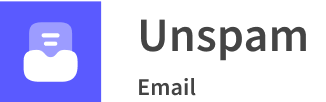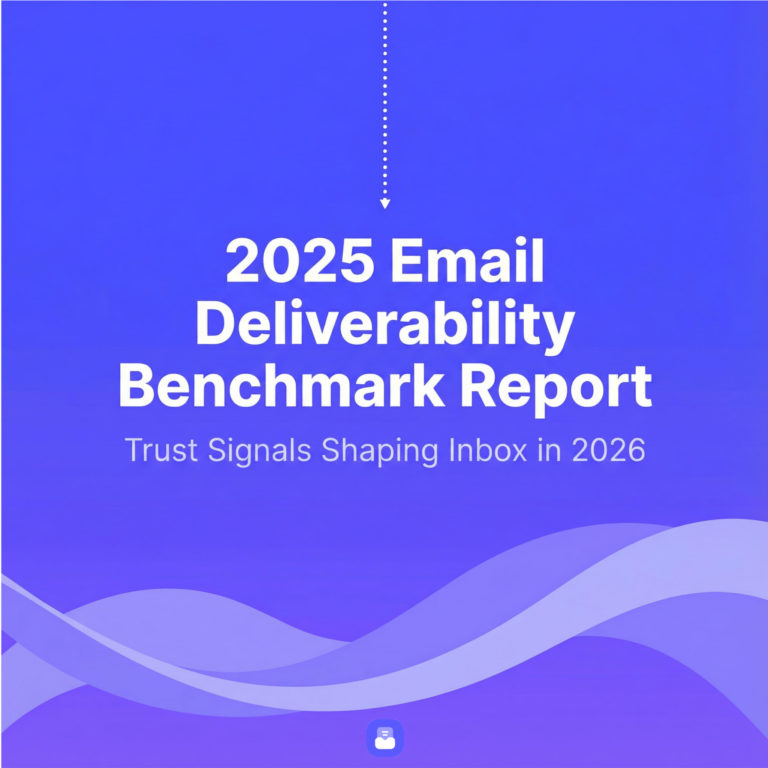Back in 1997, Hotmail was one of the most popular email providers in the World. It served over 30 million people across the Globe, making it the top in its niche. However, the situation changed dramatically in 2025, when Google launched Gmail with many valuable free features.
The sad news is Hotmail did not manage to survive this challenge. It saw a constant decline in popularity. Therefore, in 2012, Microsoft allowed users to upgrade to Outlook for free. That was their new email provider with some excellent capabilities on board.
Today, Hotmail is shut down so that no one can register a new account, but email addresses still exist for users who opted to keep them when Outlook took over. Due to this strategic move, Microsoft managed to secure millions of subscribers. Today, it serves over 400 million people around the World, becoming the biggest Gmail competitor. So, chances are, you have some Hotmail or Outlook email addresses in your subscription list, and as an email marketer, you should know how to handle deliverability issues with these contacts.
Consider our email deliverability consultants for Hotmail-specific guidance.
Microsoft, much like Google, is overconcerned about cyber security. Their approach includes a constantly upgraded email safety roadmap with unmatched cross-product solutions and techniques. They have advanced proprietary spam filtering technologies to identify and separate spam accurately. On top of that, they have their IP blacklist that considers to be the top player in the niche. With such stringent measures, it is no surprise that even the best email marketers experience delivery problems, ending with newsletters sent to the spam folder or rejected immediately.
Let’s consider the top reasons why Hotmail may block your email, how to fix these issues, and what you need to do to increase your chances of reaching the audience.
Hotmail Inbox Placement Checker
Reasons for Email Delivery Problem at Hotmail
Anti-spam technologies in Microsoft Hotmail and Outlook are pretty diverse.
- First, connection filters identify good and bad email source servers using the IP Allow List and IP Block List.
- Second, a safe list identifies malicious sources. It is a dynamic but non-editable list of trusted senders maintained by Microsoft.
- Third, content filters rigorously examine email body copy to classify them into several groups: spam, high confidence spam, phishing, high confidence phishing, bulk, and trusted.
- Fourth, outbound spam filtering algorithms determine the malicious activities of senders.
- Fifth, spoof intelligence protects users from forged senders.
- Sixth, a regularly-updated blacklist provides fresh knowledge about bad IP addresses.
- Finally, Microsoft constantly encourages its users to prevent false positives (aka spam delivered to inboxes) by providing them with all the tools they might need to report such situations, thereby improving algorithms with real-time data.
All these stringent measures may easily block your email marketing campaign. Let’s consider the top 6 reasons Hotmail may reject your email.
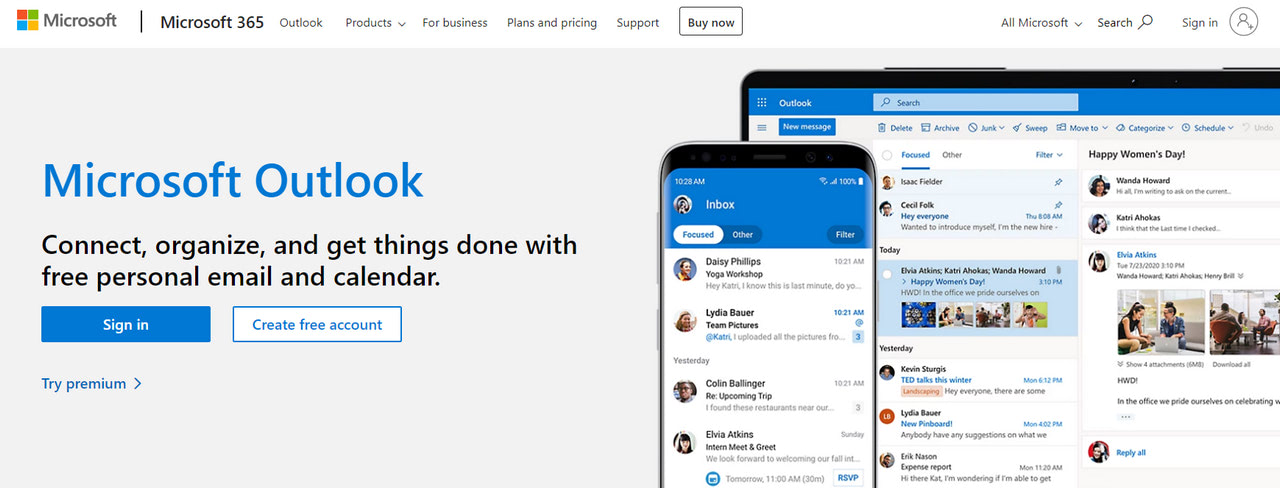
Microsoft 365
Top 6 Reasons Why Hotmail Block Your Email
Spam Trigger Content
It comes as no surprise that spammy-looking content is the top reason why Hotmail may block your email from reaching its clients. With so many measures taken to fight hackers, phishers, and spammers, it is entirely predictable. Though, no one likes spammy-looking content. Gmail and Yahoo agree on that ground as well.
Since, typically, spam is sent for commercial purposes, many email marketers, with their aggressive campaigns and loud promo blasts, look like spammers. The situation worsens during peak sale seasons when companies increase their cadence and bombard subscribers daily with special deals and limited offers.
Therefore, if you like adopting these practices:
- Exploit spam trigger words and phrases such as act now, action required, buy now, call now, now only, take action, top urgent, congratulations, free bonus, free installation, gift card, give away, limited time only, subscribe for free, this is not spam, etc.
- Set text in large or bold font.
- Use lots of capitalization in the subject line and body copy to draw attention to the offer.
- Add links that do not lead to your domain.
- Shorten links.
- Avoid reading and proofreading the content, thereby letting spelling and grammatical mistakes happen.
- Ditch personalization.
- Use lots of images.
- Add unsupported attachments.
- Use JavaScript.
- Send in massive volume.
Be ready to get caught by Hotmail spam filters.
To avoid this situation, stick to the best practices in creating emails and subject lines. As a rule, this includes
- keeping your subject line short yet to the point;
- delivering value with every email;
- adopting personalization and speaking directly to the contact;
- reading and proofreading content;
- formatting content to ensure optimal reading experience.
Last but not least, stay away from being pushy. Avoid spam trigger words, exclamation marks, and being too promotional.
Getting into Microsoft Blacklist
Being blacklisted is one of the top reasons why your email is blocked and rejected by any email platform, and Microsoft is no exception. The company itself collects IP addresses that it finds suspicious to filter out illegitimate or malicious sources from accessing its networks. This way, they provide their spam-filtering algorithms with reliable real-time knowledge about the sender’s behavior and reputation in the email communication channel.
As a rule, blacklists cause companies to lose their privileges to reach any contact within Microsoft. They are so powerful that they may ruin the sender’s score, nullify all email marketing efforts, and halt campaigns and strategies until the problem is resolved.
Another bad news is that the Microsoft blacklist may stop you from getting to your Hotmail subscribers and any other popular vendor. This includes Spamhaus, Spamcop, and Barracuda. To make matters worse, over 300 publicly available spam blacklists are maintained by credible companies like Comcast or Verizon.
Each one has its algorithms and rules to determine malicious IP addresses. Some gather the worst hosts on the internet, while others prioritize individual IP addresses with malicious activity. There is no way to find out what underlies their approaches. However, there is a way to define whether you are in. Check out Unspam. It is a professional tool to determine your chances for inbox placement and test against blacklist vendors.
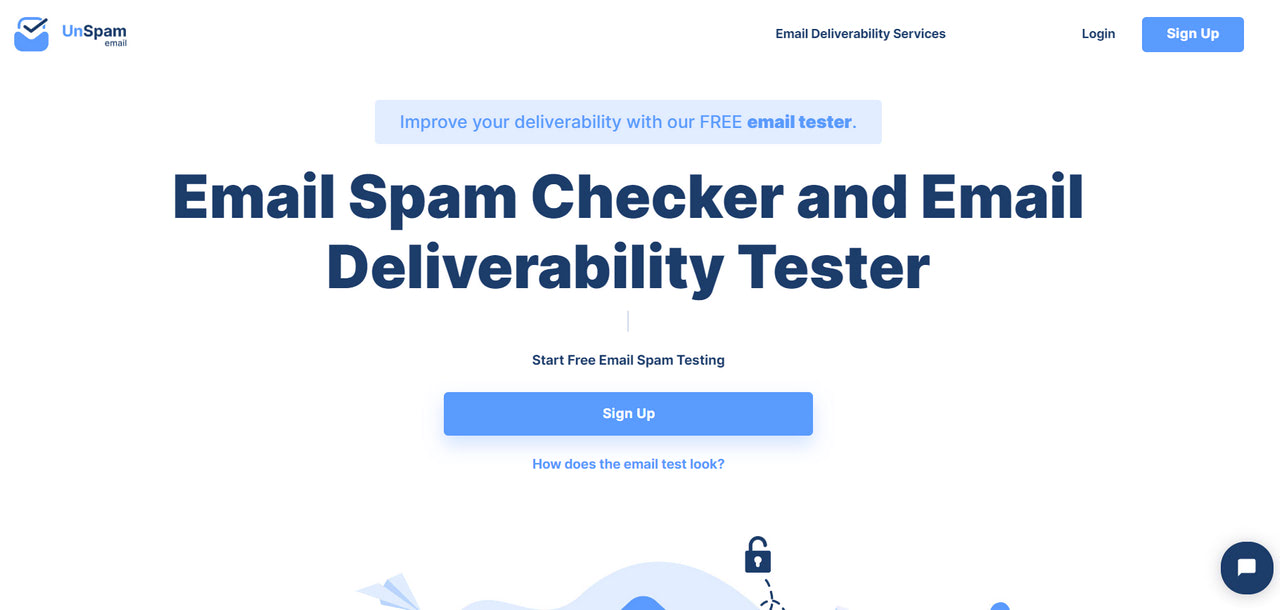
No or Invalid Email Authentication
Email authentication is one mechanism that always stays overlooked by email marketers. However, this is a huge mistake that costs companies failed email marketing campaigns and loss of hardly-earned sender’s reputation.
Email authentication is the most essential element of a digital newsletter. It validates the sender and increases the trust in the eyes of email providers by blocking out harmful and fraudulent uses of correspondence, such as phishing or spam. There are three main protocols:
- SPF – It verifies the source IP address of the message against the owner of the sending domain.
- DKIM – It adds a unique digital signature to the message header to avoid impersonation.
- DMARC – It validates email and helps the email provider decide what to do if SPF and DKIM fail.
Hotmail takes email authentication seriously. It accepts only legitimate emails. Therefore, you may easily face blocking and rejection if something is wrong with SPF, DKIM, and DMARC.
The way out is to ensure these protocols are set correctly. Use Unspam or contact your ESP to check out on that. Alternatively, if you run campaigns on your own, you can use DNS to help ensure that messages from senders in that domain are legitimate and ipso facto reliable.
Sending in Bulk
Sending in bulk is a typical spammer behavior: they bought extensive subscription lists and started bombarding contacts with emails. Therefore, every bulking is considered to be suspicious.
Why do email marketers suffer from that? The answer is simple: their behavior and activities look like spammers sometimes. Consider peak sale seasons when companies constantly maximize their efforts and activities. Unsurprisingly, they end up with bounces and spam folders.
However, believe it or not, sending messages in bulk by reliable sources is acceptable by Hotmail. What makes the email platform to raise its defenses is these factors:
First, email marketers fail on the technical side. They have incorrectly formatted headers.
- Second, they do not give a thought to the subject line.
- Third, they left out the physical address and other elements crucial to meeting legislation acts.
- Fourth, they entered an unclear “From” address.
- Fifth, they avoid personalization and proper segmentation.
- Sixth, they omit an “unsubscribe” link.
- Finally, they have a low sender’s reputation or new account.
As a result, all emails look alike, with many promotions and invalid technical aspects. This easily triggers Hotmail spam filters, blocking any activity from the sender.
Low Sender’s Score
A low sender score can seriously affect your email marketing strategy. Unlike Gmail and Yahoo, Hotmail prioritizes it the most. For instance, it is said that it limits the number of newsletters a sender can send based on its reputation, aka the sender’s score. Senders with poor reputations may be limited to as few as 15,000 daily. Plus, their emails can be silently discarded on spam grounds.
Therefore, if you do not have evident problems such as invalid authentication, spammy-looking content, or being blacklisted, the time is to revisit your sender’s reputation and find out your score. It sits on a metaphorical scale of 0 to 100. The closer to 100 your sender score is, the better and stronger your email reputation is, and the more chances you have to deliver your newsletters to Hotmail contacts.
The good news is that Microsoft offers a service similar to Google’s Postmaster, where you can determine the sender’s score. Called Smart Network Data Services, it provides accurate insights into data points, including IP sending reputation. If it is low, follow the best practices to fix it. Since it is an ongoing process, it may take time before you see improvement.
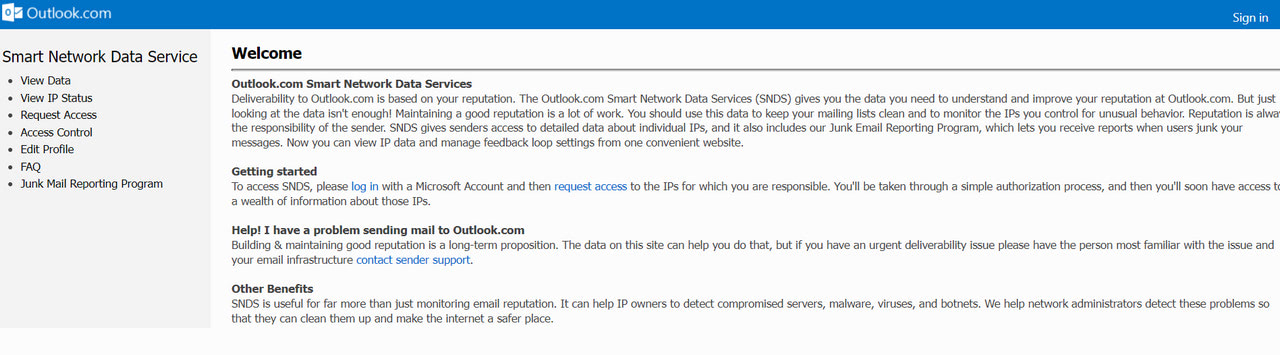
Not Following Anti-Spam Legislation
Last but not least. Not following anti-spam legislation is one of email marketers’ most common mistakes. Today, numerous legislative bodies regulate commercial emails. Gone are days when lousy email practices remain unpunished. Many countries have spam-fighting laws in place. For instance, the U.S. has federal and state laws: you may get a huge fine.
As for email providers, they quickly notice faux pas in implementing anti-spam legislation acts in email campaigns, like an absence of an unsubscription link or a company’s physical address. This may become a reason to block email and inspect it thoroughly.
Therefore, if you address all previous issues but still experience bounces, you must reconsider how you meet the CAN-SPAM Act, CASL, the E-Privacy Directive, and GDPR in your email campaigns. Depending on the region where you work and serve clients, you need to prioritize one or another data protection law.
How Low Engagement Affects Email Deliverability to Microsoft’s Services
Low engagement can significantly impact email deliverability to Microsoft’s email platforms like Outlook and Hotmail. Here’s how it happens:
- Open Rates Matter: When recipients consistently ignore your emails, Microsoft notices. A low open rate signals that your content may not be valuable or relevant, pushing your emails closer to the dreaded spam folder.
- Unsubscribes and Spam Reports: If a significant number of users unsubscribe or worse, mark your emails as spam, this sends a strong negative signal to Microsoft’s filtering algorithms. The algorithms then categorize your emails as less trustworthy, making them more likely to end up in spam.
- Behavior Monitoring: Microsoft constantly evaluates how users interact with incoming emails. Poor engagement affects your reputation as a sender, leading to further scrutiny and potential rerouting of your messages away from the inbox.
In summary, maintaining high engagement is crucial for ensuring that your emails reach the inbox on Microsoft’s platforms. Engaging content and responsible sending practices are key to avoiding the pitfalls of low engagement.
How to Fix Email Delivery Problems at Hotmail?
Determining the root cause of poor deliverability with Hotmail starts with Smart Network Data Service. Abbreviated as SDNS, it is a similar instrument to Google and Yahoo’s postmaster. It collects data and provides fresh and accurate insights on critical email deliverability metrics.
Afterward, it is vital to inspect anti-spam message headers and SMTP codes that provide a deeper insight into the problem and may surface some hidden issues.
Then, check the Microsoft blacklist to ensure you are not under the radar.
Finally, it is highly recommended to test your email in Unspam to get insight into how good your email marketing practices are.
Let’s begin with the basics – SDNS and how to access and use it to your advantage.
Smart Network Data Services (SDNS)
Smart Network Data Services is a powerful instrument that gives access to valuable email activity data derived from the log files of the Hotmail and Microsoft mail servers. Like Gmail’s Postmaster, it provides information unique to the system. This includes activity period, traffic data, junk mail data, spam reports, and comments. Each category is vital for running successful email marketing campaigns.
As the dev team puts it, the deliverability of your emails in Hotmail largely relies on your reputation. Use SDNS to get information to improve it and secure your inbox placement.
How to Get Access to SDNS?
Smart Network Data Services is an integral element of Microsoft products; everyone can access it. All you need is to have an account in the system and follow this simple procedure:
- Step 1 – Log in with a Microsoft Account here.
- Step 2 – Request access to the IPs you are responsible for by entering them in the input field. Check out Microsoft tips for formatting. Click the button.
- Step 3 – Open the dashboard and inspect tabs with data.
It should be noted that it takes at least 24 hours before your IP will be authorized, so do not expect to see data immediately.
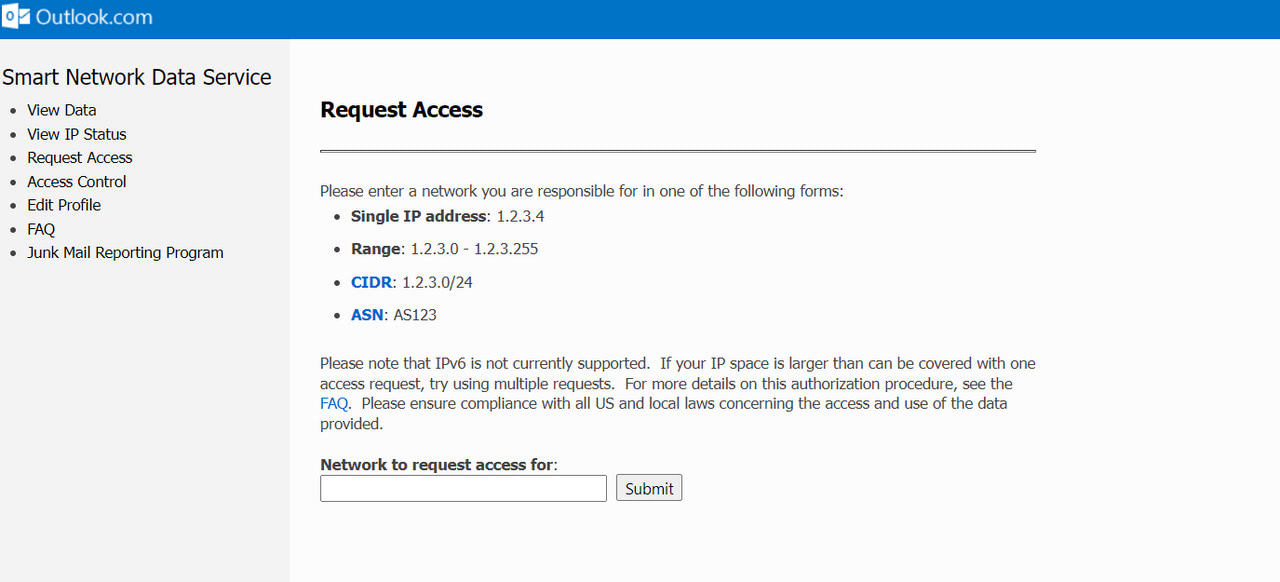
What to Inspect in SDNS?
Smart Network Data Services provides a wealth of information, including IP data, traffic data, RCPT commands, spam filter results, complaint rate, spam trap hits, and IP status. However, regarding deliverability issues, it is crucial to start with how Microsoft spam filters handled the messages, complaint rates, and headers, which caused high complaint rates.
So, start with inspecting spam filter results. The good news is that they display messages that meet all of the Microsoft criteria to be definitively labeled as spam. So, there is no guessing game or messages suspected of spam. Just a definite answer – this message is considered to be spam. The time has come to dive into it and examine it closely. Several factors may raise a red flag: it can be the subject line, content, and sender’s activity. Revisit your email campaign to locate the issue.
Next, go to complaint percentage. Whenever a user marks the message as spam or puts it in the junk folder, it triggers a complaint. It is crucial to understand what is the cause of such behavior. Although you cannot control those situations caused by a subscriber’s bad mood, you can undoubtedly fix some issues in your email content.
For instance, add an easily recognizable unsubscribe button. On top of that, reconsider segmentation and add personalization to each newsletter. It would also help to ask in person whether the subscriber wants to get an email from you.
Afterwards, consider the spam trap hits metric. Although it will not provide you with data to communicate with the audience better and drive engagement, it will certainly give you hints at improving subscription list hygiene and reputation. Hitting spam traps is a no-no practice that leads to blacklists and constant blocks by Hotmail and other respected email providers. Therefore, remove them from your subscription list and reconsider ways to acquire new contacts.
Last but not least, inspect traffic data to understand the overall engagement with your brand. This knowledge underlies a solid foundation to improve your reputation based on how your recipients engage. If there is an issue, it is better to lower sending volume and frequency to catch issues that cause reputation damage.
Examine the Anti-Spam Message Headers
To dive a bit deeper into the root of the problem, you may inspect anti-spam message headers. As noted, Microsoft scans all incoming messages for spam, malware, and other threats to create a safe place for their clients in their respective mailboxes. The so-called Exchange Online Protection provides the results of these scans by adding them to the following header fields in messages.
If you notice a problem with your email campaign, these messages may give you the right direction for finding the solution. In a nutshell, these messages contain three fields of data: X-Forefront-Antispam-Report, X-Microsoft-Antispam, and Authentication-results. Start with the last one because it contains information about SPF, DKIM, and DMARC authentication results, which play a crucial role in making digital correspondence accepted by Hotmail. Use it to fix issues with protocols.
Then, inspect the X-Forefront-Antispam-Report message header field. Although it might look puzzling at first, but every code has its explanation. For instance, if you see the “SFV: SKB” code, then the message was marked as spam because it matched a sender in the blocked sender’s list. In contrast, the “SFV: SPM” code indicates that the message was marked as spam by spam filtering.
You may skip the X-Microsoft-Antispam message header field because, generally, it is used by the Microsoft anti-spam team for diagnostic purposes.
For more detailed information, visit the official documentation provided by Microsoft. It would also help to use the Message Header Analyzer tool to understand errors better.
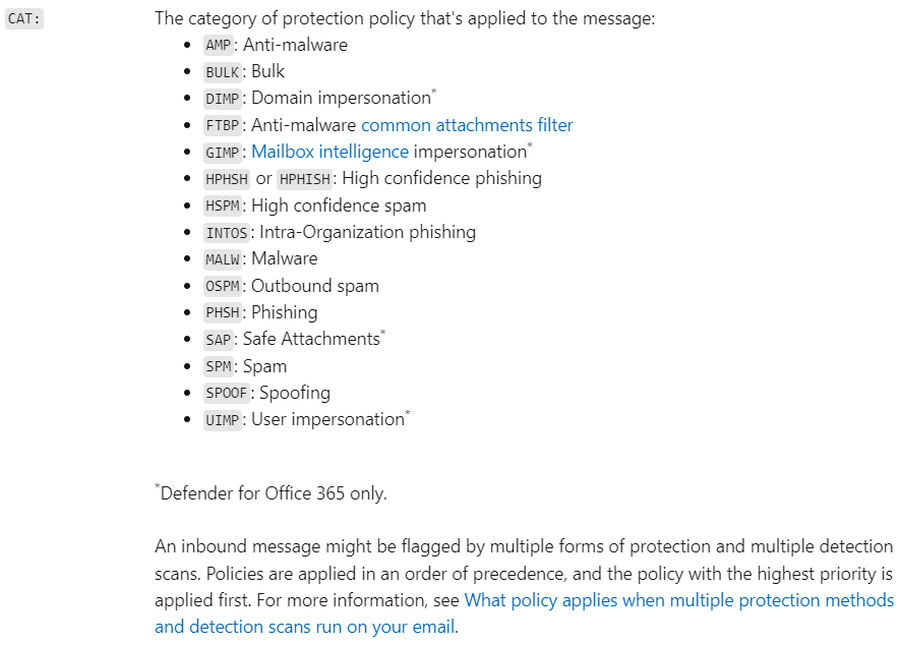
Anti-spam message headers in Microsoft 365
Check SMTP Codes
Hotmail uses SMTP servers with predefined error codes to describe the situation for better diagnostics. If you cannot narrow down the problem with your emails, it might help to dig into SMTP codes that explain why the sending mailer received a bounce back.
Although SMTP errors are, as a rule, default, but mail providers differ in the way they address those email error codes. Therefore, it is crucial to understand how Hotmail interprets them. There is a whole list, but we will uncover just the basics.
- 421 RP-001 – The mail server IP that connects to the Outlook.com server has exceeded the rate limit. The reason is related to IP/domain reputation.
- 421 RP-002 – The mail server IP that connects to the Outlook.com server has exceeded the rate limit allowed on this connection.
- 550 SC-001 – The mail was rejected for policy reasons. The content has spam-like characteristics.
- 550 DY-002 – The mail was rejected for policy reasons. There is a compromised or virus-infected server/personal computer.
As you can see, every message hints at where to dig further to narrow down the issue.
Hotmail Blacklist Check
As we have already mentioned, Microsoft maintains its blacklist. Much like Spamhaus or Barracuda, it is considered the top vendor in the niche. Therefore, it is crucial to check its database and take appropriate action.
How do you check whether you are in or not? The bad news is Hotmail does not have a direct lookup tool like others, but it does provide IP feedback through its sender service that is available for all active users. If you are not one of them, there is still a way to do a check-up.
The procedure is straightforward. Send an email to see whether Hotmail blocks it. If yes, you receive the bounce notice with details of being blacklisted by Microsoft.
The basic steps of blacklist removal are:
Step 1 – Determine why Microsoft detected unwanted activity from your server. It can be anything from failing email authentication to sudden change in email volume or cadence to spam originating from your server.
Dig into your server’s log to find the root of the problem. Try to locate the initial block and look for any unusual activity. Analyzing emails from the prior 24-48 hours is better. As a rule, it can be a compromised user account or web application on the server.
Step 2 – Check Return-Path. This way, you will define your sender’s score. Note anything less than 85 starts impacting delivery.
Step 3 – Check sender ID authentication. SPF and DKIM must be correctly set up. Use Unspam to verify that your email authentication is correct.
Step 4 – Complete Hotmail Blacklist Removal Form. You should receive notice of their decision within 24-48 hours. If you are still not qualified for mitigation, reply to the email to clarify why your IP did not qualify.
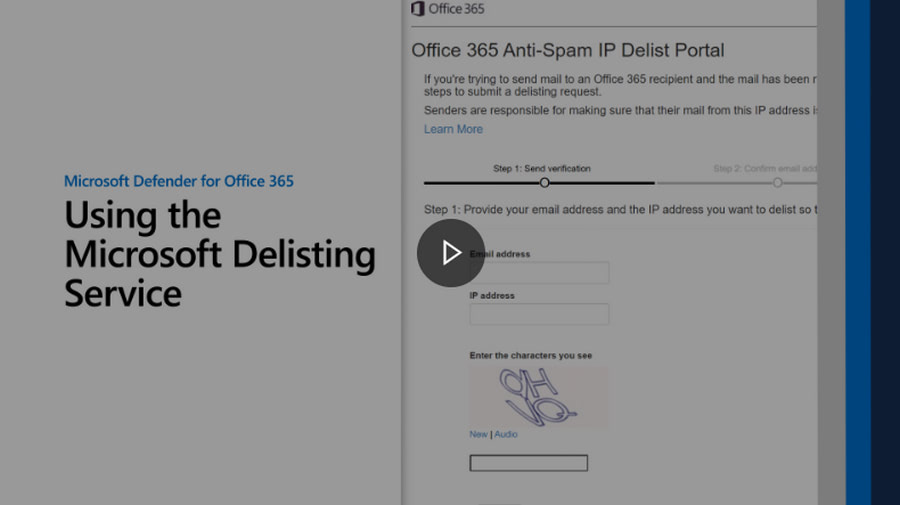
Microsoft Recommendations for Email Marketers
Microsoft recommendations for email marketers are pretty general. You will not find something unique. However, there are some factors that the mail provider prioritizes. According to Microsoft’s best practices for email marketing, you need to adopt these practices:
Develop a consistent content schedule to avoid unusual sending activity.
Create only valuable content. Hotmail’s system thoroughly analyzes the content and audience’s response to emails to understand how the company works with its contacts and whether its ways are honest and acceptable to the community. Signs of good communication increase the chances of email campaigns reaching subscribers.
Limit the size of the email. Hotmail recommends it to be less than 100KB. Since spam filters inspect large emails more intensely, it is better to stay safe and not raise suspicion.
Ensure the technical side of email bulking is correct. As we have mentioned, email marketers may send emails in bulk. However, they need to ensure that they avoid spam-looking activity.
Verify the email domain and set SPF, DKIM, and DMARC correctly. Use professional tools to ensure they work as intended.
Avoid free email providers for running email marketing campaigns. Ironically, emails from your company’s registered domain will always have higher delivery rates and smoother communication with Hotmail.
Get your email whitelisted with Hotmail if you use a free email account.
Adopt good email practices to build strong and high sender scores. Hotmail calculates an internal sender’s reputation and scores to apply a layer of filtering for protection. Therefore, focusing on the factors that directly influence the sender’s score is crucial.
Work with soft and hard bounces. Although we have not featured a large number of bounces as a reason to be blocked by Hotmail, the sad truth is it also influences email providers’ decisions about your digital newsletters. The more bounces you have, the less amount of email will reach contacts. Therefore, it is crucial to address bounces right away. If you have a soft bounce, then consider reaching contacts once again. If you have a hard bounce, then remove it from the subscription list immediately.
Last but not least. Although Hotmail has its unique system for detecting spam and malicious activities, as practice shows, if you put your customers at the heart of your email marketing campaigns, obey the law, and adopt the best practices in the niche, you will underlie a solid foundation for running email marketing campaigns, especially during turbulent peak sale seasons.
How Can Segmenting Engaged Subscribers Influence Email Deliverability?
Segmenting engaged subscribers can dramatically enhance your email deliverability. By targeting recipients who have shown interest in your offerings—such as those who have recently made a purchase or interacted with your communications—you increase the likelihood of your emails reaching their main inboxes. Here’s how this strategy works:
Benefits of Segmenting Engaged Users
- Higher Engagement Rates: A focused segment ensures that your emails are opened and interacted with, which in turn signals to email service providers that your content is valuable.
- Boosts Sender Reputation: Engaged recipients are more likely to open your emails, reply, and even mark them as safe. These actions help build trust with internet service providers, enhancing your reputation as a sender.
- Improved Inbox Placement: When your emails receive positive engagement, like high open rates and favorable actions from recipients, email platforms recognize this success and are more likely to place your future communications in the primary inbox, rather than the spam folder.
Tips for Effective Segmentation
- Build Your Segment: Start with a manageable group, such as 20-30 recipients initially. This allows you to test engagement before reaching out to larger groups.
- Personalization is Key: Personalize your emails to resonate with your audience. Tailored messages are more likely to elicit responses and interactions.
- Monitor and Adjust: Not all recipients will engage the same way, and that’s okay. Continuously monitor the performance of your segmented lists and adjust your approach based on feedback and analytics.
By strategically segmenting your engaged users, you ensure that your emails are well-received and maintained in prominent inbox positions, thereby optimizing your email marketing efforts.
Conclusion
Fixing delivery problems at Hotmail starts with accessing Smart Network Data Services and inspecting IP data, traffic data, RCPT commands, spam filter results, complaint rate, spam trap hits, and IP status. Each data block offers a wealth of insightful information crucial to locating an issue and improving your email marketing campaign and strategy.
If SNDS fails you, you should get a closer look at anti-spam message headers and SMTP logs to see what errors occurred and what reasons caused them. This way, you may narrow down your searches for root causes.
Afterward, check out the Microsoft blacklist. If you are in, then there is no way your emails will reach Hotmail contacts. Introduce changes to your campaigns and email activity to meet the requirements. Then, ask for delisting.
Finally, remember that a high sender’s reputation underlies your smooth path to Hotmail contacts’ inboxes. Follow recommendations given by Microsoft and adopt the best practices in the niche to become a strong and respected player in the arena.