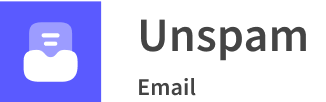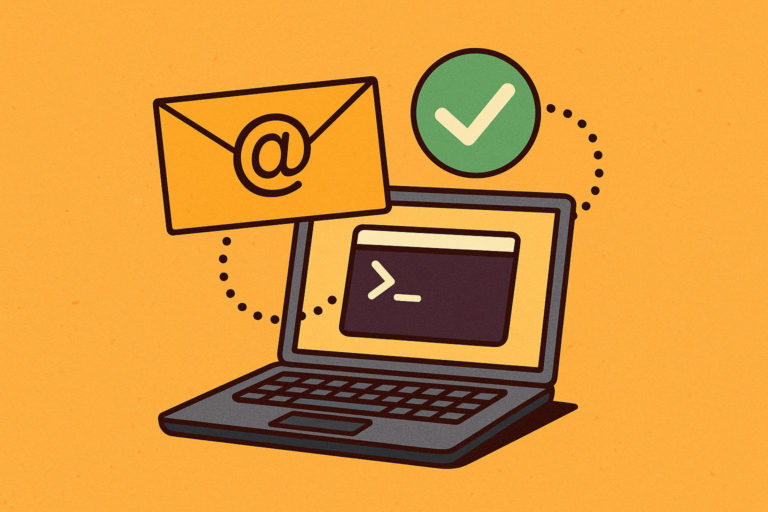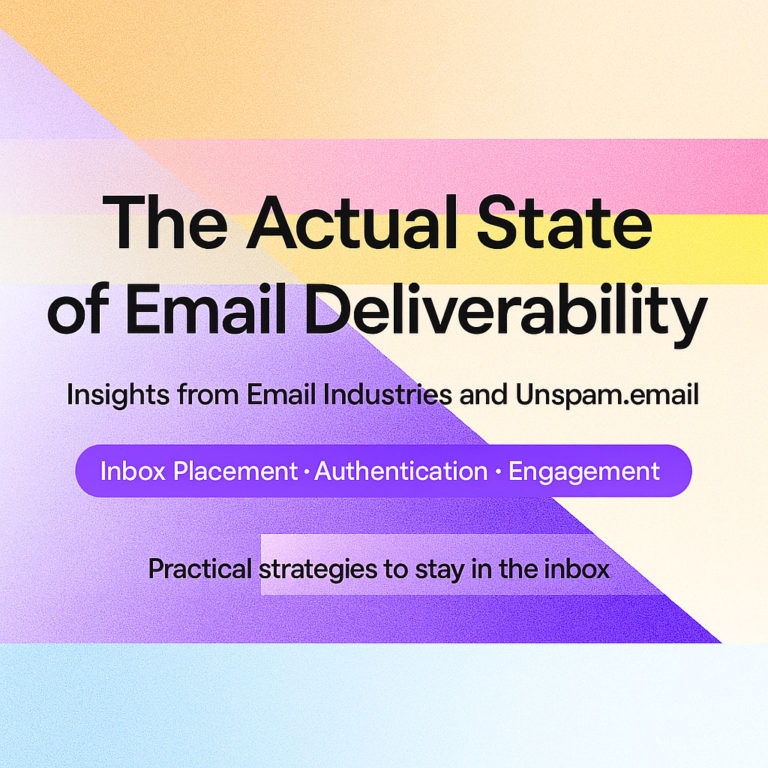Whether on a website or email channel, bouncing only means bad things for the company. Stealing an opportunity to deliver the brand message to the consumer and drive positive results, it has a detrimental effect on email marketing campaign performance and the company’s presence, position, and reputation in the channel. Much like complaints and spam rates, it is one of the most frustrating things that might happen.
To make matters worse, email bounces happen even with the best of us. No one is immune to it. Recent studies showed that companies from every niche and sector, regardless of size and age, face regular rejection from ISPs and mailbox providers. Though, this should not surprise you. With email becoming the most common vector for malware, the key participants in the channel are strengthening their security measures and suspiciously inspecting even legitimate newsletters.
The good news is that several top practices may reduce email bounce rates. Taking them as a basis for proactive strategy, companies may ensure their email campaigns and presence in the channel stay steadfast. Let’s review everything you need to know to achieve an optimal email bounce rate.
What Is Email Bounce Rate?
Before discussing the email bounce rate concept, it is crucial to understand bounced messages, as they lie at the core of this metric. An email bounce message is a message that could not be delivered to the recipient (neither inbox nor spam folder) and was returned to the sender for temporary or permanent reasons.
An email bounce rate is a metric that describes how many of those bounced messages were during one email campaign session. It is a digital measure expressing a percentage of emails that could not be delivered from the total number of attempted emails. The formula for its calculation is the following:
Email bounce rate = (Number of total bounced emails / Number of total sent emails) x 100.
As a rule, ESPs calculate this measurement for their clients; however, if necessary, you can do it online through an email bounce rate calculator.
Email bounce rate comes in two common types: soft bounce rate and hard bounce rate. Let’s consider each one closely.
Soft Bounce Rate
The soft bounce rate is the percentage of emails that have not successfully reached recipients for temporary reasons. Mail servers will attempt to deliver them again later. If these attempts prove unsuccessful, they will notify the sender of the problem and stop trying to reach recipients, considering it a hard bounce. Soft bounces can be fixed and do not harm the sender’s reputation or email marketing strategy if they are not chronic.
Many reasons may cause a soft bounce rate, with ISPs and mailbox providers standing behind most of them. Relying on their rating systems, requirements, and inner blacklists, they decide the fate of email messages. Here is a good example. Beginning in February 2024, Gmail and Yahoo will consider and let pass their barriers only fully authenticated emails. This rule concerns anyone sending over 5,000 email addresses in a 24-hour.
That means digital newsletters without proper authentication (in other words, correctly set SPF, DKIM, and DMARC records) will not meet the current recipient’s server policies and will be rejected and considered malicious, causing a soft bounce.
The good news is, this is a temporary reason, so it could be easily fixed and even prevented. Professional hint: use Unspam to check whether your email is properly authenticated before sending it to your Gmail and Yahoo subscribers.
Another popular reason for soft-bounced messages might be hidden in the content of the email. It could be too large, contain forbidden attachments, feature heavy images, or bear spammy words or malicious code snippets. These tiny yet crucial details may easily trigger the ISP’s barriers and force email rejection. Note that the subject line, email preheader, or “From” address of the email can also be classified as spam by the recipient’s email server.
The recipient server may also cause a soft bounce due to technical issues. For instance, it could be down, offline, or under maintenance. It may block emails because of its anti-spam or anti-virus requirements or the sender’s poor reputation. It may also send or receive too many emails during a period, so it cannot process the message at the moment.
Lastly, the mailbox is another crucial component of the email environment that could trigger soft bounce. It could be inactive, configured incorrectly, or full.
Hard Bounce rate
The hard bounce rate is another percentage metric that describes emails that have not successfully reached recipients yet for permanent reasons. The mail server will not attempt to resend them again. Unlike soft bounces, they might have a disastrous effect on the sender’s reputation, email deliverability, and email marketing performance.
Common reasons for email hard bounces are:
- Invalid email addresses.
- The non-existent or unavailable email domain.
- Improperly configured authentication protocols.
- The permanent block of delivery by receiving mail server.
- Blacklisted IPs or domains.
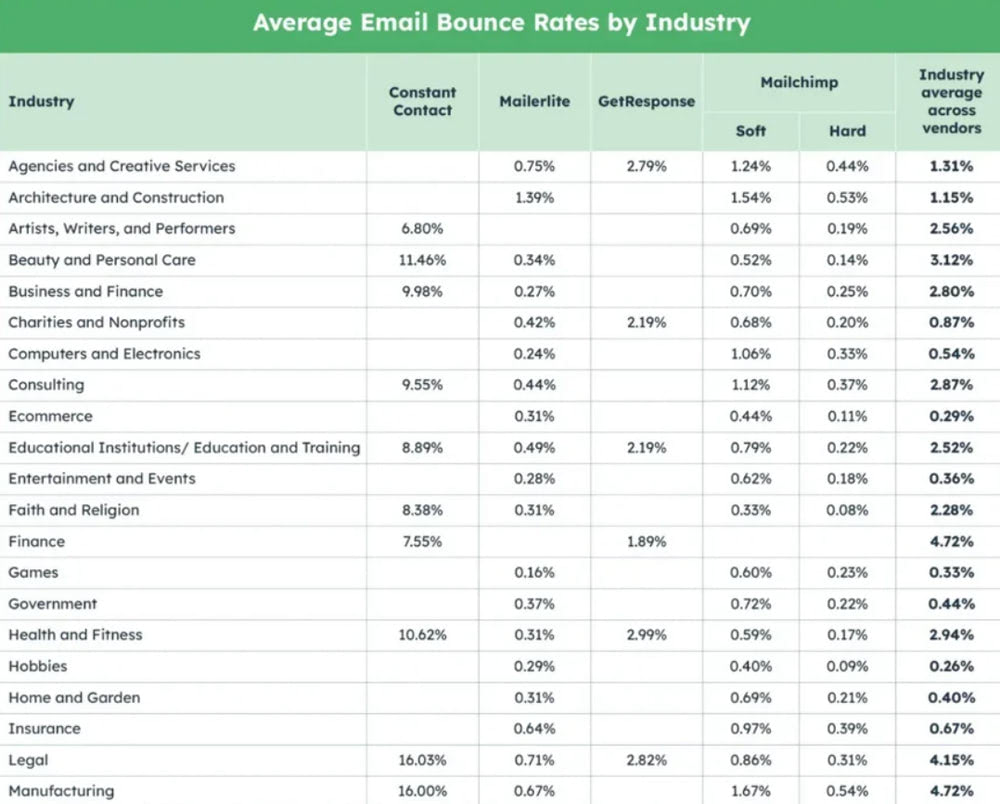
Average email bounce rates by industry (stats by Hubspot)
Optimal Email Bounce Rate
As with unsubscribe or complaint rates, the lower the email bounce rate, the better. This is because more emails reach their destination, letting the email marketing campaign do its magic. Plus, with low bouncing, a company is widely considered by ISPs as a reliable participant in the email environment.
So, what is the optimal email bounce rate? It largely depends on the industry and campaign. For instance, brands in the e-commerce niche should strive to obtain one of the lowest metrics – 0.33%, whereas companies in the agriculture and construction sector feel comfortable with 1.50%.
The team behind Campaign Monitor has done a great job analyzing data from millions of accounts and compiled a report with the average email bounce rate and other key email performance metrics across various industries. Check it out to find your ideal benchmark.
According to them, a good email bounce rate benchmark is less than 2%. Anything between 2% and 5% signals to the company that something is wrong with their presence in the channel; everything else (bounce rate above the 5% mark) indicates some serious problems.
Are High Bounce Rates Hurting Your Email Reputation?
Why should you bother about a high email bounce rate? If the bounce rate is too high, it can have several negative implications for email marketing campaigns and a company’s presence in the email channel.
It negatively impacts the sender’s reputation.
A high hard bounce rate signals to ISPs that the company adopts “grey” practices in the email channel, such as automatic collection of email addresses, use of subscription lists bought from third-party vendors, or leaving invalid and disengaged contacts. At the same time, a high soft bounce rate tells ISPs about the company’s poor intentions with subscribers and its low-quality email infrastructure.
Either way, ISPs respond with regulatory measures, such as lowering the sender’s score and suspiciously considering every digital newsletter from such brands. A poor sender’s reputation results in more emails being filtered or blocked, dragging the company deeper into the problem.
It negatively impacts email campaign performance.
If your emails do not reach subscribers with your brand message, you might expect low open rates, click-through rates, and conversions. On top of that, a hard bounce rate may eventually degrade the deliverability rate. It may force ISPs to flag emails from your domain as spam, treat them unfavorably, and put them into the spam folder by default.
A high email bounce rate directly relates to wasted investments and poor return on investment. Again, if your subscribers do not receive your emails, all your efforts, time, money, and human resources put into an email campaign will be in vain.
It causes blacklisting.
Sometimes, a hard bounce rate may cause blacklisting of IP or domain or both not only by ISPs and mailbox providers but also by some respected vendors. Check out our guide on how to remove your email from blacklists to assess the seriousness of the situation.
It destroys the company’s image and reputation.
Continually getting high email bounce rates will affect your domain authority score and slowly degrade the company’s reputation in the email channel and market. With a lower sender’s score, companies lack regular communication with their customers. This inconsistency may cost the company its hardly-earned reputation, positive brand image, and favorable positioning in the market.
Why Is It Important to Reduce Email Bounce Rates?
It is important to reduce email bounce rates for many good reasons. First of all, you might avoid all those ill fates listed above. Instead of facing the aftermath of poor email campaign performance or blacklisting, you may derive all benefits of a highly-converting email campaign.
Second, companies that constantly adopt practices to reduce email bounce rates improve their sender’s score and overall brand reputation, reinforcing their market positioning.
Third, companies might build strong relationships with their customers by constantly delivering value to their door and nurturing them throughout the year.
Fourth, adopting practices to reduce email bounce rates means enhancing your communication strategy, forging meaningful connections, and creating a streamlined path for your email messages that are crucial for companies to stay in the game.
Finally, by regularly tracking your email bounce rate, you can collect relevant insights on your email environment and marketing campaign performance. You may better gauge the health and quality of your email list, email marketing tactics, and general strategy. In addition, you may determine your campaign’s weaknesses and fix them beforehand to ensure maximum efficacy and ROI.
The Best Practices and Strategies to Reduce Bounce Rates
Email bounce is inevitable in even the best email marketing campaigns, as many factors are involved in decision-making. It could be a fault on your side or the recipient’s server. The good news is that even though some aspects of the email environment and delivery are out of your control, you still may influence this metric.
By building a formidable brand presence in the email channel and adopting a proactive strategy, you may positively impact and drastically decrease this rate. Let’s consider what you can do to reduce email bounce rates.
Always Check Your Email in Unspam
We will start with the best practices for adopting proactive strategies, which help companies minimize and avoid bounces. One of the most popular preventive measures is to run your freshly-backed digital newsletter against several crucial tests using Unspam, a professional email spam checker and deliverability test.
This top verification service has an advanced inspection system that reveals hidden mistakes and inconsistencies. It provides real-time insights on what could be improved to ensure your emails land in the inbox, not the spam folder. Just consider what it can do:
- It helps companies to optimize for prime delivery by conducting a thorough deliverability test. The latter surfaces any issue with authentication protocols crucial to meeting rigorous Gmail, Outlook, and Yahoo security requirements.
- It inspects email content to define broken links, short URLs, and spam triggers.
- It checks if the respected security vendors blacklist your domain name, email address, or IP address.
- It tests email accessibility to ensure everyone can get your message.
All these crucial checks allow the company to eliminate even the tiniest mistakes and ensure their digital newsletters get safely to the recipient’s server, bypass spam filters, navigate promotion tabs, and secure top position in the recipient’s primary inbox.
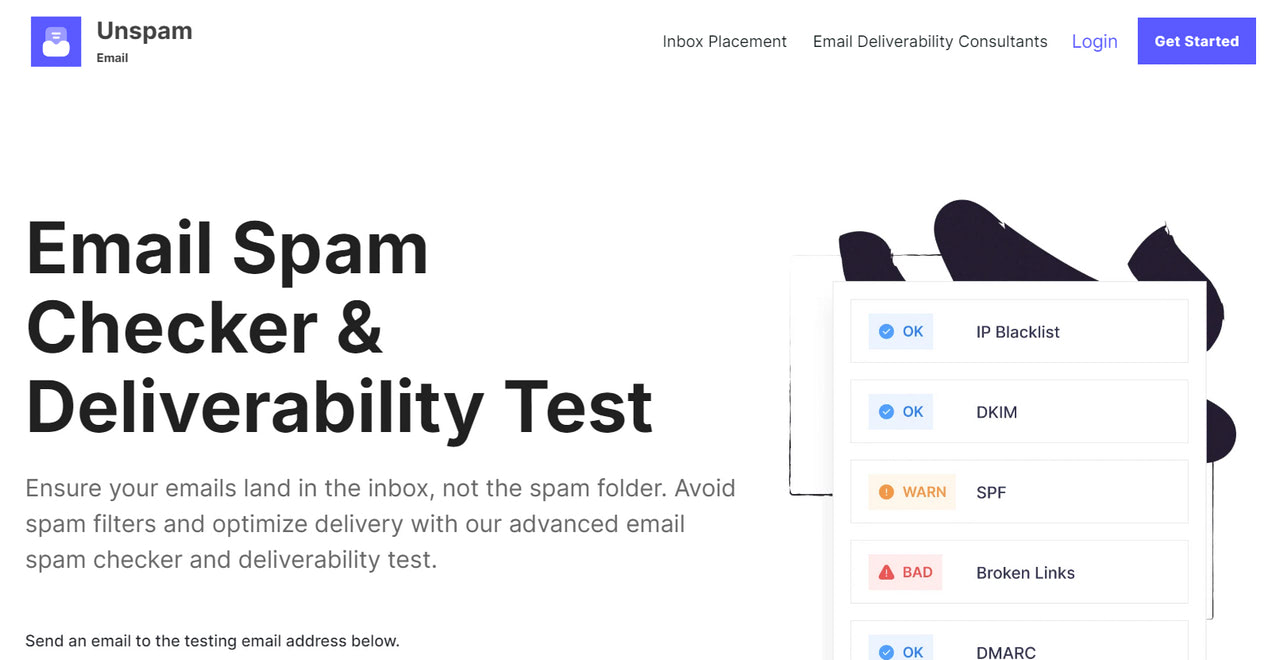
Use Subscription List Verification Services
Another type of verification that raises the company’s chances of reaching the recipient and reducing bounce rates concerns the subscription list. As typos or invalid email addresses are one of the most popular causes of hard bounces, the health and cleanliness of the subscription list should be on top of your to-do list.
Consider the Email List Decay Report for 2024 by ZeroBounce. The team found out that even the best subscription lists degrade. Studies show that an email marketing database decreases by 20% to 30% annually. So, it is natural to lose your contacts as they become disengaged or change their email addresses for personal or professional reasons. Therefore, regularly running contacts based on the verification process is the surefire way to minimize email bounces and adopt a proactive strategy in the email channel.
There are many solutions to verify subscription lists and identify and remove undeliverable addresses. From primitive Verifalia to multifunctional services like Alfred to advanced versions provided by ESPs that may even automate this routine, you may easily find the tool that meets your requirements and budget.
Last but not least, during the subscription list verification process, removing invalid addresses and those belonging to contacts disengaged with the brand is crucial. By removing those who have not opened your emails for a long time, your email subscriber list will remain active and healthy. You will allocate your efforts to those contacts who are truly interested in your brand, so your investments will not be in vain.
Adopt Permission-Based Email Marketing with Captcha
Conducting permission-based email marketing is among the highly recommended practices. This is not only because it is an integral element of proactive strategy but also because it allows companies to establish healthy, trustworthy, and transparent relationships with their customers and position the brand as a reliable partner.
Permission-based email marketing entails the company adding subscribers’ contacts to its database only with their consent. The process is simple: when someone signs up for the company’s mailing list by filling out the corresponding form on a website, the company sends them a confirmation email.
The latter asks users to confirm their email address and give explicit permission to receive digital correspondence from the brand. It may also include a link to the preference center to establish communication mode on their terms.
On the one hand, the company establishes a policy of “no strings attached” and gives users total control of the situation so they can either leave or stay. This underlies healthy relationships with the customers from the start and provides the brand with engaged contact as it will communicate with the person interested in hearing from the brand. On the other hand, the company ensures that a valid and verified address is obtained since the confirmation email has reached the destination.
Several key factors must be considered when implementing this mechanism. First, use Captcha in a sign-up form. Captcha is one of the most popular, reliable, and easy security measures to protect forms from computer bots. It prevents phishing, email fraud, or compromise of the subscription list.
Second, sign-up forms with an in-built email address validation mechanism should be used. It is highly recommended to double-check input data to locate possible typos or mistakes in email addresses before submission.
Last, exercise caution with contests and giveaways targeted at acquiring new subscribers. While incentivizing your users to sign up for your email list is always a good idea, you should remember that those contacts should still be engaged enough with your brand not to ditch your email correspondence after getting what they want.
Authenticate Emails
The importance of email authentication could not be stressed enough. First, Google and Yahoo announced they would process only correctly authenticated email addresses. Second, these security measures are digital identification and proof of email’s validity and credibility that raise the company’s credit in the eyes of ISPs and mailbox providers. Third, authentication protects email against cyber threats like malware, ransomware, and phishing scams, thereby fighting malicious artists and protecting the email channel. In other words, email authentication is a widely recognized and highly recommended standard for a good reason.
So, what do you need to do? In short, set SPF, DKIM, and DMARC records correctly:
- SPF will verify the sender of the digital newsletter by providing a list of IP addresses or sources allowed to send mail from the company’s name.
- DKIM will create public and private key pairs for each message to ensure the email body content has not altered in transit.
- DMARC will connect two previous standards into one system and reinforce their impact.
In addition, companies are highly advised to introduce ARC (a security protocol for indirect mail flow) and BMI (a traditional visual confirmation instrument) to reinforce authentication even more.
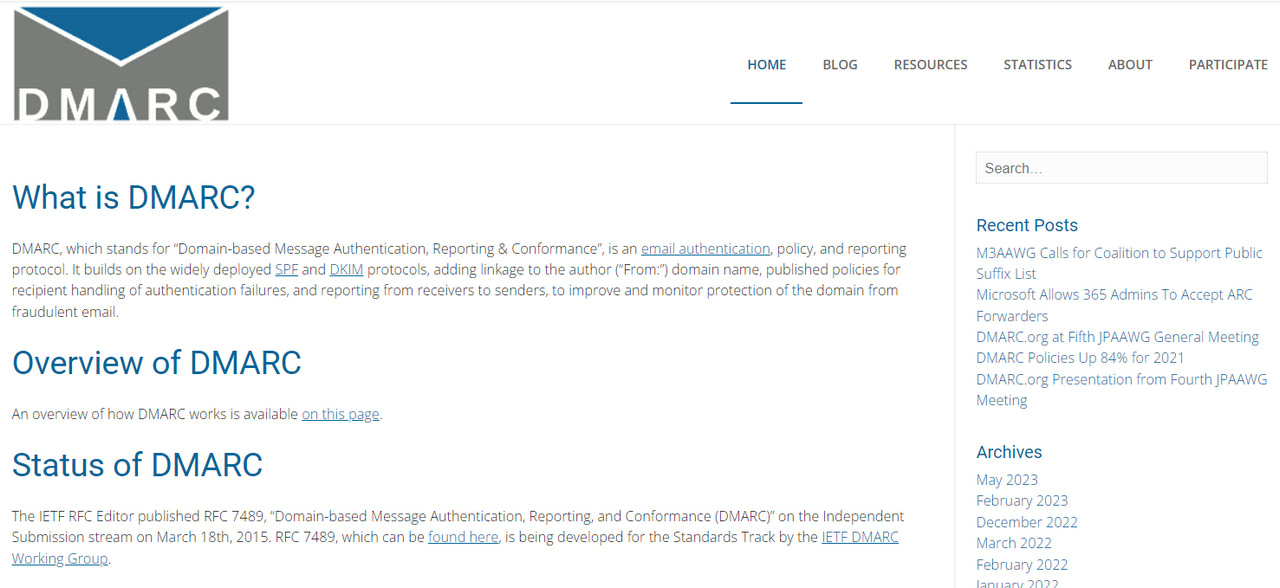
Domain message authentication standard
Use Legitimate Practices for Acquiring Subscribers
Having a huge subscription list is a dream of every business. After all, your subscribers are the lifeblood of the company’s existence. Therefore, it is always tempting to multiply your subscription list size in a night by purchasing contacts from third-party vendors. However, it is a “no-no” practice that is harshly punished by ISPs and blacklist providers.
First, by using purchased contacts, you violate CAN-SPAM and GDPR laws by mailing those who did not opt-in. This may result in huge fines (up to $41,000 for each email) and suspension from the email channel through blacklisting.
Second, you might encounter spam traps. Many purchased lists are assembled with the help of bots that automatically and mindlessly crawl websites and gather email addresses scattered throughout the page. They can get into “honeypots” and add pristine and recycled spam traps to an email list. Regularly sending emails to spam traps is a direct path to blacklisting.
Third, sending emails to subscribers not initially engaged with your brand might result in spam complaints. The more of them you get, the more likely ISPs will consider you spam and block your domain completely.
Therefore, avoid purchasing contacts. Instead, adopt legitimate practices for acquiring subscribers. When doing so, exercise caution with on-site giveaways, contests, and prizes. As alluring as they might sound, in practice, they may add to your email list contacts who use fake, abandoned, or rarely checked addresses to get what they need and never return. Limiting the amount and time spent on those sales techniques and even creating a separate list for them is highly advisable.
Remove Hard Bounces and Separate Soft Bounces into a Group
Removing hard bounces from the subscription list is an integral step of the reactive strategy. This entails eliminating all those contacts that may compromise your email campaign. The rule of thumb is that all hard-bounced email addresses must be deleted from the list immediately without regret. There is no point in reviving them as they are caused by permanent rejection. Plus, the more you get hard bounces, the more likely blacklist vendors will notice you.
Another area to consider is soft-bounced email addresses. Although they are caused by temporary issues, in some cases, they can be turned into hard bounces due to chronic problems. On top of that, if you constantly email the contact and cannot reach it even temporarily, you spend your precious time and investment idly.
Therefore, such contacts should be isolated into a separate group. Try to play with frequency and cadence. If you still cannot reach them, remove them from the list, as a high soft bounce rate may put you on ISPs’ and blacklist providers’ radars.
Use a Branded Sender Domain
Using a free domain send-from address is like using a shared IP. It is tempting because it’s free and easy, yet it may backfire and ruin everything anytime. And with free domains, companies may witness drastic outcomes much sooner.
Without a properly branded sender domain, you violate the CAN-SPAM Act and risk failing the DMARC check-up. Gmail and Yahoo will automatically reject you due to their renewed policy. Other respected mailbox providers will consider newsletters suspiciously or even route them into the junk folder. Even email addresses with Gmail or Hotmail domains will not save you from this fate.
Conversely, a branded domain improves general email deliverability and enhances a brand’s reputation across boards. It allows the company to authenticate emails and inspire trust in communication with ISPs and subscribers.
Secure Email Infrastructure
It may not be evident at first glance, but your inner email infrastructure plays a crucial role in the success of email campaigns and strategies. While it might not decrease the bounce rate dramatically, it will help maintain it at the same level and slow down its growth.
That is because secure email infrastructure enhances data protection, blocks suspicious activity, and reduces phishing attack risks. Highly protected email servers, firewalls, regular inspections of the domain’s activity and files, encryption, scanning for malware, and authentication fight cybercriminals and, most importantly, prevent malicious actors from sending emails using the organization’s domain.
With reliable email infrastructure, companies may avoid spam complaints and blacklisting that directly influence the sender’s reputation, deliverability, and general bounce rate.
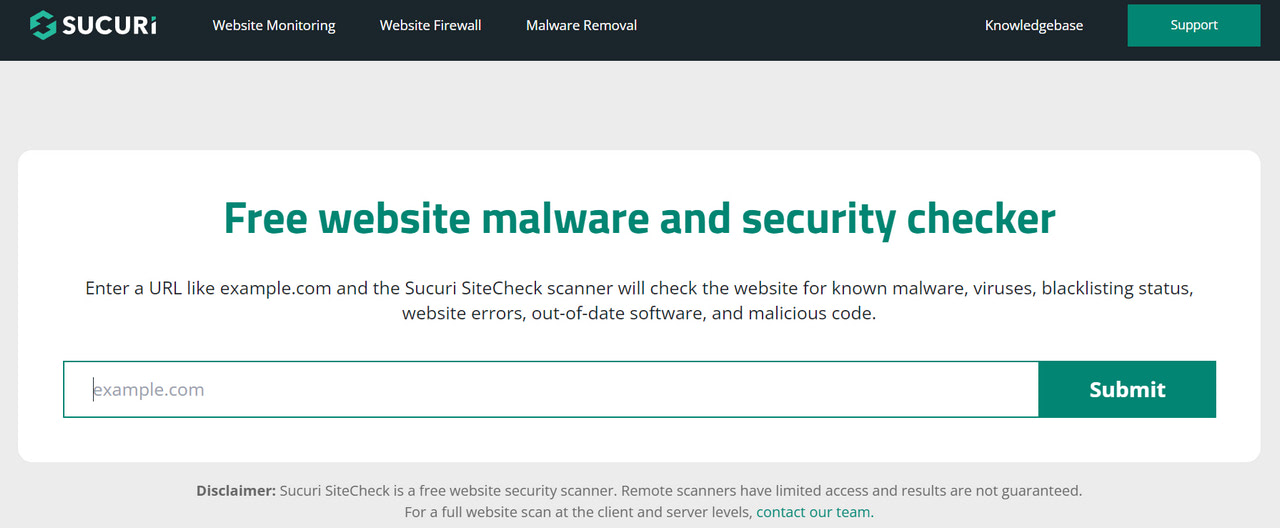
Free website malware and security checker
Adopt “White” Practices for Crafting Email Design and Content
Delivering value with every outreach is the top goal for every email marketer. It increases engagement, drags subscribers into the sales funnel, and generates conversions and leads.
Most importantly, valuable content increases customer satisfaction with the brand. The more customers are satisfied with their digital communication, the fewer spam complaints the company gets. In addition, subscribers will open emails more often than they place them in the spam or junk folder. That builds trust with ISPs that seriously take customers’ engagement with brands and their emails when deciding on an email’s fate.
Another good reason to create email design and content aligned with the current standards and recommendations is that it promotes non-spammy tactics. How often have you used the “free offer” in the subject line to compel subscribers to act or attach a heavy image, compromising the size of your digital newsletter and ending up in the spam folder? By following “white” practices for email creation, you will avoid these common mistakes that trigger spam filters and compel ISPs to reject your email immediately.
Finally, adopting “white” tactics implies that companies obey regulations and laws. At a minimum, this means they add an unsubscribe button and provide easy access to the preference center. These tiny yet crucial details minimize spam complaints and help remove disengaged subscribers from the mailing list, positively affecting the bounce rate.
Hint: Use Unspam Email Checker if you need reassurance that your digital newsletter meets current standards and looks non-spammy. It will analyze your email design and content and generate a report with issues and crucial insights.
Segment Your Email List
Segmentation lies at the core of a successful email marketing campaign. It is one of the most powerful instruments in the market’s arsenal. The good news is that it also helps reduce email bounce rates. Here are two good reasons to invest extra time and money in it.
First, dividing your subscribers into groups with the same interests, behavior, or demographics allows the company to send relevant content and deliver value to subscribers. This increases email performance, drives engagement, and amplifies customer satisfaction with the brand. Such a positive reaction to email correspondence ensures low bounced messages, as ISPs will highly regard the brand.
Second, creating a smaller, more focused audience within a larger email list helps the company determine possible issues with ISPs and mailbox providers that generate bounces. Tracking and measuring key email performance metrics and reactions to a certain campaign within a small group provides companies with relevant data to make informed decisions and adopt strategies that reduce bounce rates.
Monitor Bounce Rate, Email Sender Reputation and Blacklists
The longer you leave your email bounce rate unattended, the greater damage it will do to your email channel presence. Left neglected, it will only grow as hard-bounced contacts in the subscription lists will thwart the sender’s score and ruin relationships with ISPs and mailbox providers. Whereas, chronic soft bounces may easily turn into hard bounces.
So, monitor the bounce rate regularly and take appropriate measures. The same goes to general deliverability and the sender’s reputation, as they directly influence bouncing. Inspect them systematically and thoroughly, as well as check blacklist providers at least once in several months.
Companies can efficiently reduce email bounce rates and keep them at a minimal level necessary to make email marketing work for them only by regularly reviewing key email metrics and instantly eliminating reasons for rejected messages.
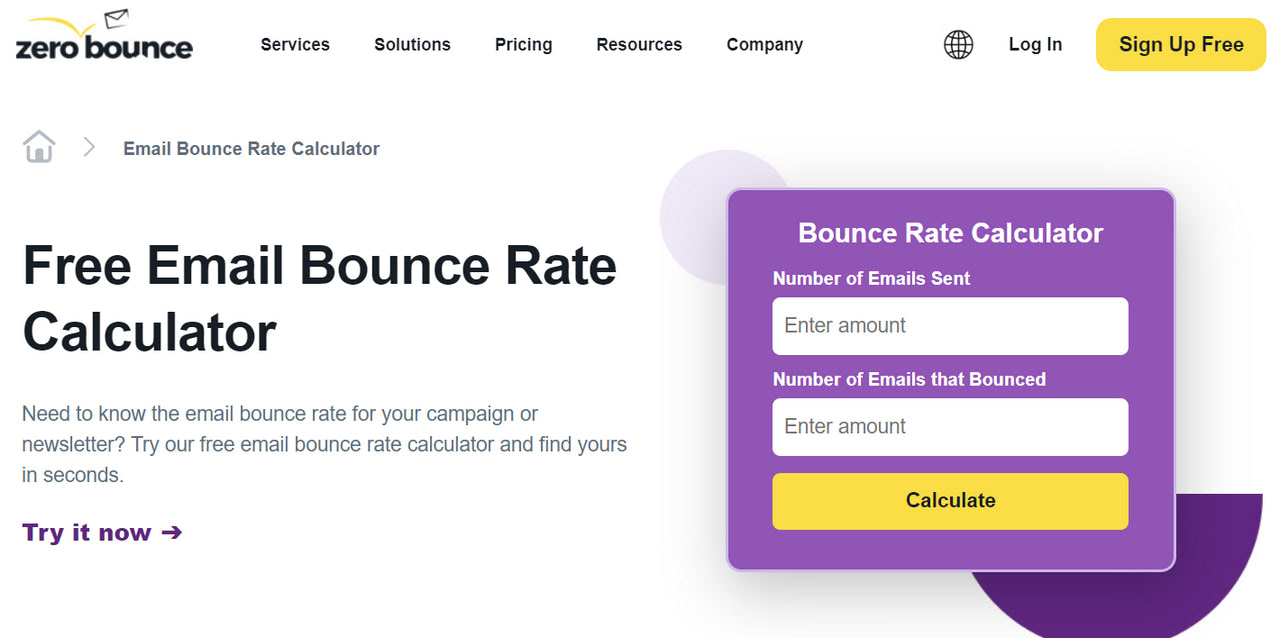
Free email bounce rate calculator
Conclusion
Email bounce is never a pleasant feeling. Nor is it a thing to ignore, neglect, or forget. Much like complaints and spam rates, they should be treated cautiously as they may easily ruin everything in the company’s email channel. When left neglected, a high email bounce rate deprives the company of an opportunity to connect with its customers directly and drive much-needed positive results for business growth.
The good news is that even though you cannot avoid bounced messages completely, you can drastically minimize the number of rejections and bring them to an optimal level that allows the company to enjoy all the benefits hidden in the email channel. To reduce email bounce rates, companies should adopt a proactive strategy. From getting consent for each type of email communication to regularly monitoring and improving the sender’s reputation, we have listed the best ones that may help you avoid drastic outcomes.