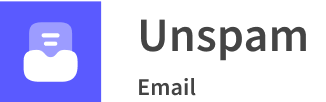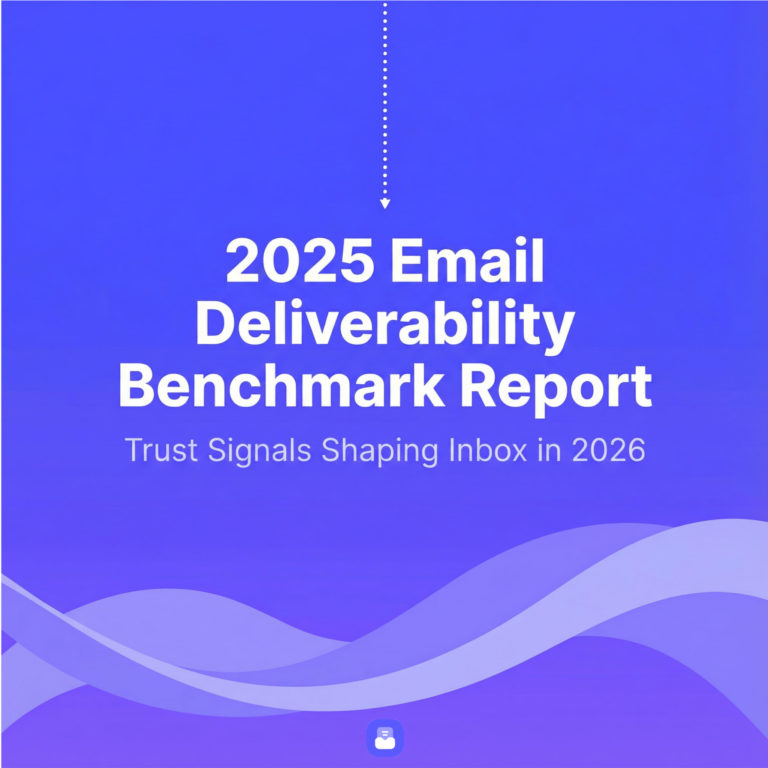Recent studies showed that 49% of emails are spam. It makes perfect sense that ISPs are becoming increasingly sophisticated and relentless in catching malicious activity. They regularly change their algorithms to keep up with highly inventive spammers and hackers. While this benefits subscribers since their layer of protection is becoming more solid and formidable, this erects substantial obstacles for email marketers. Unlock success with precise email deliverability metrics, the heartbeat of every successful campaign.
Chances of being caught by spam or blocklist are increasingly high these days. No one is safe: even the best of us experiences a delivery failure that may ruin the sender’s reputation and slow down email marketing progress. When troubleshooting connectivity issues, one common question to ask is, ‘Is website down or is it an issue on my end?’
However, the good news is businesses can minimize their chances of being falsely caught and ipso facto mitigate the damage by carefully monitoring and analyzing their email deliverability metrics. Why should they do it, and how it needs to be done? We are going to uncover this in this guide.
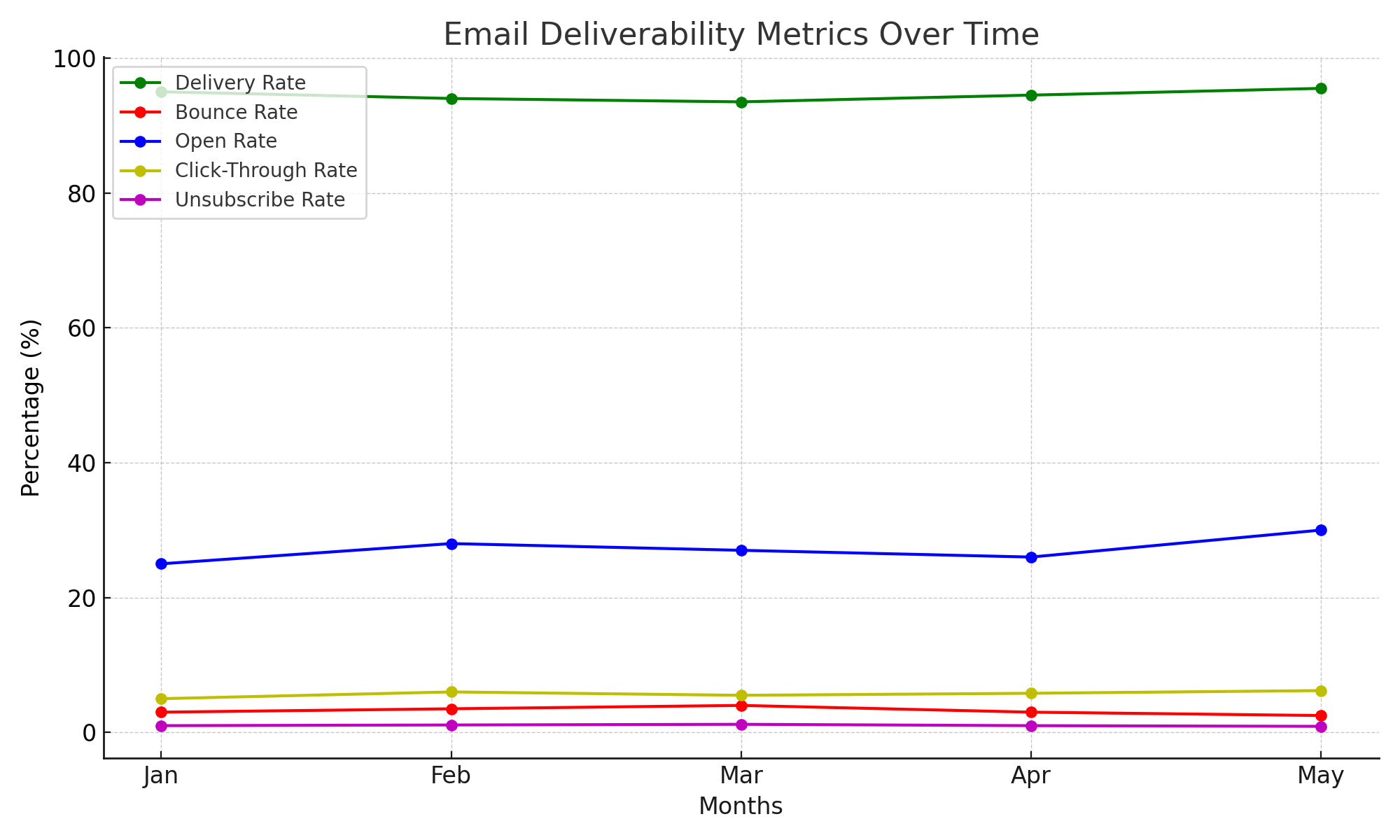
Email Deliverability Metrics Example
Why Is It Important to Monitor Email Deliverability Metrics?
So, why is it vital to pay careful attention to email deliverability metrics, and how can it help minimize the chances of getting caught by an ISP’s net?
The deal is it does not matter how much time, money, and human resources you have spent creating the digital newsletter; if your subscribers never receive it in their inboxes, it will just go wasted, nullifying everything. It is here where email deliverability metrics come into play. They are the foundation on which email marketing is built. They do lots of crucial tasks:
- They describe the health of the overall email system.
- They uncover the efficacy of email marketing campaigns.
- They provide insights on improvements.
- They play a massive role in building a strong sender’s reputation and are responsible for seeing through all obstacles and getting into the mailbox.
Analyze the Email Deliverability
Measuring how many of your contacts receive the emails and positively respond to different aspects of the newsletter provides the team with a wealth of helpful information to determine the campaign’s success and narrow down failures. This is crucial to introduce necessary improvements to make legitimate emails and build a strong brand perception that wins over the trust of ISPs, thereby minimizing chances of being caught by its net, spam filters, and blocklists.
On top of that, closely tracking email deliverability metrics lets teams get the most relevant and accurate information crucial for fine-tuning. It may even alert to serious problems beforehand, saving precious investment, leads, and revenue.
8 Key Email Deliverability Metrics to Track
The good news is email deliverability metrics are well-established performance indexes. They are
- Delivery rate,
- Deliverability rate,
- Open rate,
- Click-through rate,
- Spam rate,
- Spam complaint rate,
- Soft bounce rate,
- Hard bounce rate.
Let’s consider each one closely.
Delivery rate
Delivery rate is always confused with deliverability rate. However, they are not the same thing. To understand the delivery rate better, it is crucial to know that the first gate your email stumbles upon on its path to the recipient is the incoming mail server (also known as IMAP).
The success of the path between your email server provider and IMAP is described by delivery rate, making it a more technical term that depends on the health of the email environment, infrastructure, and system capabilities.
It is calculated by dividing the number of messages received by email service providers of your recipients by the number of emails sent. It is presented as a percentage. Primarily it indicates what emails reached the destination and what emails hard bounced.
Deliverability rate
Deliverability rate is a more complex term than the previous one. To avoid confusion, consider it as an acceptance rate. It indicates how successful your emails were in reaching the recipient’s inbox.
Technically, this means, along the journey, your emails were managed to pass IMAP’s net, blocklist, and whitelist check, the sender’s reputation check, content check, previous engagement check, and spam filters. It is also presented as a percentage and calculated by dividing the number of messages in the recipient’s inbox by the number of emails sent.
The deliverability rate is significant to the success of every kind of email marketing because it ensures delivery of your marketing message to the door (aka inbox). Its primary objective is to show marketers the subscription list’s quality, engagement level, and the sender’s reputation underlying a foundation for future improvements.
Open rate
Open rate is a self-explanatory term that describes how many subscribers have opened your email and at least viewed the top part (important! not the whole email). It is calculated by dividing the number of messages that recipients opened by the number of emails sent.
As a rule, this metric shows the effectiveness of the subject line, the level of the subscriber’s overall engagement with the brand, the subscriber’s trust, and the quality of the brand’s reputation. It can be misleading sometimes and inaccurate since it may depend on the subscriber’s preferences, behavior patterns, and mood.
However, despite such situations, this index provides a solid foundation to analyze email marketing campaigns’ success and subject lines’ efficacy, especially during A/B tests.
Click-through rate
Click-through rate is one of the most popular and crucial marketing terms that has found its rightful place in email channels. Much like the general term, it also describes how many people clicked on a click-to-action button, hyperlink, or even an image within a particular email.
Depending on ESP’s capabilities, email marketers may determine two more parameters within the click-through concept, unique link clicks and all link clicks. The first tells what percent of recipients clicked through an email, whereas the second counts any click through an email.
Roughly click-through rate is calculated by dividing the number of emails clicked by the total number of delivered messages (excluding hard bounces).
Unlike open rate, this index is more accurate and provides fundamental insights into your email engagement. When carefully tracked, it reveals the performance of integral elements of the email campaign: content, design, overall interest, email fatigue, link placement, and even preferable media type. This helps to define areas of improvement for future campaigns.
Spam rate and spam complaints rate
Everything concerning spam is terrible for email marketing campaigns, strategy, and brand reputation. The bad news is that being flagged by spam filters or receiving spam complaints constantly happens, even with professional email marketers. This may lead to drastic consequences. Therefore, these two parameters are crucial to track, analyze and improve.
The spam and complaints rates are unique to email communication channels. They are not the same thing and cannot be used interchangeably. Each bears crucial information about the brand’s campaign, reputation, and position.
The spam rate is the message volume that goes directly to the spam folder. The most significant factors influencing the metrics are the sender’s reputation and email content.
The spam complaints rate demonstrates the percentage of users who reported emails as spam. It is calculated by dividing the number of spam complaints by the total number of messages sent. It is not always accurate because practice shows subscribers may mark even legitimate emails as spam. Nevertheless, even with these inaccuracies, it is enough to draw a general picture of engagement, campaign effectiveness, and the subscription list’s health.
Both spam rate and spam complaint rate are two factors that are closely monitored by ISPs. They play a decisive role in the company’s chances to be accepted or rejected and being listed on one of the blocklists that ruin a hardly-earned sender’s reputation.
Soft bounce rate and hard bounce rate
First things first – bounce rate is the number of messages that did not reach their recipients. As usual, it is calculated by dividing the volume of failed messages by the total messages sent. Depending on the reasons for failure, bounce rates are grouped into two categories: soft bounce and hard bounce.
Soft bounce covers situations with valid email addresses and temporary issues. As a rule, the email reached the recipient’s mail server but bounced back for one of these reasons:
- the user is over their quota;
- the mailbox is inactive or not configured correctly;
- email message blocked due to content;
- an email message is too big;
- the mail server experience downtime.
The good news is that soft bounce can be resolved independently since most ESPs automatically attempt to re-send such messages. However, if the email still cannot be delivered after a certain number of attempts, it may quickly turn into a hard bounce.
Hard bounce relates to situations when a message has been rejected for delivery for permanent reasons. This can be caused due to the following:
- email address doesn’t exist;
- the email address has a typo;
- the recipient’s domain is unavailable;
- the recipient email server has completely blocked delivery.
It is one of the most critical email deliverability metrics to keep an eye on because it indicates email list hygiene and hints about the company’s strategy and decisions. It may also ruin the sender’s reputation causing a decline in other email marketing parameters.
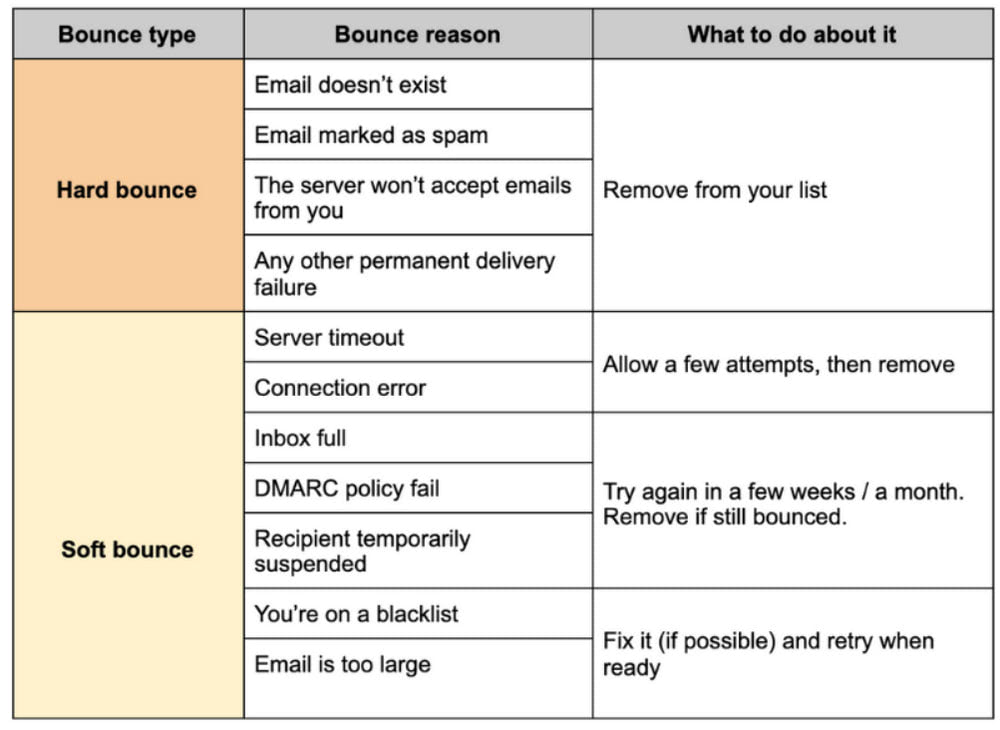
How to Monitor and Analyze Email Deliverability Metrics?
Start with ESP
Generally speaking, monitoring and analyzing key performance indicators are done through ESP. Most professional email service providers offer an environment to create and send batches of emails as well as track and analyze email deliverability metrics. Depending on their capabilities, they may do a range of tasks:
- They monitor key indicators to determine email placement, sender’s score, and reputation.
- They give solid insights on delivery rate and deliverability rate.
- They highlight issues with soft and hard bounces.
- They regularly check popular blacklists to ensure your slate is clean.
- They provide proper authentication.
After getting all the crucial data about each email deliverability metric, you must analyze the parameters. Consider every index separately and compare performance with current industry benchmarks. For instance, these are the most relevant standards for key deliverability metrics for the time being:
According to the Designmodo email deliverability:
- The delivery rate should be 95% or higher.
- The deliverability rate should fluctuate between 88-99%. The higher, the better.
According to the Campaign Monitor report:
- The open rate should be between 17-28%.
- The click-through rate should be between 2-5%.
- The spam rate should not exceed 0.08%.
- The spam complaint rate should be anything less than 0.1%.
According to the Mailtrap:
- The soft and hard bounce rates should be less than 2%.
These benchmarks may differ depending on the industry. Nevertheless, this is a good starting point for analyzing performance and locating possible issues.
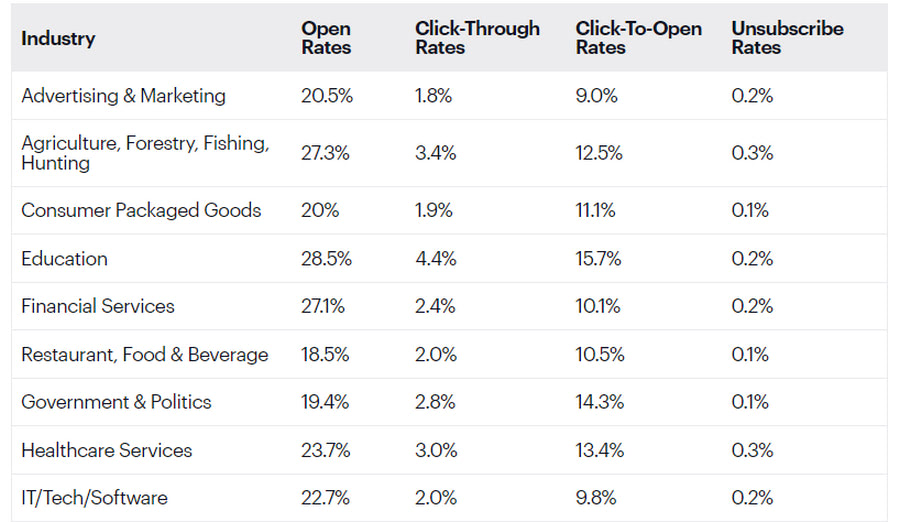
Incorporate additional support tools
Businesses prioritizing strategic thinking and making the most of each email marketing campaign know perfectly well that not all ESPs are created equally. Although some may go beyond standard analytics, most are still a bit limited. They may track all key deliverability metrics but do not provide information on critical secondary indexes that are crucial to determine what to fix and how to fix it. On top of that, they generally aim to solve several aspects of deliverability.
Therefore, businesses incorporate additional support tools to get a more comprehensive picture. Email Subject Line Grader, Spamhaus, Folderly, and Unspam are one of the best supporting tools that determine various deliverability problems professionally, polish results provided by ESPs, and even provide suggestions on how to fix them.
Consider Unspam as an example. Being the best in its niche, it provides businesses across the Globe with professional help to minimize risks beforehand to ensure the massive outbound will go smoothly. It enlists a plethora of tests to carry out, checking such vital aspects of the ongoing email campaign as:
- email content;
- authentication settings;
- IP and domain blacklists;
- domain age and history records;
- subject line;
- broken links;
- responsiveness and mobile-friendliness;
- accessibility.
It generates an in-depth report uncovering all possible issues and suggesting the best ways to solve any bugs or problems professionally. There is more. It allows previewing your email design across multiple devices to uncover inconsistencies in the display. It uses AI to predict eye-tracking heatmap to bring your optimization and reading paths to perfection.
Together with ESPs, tools like Unspam help companies get more specific with key email deliverability metrics and what they want to achieve in the end.
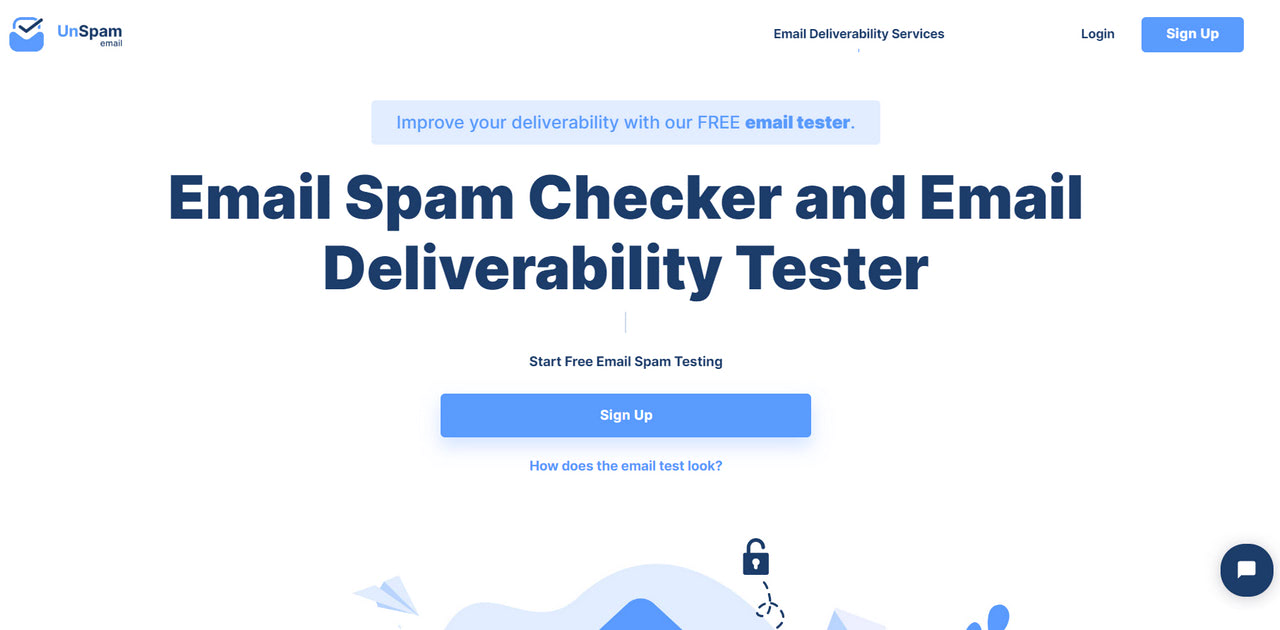
Build a strong routine with these tips
Getting the most out of monitoring and analyzing key email deliverability metrics calls for devotion and commitment. Follow these tips to avoid common mistakes, maximize the time and effort invested, and build a strong routine.
- Compare performance only with the most relevant industry benchmarks because industry standards constantly change.
- Stay consistent with monitoring. Come up with a schedule of regular checks and stick to it.
- Check and double-check blacklists and the sender’s score using professional third-party platforms.
- Regularly review SPF, DKIM, and DMARC.
- Check an up-to-date list of spam triggers because ISPs’ algorithms undergo constant changes and improvements.
- Monitor email placement across different email clients.
- Stick to an integrated approach.
- Practice real-time email deliverability tracking.
Last but not least, keep your eyes peeled for the “symptoms” that signal deliverability and email campaign issues, such as a drop in opens and clicks, a spike in spam rate, spam complaints and soft bounces, and reports of undelivered emails.
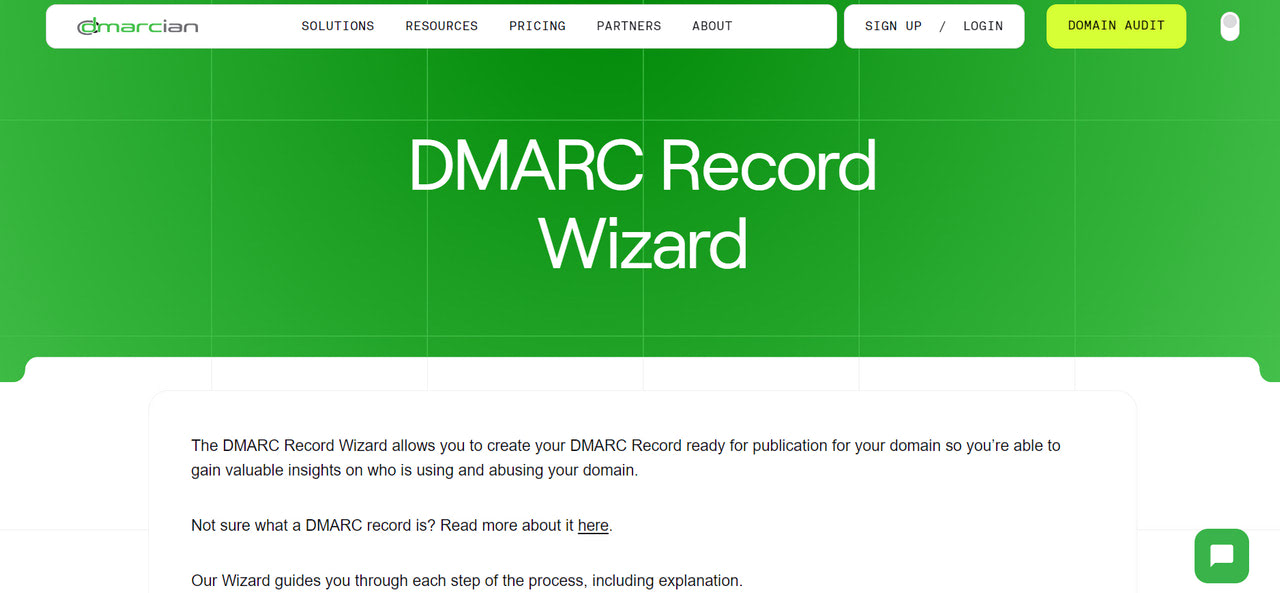
Best Practice to Improve Email Deliverability Metrics
The importance of improving email deliverability metrics lies on the surface. The better metrics you have, the more chances you have to get through ISP’s barriers, reach recipients and let your email marketing campaign do its job.
However, there is more to this than meets the eye. Good email deliverability metrics create a virtuous cycle of improved aspects of email campaigns. This leads to numerous benefits:
- better user engagement;
- more conversions;
- consistent lead generation;
- higher ROI;
- greater trust;
- healthier relationships with customers;
- more reliable and stable email infrastructure;
- stronger brand’s position in the market.
Securing these benefits calls for keeping email deliverability metrics at their optimal level. How to do this? Track, analyze, and address decline by introducing enhancements. Start with these best practices that are time-proven ways to improve key email deliverability metrics.
We are going to break it into sections to provide accurate advice.
Tips to improve deliverability rate
The deliverability rate mainly depends on the user’s engagement and the sender’s reputation. Follow these tips to ensure they are high:
- Create high-quality emails that resonate with the audience.
- Use your subscribers’ email addresses only for the purposes they signed up for.
- Be consistent with your sender’s name.
- Clean subscription list regularly. Remove all inactive recipients and filter out those who have not opened or clicked your emails in 2-3 months.
- Remove addresses that hard-bounced.
- Carefully segment the subscription list.
- Do not bombard your subscribers with too many emails.
- Define the best time to contact subscribers. Let them choose when to receive emails from your company and how often.
- Check blocklists.
- Conduct surveys and ask for reviews to narrow down issues with the email campaign.
- Validate emails.
- Thoroughly test every aspect of your email (from the tone used in the subject line to frequency) to find what your subscribers or specific group segment expect from you.
Also, check out our guide to the best practices for email deliverability to get some more professional advice.
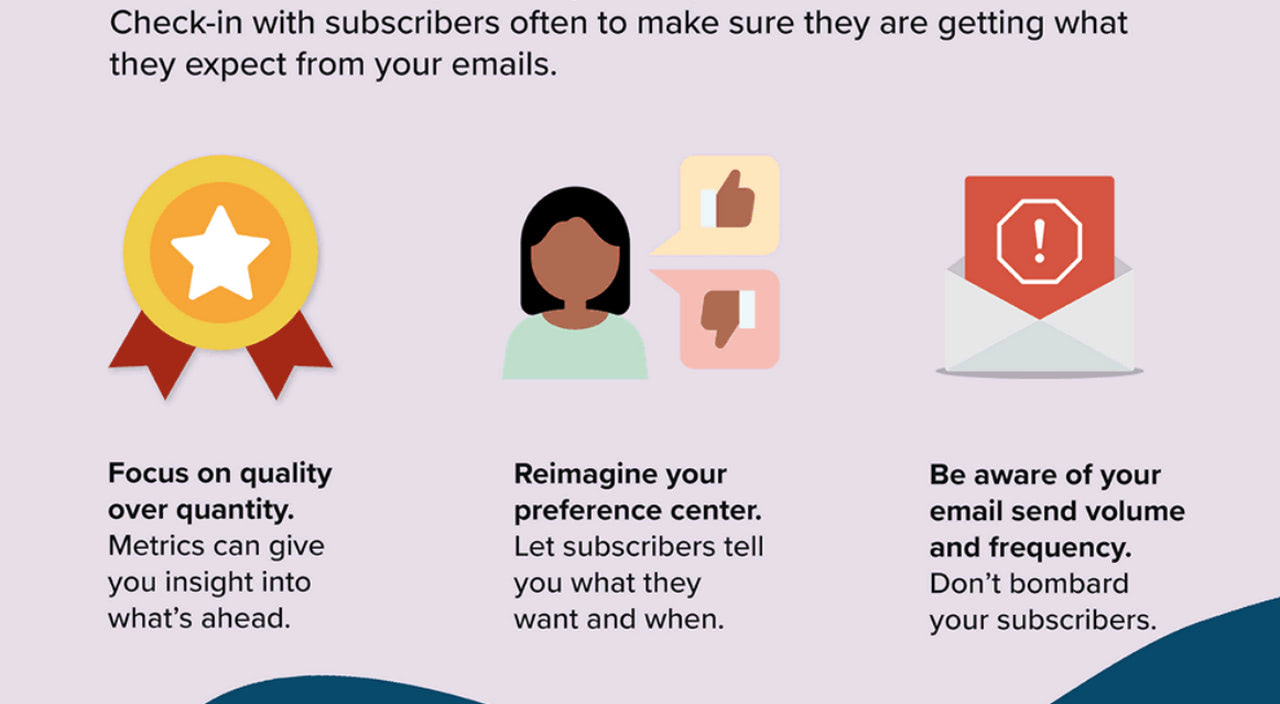
Snippet from “Taking the Mystery Out of Email Deliverability [Infographic]”
Tips to improve the delivery rate
Delivery rate discovers the health of the email environment, primarily focusing on software and hardware. It is here where you need to secure the best devices and units of the system. Follow these tips to get a strong start.
- Use a dedicated server.
- Choose professional ESP.
- Authenticate your email domain. Set DKIM and digital signature.
- Implement a sender policy framework.
- Maintain proper IP allocation.
- Whitelist IP addresses.
- Warm up your domain.
- Check blocklists regularly if you use shared hosting.
- Measure and analyze email sender reputation.
- Reduce the size of images and attachments in email.
- Check Complaint Feedback Loops provided by ISPs to address complaints right away.
Tips to improve open rate
A combination of factors influences open rate: the relevance of emails, quality of the content, choice of design and visuals, urgency, lead magnet, language and tone, the time of the day, subject line, and even word count. However, first and foremost, it is all about the subject line and the brand’s reputation. Check out these best practices to plan the strategy to increase your rate:
- Create a subject line that does one of these things: generate curiosity, spark interest, solve subscriber’s problems, or establish a sense of exclusivity, urgency, or scarcity.
- Personalize the subject line.
- Avoid spam words in subject lines.
- Use lowercase letters in subject lines.
- Use emojis when appropriate.
- Prioritize subscriber’s interest.
- Create high-quality content that delivers value.
- Identify the best time slot and frequency for each recipient.
Tips to improve click-through rate
Click-through rate depends on many customers’ personal factors. You may create the best-ever email design, but your subscriber will be in no mood to click. Nevertheless, it is always a good idea to follow these tips:
- Write a compelling subject line, headline, and copy.
- Use personalization in the subject line, copy, and offer.
- Get to the point and bring value right away.
- Apply the inverted pyramid principle.
- Duplicate call-to-action button at the bottom.
- Use buttons instead of links.
- Use impressive images.
- Optimize for mobile devices.
- Stay consistent with your choice of color, voice, and tone.
- Proofread your emails.
- Use quizzes.
- Add interactive features.
- Use professional email builders, like Postcards, to design newsletters.
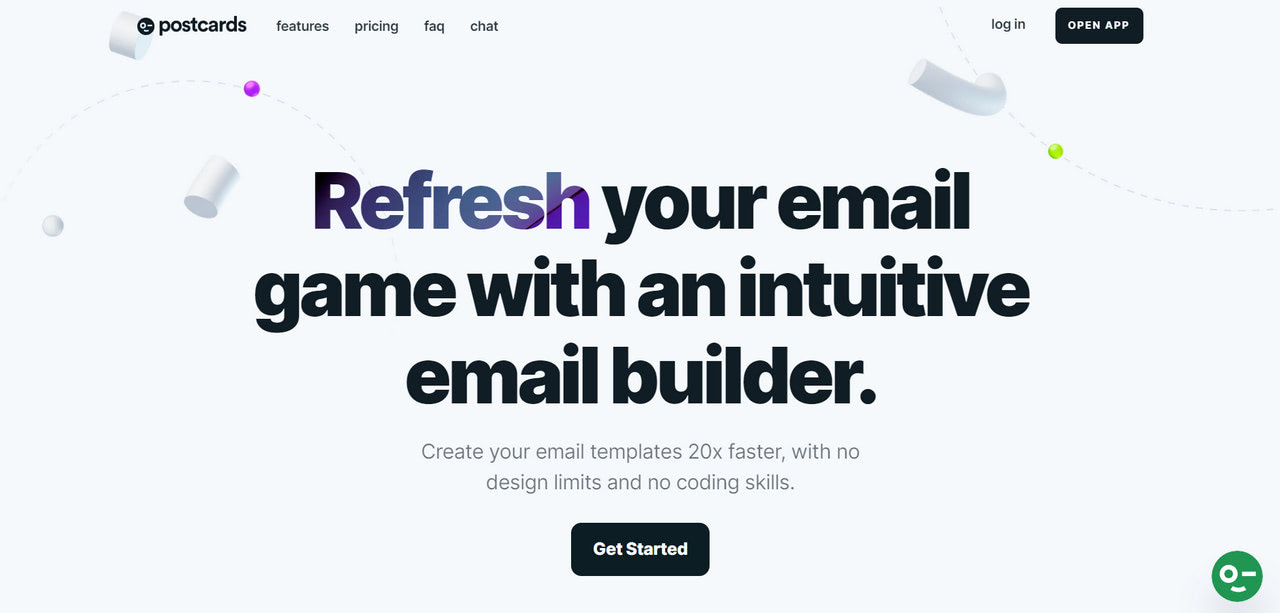
Tips to decrease spam rate and complaints
Unlike previous metrics that benefit from being high, the lower the spam rate and spam complaint rate you have, the better. Since even professional email newsletters may land in the spam folder or cause spam complaints, it is highly recommended to do everything possible to avoid them. This includes following some of these best practices:
- Add legal information to meet GDPR and CAN-SPAM Act compliance.
- Let your customers unsubscribe or manage mailing preferences. Make this process as simple and fast as possible.
- Highlight the unsubscribe button.
- Use double opt-in registration.
- Reactivate inactive subscribers but run retention campaigns carefully. If this does not work, remove them.
- Listen to your audience.
- Create content to meet subscribers’ needs, preferences, and expectations.
- Determine the right sending cadence. Do not bombard subscribers.
- Avoid spammy subject lines and spammy words in the copy.
- Ensure that your emails render and accessible to all users.
- Make sure your emails come from the same domain all the time.
- Do not use co-registration or third-party lists of any kind.
Tips to decrease hard bounce and soft bounce rate
Decreasing soft and bounce rates requires making the right decisions when acquiring new subscribers. In short, follow these practices:
- Use a professional ESP.
- Use a reliable server.
- Use a double opt-in form to collect subscribers who are engaged with the brand.
- Never collect hand-written email addresses.
- Never collect email addresses from surveys, giveaways, and contests.
- Never “harvest” or purchase subscription lists.
- Maintain good list hygiene by purging your list regularly of invalid emails and non-responders.
- Remove hard-bounced contacts and those who have unsubscribed.
- Do not use free sender domains.
Conclusion
With spam rates increasingly high, it is no surprise that ISPs are overprotected of their clients. However, they are not perfect in their endeavors, causing massive troubles for companies. Even legitimate emails may end up in the spam folder or be rejected immediately.
To minimize these risks, it is highly recommended to track, analyze and improve key email deliverability metrics. The latter includes delivery rate, deliverability rate, open rate, click-through rate, spam and spam complaints rates, and soft and hard bounce rates. These performance indicators uncover the current situation around the email marketing campaign and give insights on what to improve and where to head next.
Use ESPs in tandem with professional support tools, and follow the best practices in the niche to keep these indicators within their preferred range and optimize your campaigns with data-driven improvements.