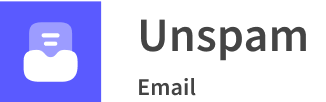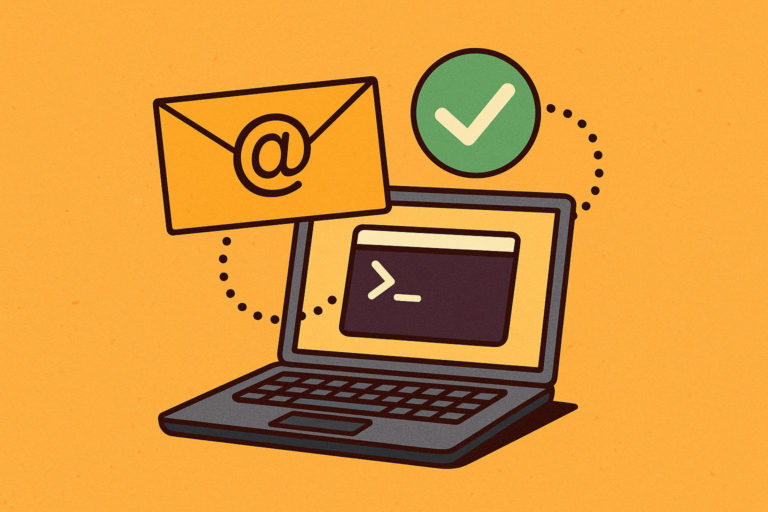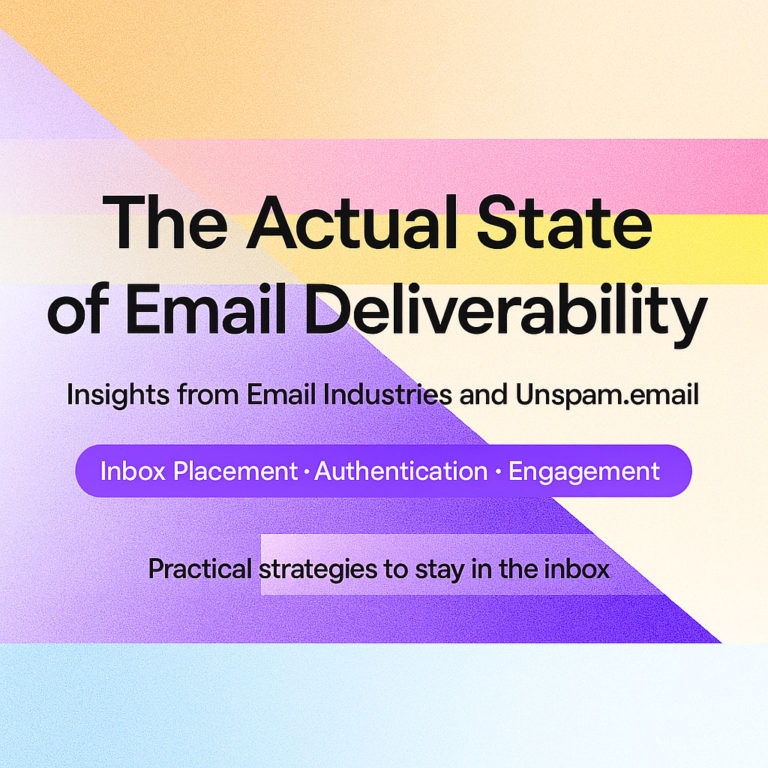Email marketing is powerful in what it can do for a company’s presence in the market. According to a Campaign Monitor study, it might account for a 760% increase in revenue from segmented campaigns. It effectively increases conversions, generates revenue, and reinforces a brand’s positioning.
However, it is not that easy to handle. As anything, it could be a true challenge to unlock its potential and make it work for a company. The problem is that ISPs and mailboxes have strict screening systems that reject even legitimate emails if they trigger their rigorous spam filters. From failed SPF to overcompensating subject lines, many details might turn a digital newsletter into an unsolicited one, ruining the company’s endeavors in the channel.
How to prevent spam in email marketing and enjoy the benefits of direct outreach? Here are top recommendations from mailbox vendors that companies should introduce in their email marketing routine to minimize their chances of looking malicious.
Importance of Following the Best Practices to Prevent Spam in Email Marketing
There are many professional recommendations to prevent spam in email marketing campaigns, from double opt-in acquisition to regularly cleaning subscription lists. While not all of them fit every brand’s workflow and strategy, it is still crucial to know and follow at least the most critical of them because they originate from the laws and anti-spam acts established by regulatory bodies.
Disobeying laws and neglecting compliances might drastically impact the company’s presence in the email channel and overall reputation. If a company is branded as a spammer, it starts to lose its privilege for direct outreach because ISPs and ESPs will put its messages into the spam folder or turn them down by default. This ruins customer relationships, the brand’s reputation, and its ability to generate traffic to landing pages, devastating conversions, revenue, and ROI.
There is more. Law violations might lead to hefty fines and even imprisonment for people responsible for data breaches, especially in the health industry. Every anti-spam act implies its repercussions. For instance, the CAN-SPAM Act imposes penalties of up to $53,088, whereas GDPR’s fine framework can be up to 20 million euros or 4 % of a company’s total global turnover.
Finally, a good reason to follow the recommendations to prevent spam in email marketing campaigns is to ensure continuity of outreach. For instance, one of the most popular practices is to authenticate digital newsletters regardless of their purpose. Companies that neglect this advice might see a decline in delivery immediately, as Google and Yahoo have been rejecting emails without proper authentication since 2024.
Another good practice is to add an unsubscribe link that, when omitted, may cause an increase in spam complaints that, in turn, make ESPs and ISPs suspicious about the company’s activity and cause degradation of the sender’s score and reputation.
To sum up, introducing recommendations is important if you want to enjoy the benefits of direct outreach, avoid fines, and operate in the market legally.
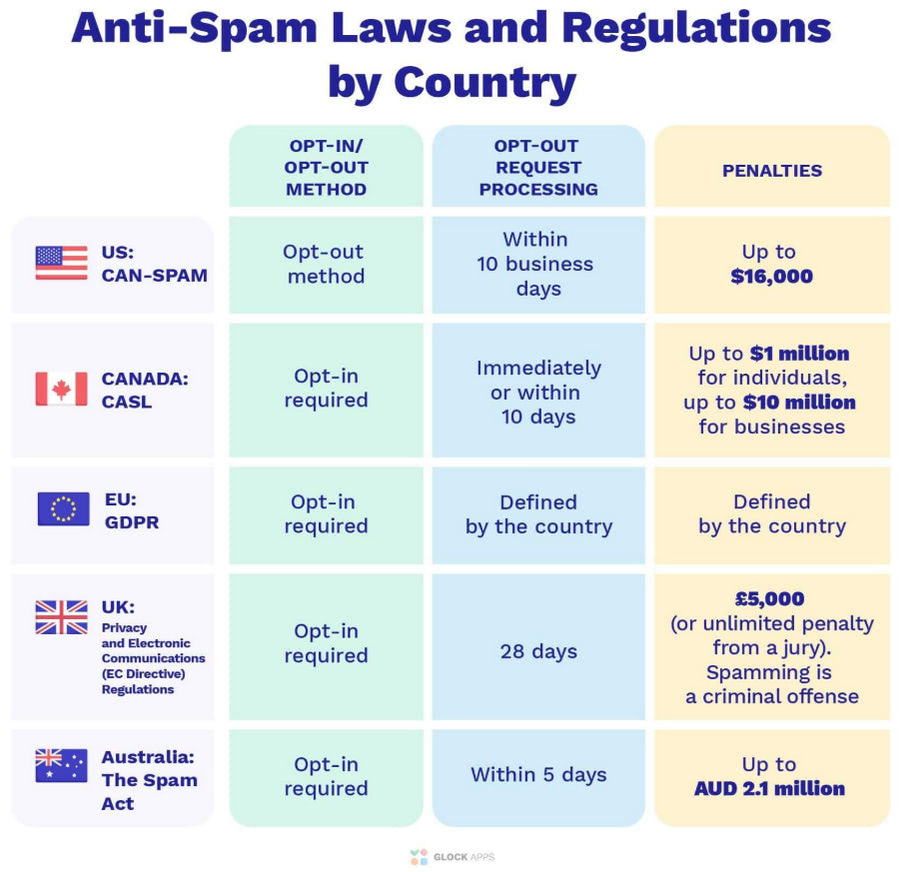
Anti-spam Laws (infographic by Glock Apps)
Best Practices to Prevent Spam in Email Marketing Campaigns
So, what can you do to prevent spam in email marketing campaigns? This area is large because every detail of digital newsletters can be a subject of spam activity. One tiny mistake and even a legitimate email might be caught by spam filters. Follow these best practices to minimize your chances of looking malicious.
Never Use, Purchase, or Rent Subscription List
We will start with rule number one in the codex of legal, honest, and ethical behavior for email marketers – never buy, rent, or use a third-party subscription list. Even though it is so tempting to double your mailing list with prospects in just one click, this decision always brings more harm than good.
First and foremost, you violate the law. Whether you operate in the U.S., Europe, Canada, or Asia, using personal data without the explicit or written permission of the owner is forbidden. Not only is it unethical, but most importantly, it is a crime. Many regulatory acts and laws imply huge penalties and drastic repercussions for disobeying.
Second, you damage your sender’s score and reputation. Receiving messages from unfamiliar brands often causes irritation and confusion in recipients. People not initially engaged with the company are likely to flag correspondence as spam or register a complaint to avoid unwanted messages in the future. The higher the spam and complaint rate, the lower the sender’s score. The latter plays a pivotal role in overall deliverability, the company’s reputation in the channel, and conversions.
Third, you risk getting into a spam trap. As many third-party mailing lists are assembled with the help of crawlers, bots that scan websites and automatically collect contact addresses, you might easily buy and use spam traps. Designed to lure in spammers and unethical companies, mail honeypots lead to one of the most drastic damages – they blacklist companies cutting down their ability to reach subscribers across ESPs. To make matters worse, it takes time, money, and human resources to get off the list, halting the company’s activity for an uncertain time.
Finally, you face wasted resources. You might put your heart and soul into an email campaign, spending lots of time, money, and human efforts to craft a perfect pitch, but if your subscribers are not interested, they will likely reject it. A contact address is not enough to deliver tailored, relevant, and valuable messages to recipients, securing positive reactions and conversions. Unwanted email campaigns see one of the worst performances.
So, even if you hone segmentation, design perfect email copy, and clean your purchased mailing list from spam traps, you still risk annoying and alienating subscribers who are not engaged with your brand in the first place. This damages the company’s reputation, image, and identity, ruining its positioning in the market and devastating email marketing potential.
Get Permission to Send Emails
Continuing the topic, one of the best law-originated recommendations that help companies prevent spam in email marketing is getting explicit consent to send emails, regardless of the target audience’s region.
The permission-based email marketing is imperative for companies to operate in email channels legally across countries. The principle implies sending messages only to those customers who give explicit permission to companies. This concerns all emails regardless of their nature and purpose. Not only must customer permission be sought and willingly received from contacts, but it must also be kept safe in a separate database that should be presented to regulatory bodies in case of incidents.
Consent-based communication comes with numerous benefits. It ensures positive engagement with the correspondence as you email those genuinely interested in the brand. It reinforces the company’s reputation and positioning in the market as a positive reaction to emails makes ISPs and ESPs increase the sender’s score and be more tolerant of the company’s activity in the channel. It might also increase conversions, revenue, and ROI.
Introducing permission-based email marketing starts with creating all necessary legal pages on your official website or e-commerce. This includes a privacy policy, terms and conditions, copyrights, disclaimers, and cookie consent.
You must clarify all key aspects of the communication and interaction with customers. This includes clearly stating what kind of emails the subscribers would receive, how often they would receive them, how they can unsubscribe, and how you will store and use their data.
Then, companies are advised to create double opt-in. This method of acquisition involves two-step registrations. First, prospects share their email addresses and explicitly consent to join the mailing list. Second, they reaffirm their decision by clicking on the link in the confirmation email sent to their contact address. These acts of reaffirmation must be kept as proof in a document.
Finally, companies must address all customer requests concerning their data and desire to stay on the list. An unsubscribe demand must be handled as fast as possible. For instance, companies must process these requests within 10 days, according to the CAN-SPAM Act.
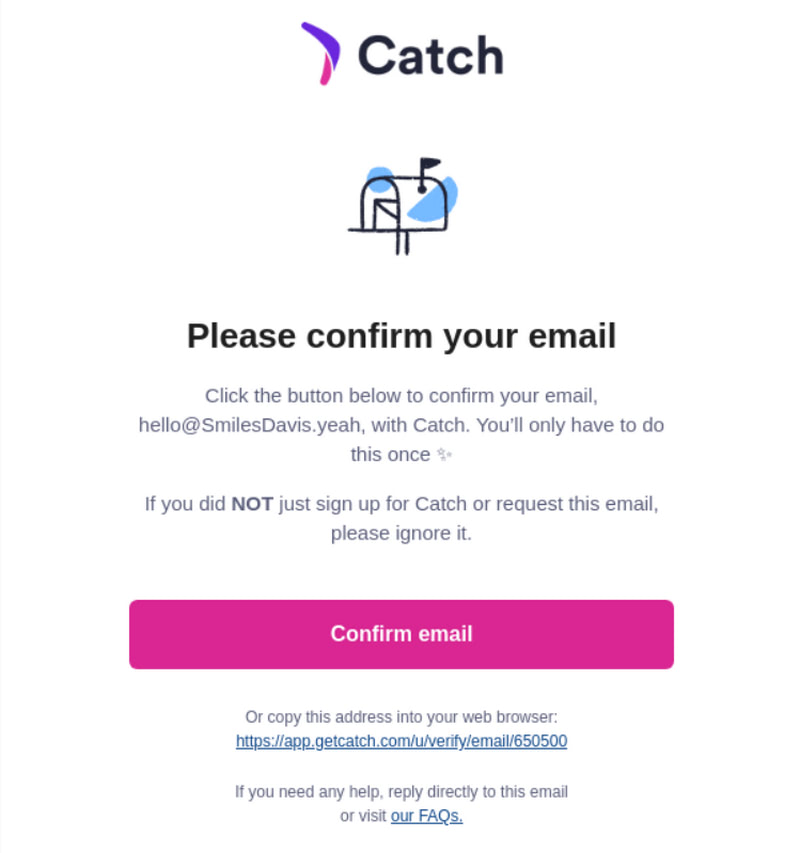
The confirmation email from Catch
Authenticate Emails
Email authentication might seem like a small detail in the background, as it is a technical aspect of digital newsletters. However, it plays a huge role in successful companies’ endeavors to prevent spam in email marketing, campaigns, and connections.
As a generally accepted practice to fight spoofing, email authentication has become a critical factor for ISPs and ESPs in deciding what to do with the correspondence. As mentioned, Google and Yahoo reject emails without properly configuring SPF, DKIM, and DMARC. Other participants in the email ecosystem also consider such connections suspicious.
There is more. Companies bear full responsibility and accountability for emails they send to subscribers. Without proper authentication and security protocols, their servers and domains might be hijacked and used for spam activity, making the company a participant in a cyber-attack. This leads to raised spam complaints, blacklisting, and restriction from email channels.
Although authenticating emails requires technical skills, it is not a challenge. The standards are well-described, and many tutorials and guides help companies ensure deliverability and prove to ISPs and mailbox providers that an email is not forged. You might delegate this task to the professional team or ESPs or check it in Unspam to see whether your emails are correctly authenticated.
Be Proactive – Use Unspam to Check Email Against Spam
Building email lists only from customers genuinely interested in the brand and sending them properly authenticated emails are not enough to prevent spam in email marketing campaigns. Unfortunately, many other tiny yet critical details of the outreach might make it look unsolicited for ISPs, ESPs, and subscribers. For instance, it could be a pushy subject line, broken link, or suboptimal balance of images and text in the copy.
Therefore, after perfecting the technical side of communication and acquisition, it is time to devise a proactive strategy. A proactive strategy in email marketing means anticipating and preventing problems with digital newsletters before they reach key participants of the email ecosystem and precious subscribers. With a well-thought plan supported by the right tools, companies can identify potential risks, weaknesses, and areas of improvement in advance and then take measures to mitigate them before they negatively affect the connection and delivery of the brand message and offer.
One of the best ways to realize it is to check every email against spam and best practices in Unspam before sending it to subscribers. This professional email spam checker and deliverability test tool does all critical inspections to ensure your correspondence looks legitimate and gets high inbox placement. Consider what it can do:
- It analyzes a subject line to locate spam words, pushy language, obfuscated formatting, irregular characters, and capitalization.
- It checks body copy against broken links, dangerous short URLs, and best practices. This includes inspecting the content, HTML, and CSS to spot tiny yet critical issues like poor text-to-image ratio, improperly closed and nested tags, or common spammy phrases.
- It checks IP and domain blacklist vendors that might have severe consequences on your delivery.
- It defines your current sender’s score.
By the way, it also inspects the technical side of the digital newsletter. It instantly responds if something is wrong with SPF, DKIM, or DMARC. It also examines Reverse DNS, List-Unsubscribe Header, Domain suffix, and Domain age to locate inconsistencies that might make outreach look unsolicited or spammy.
Unspam is perfect for implementing a proactive strategy in your email marketing routine and ensuring digital newsletters do not raise flags due to banal mistakes and inconsistencies.
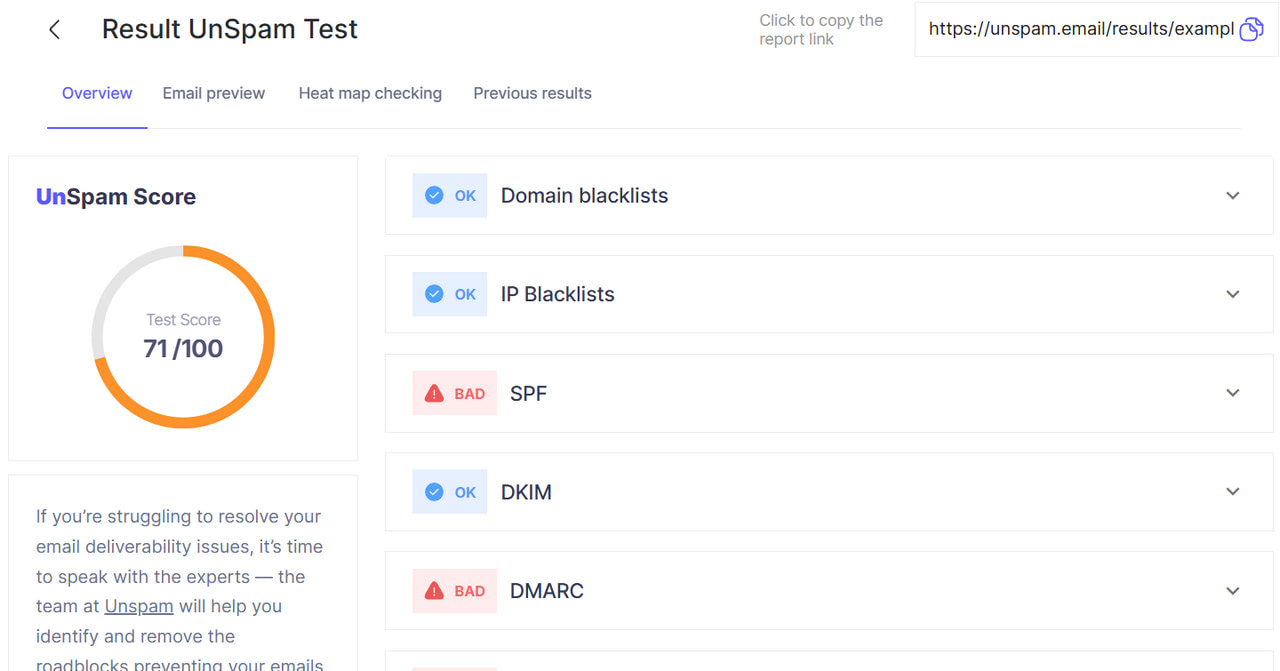
Write an Engaging Subject Line
Do you know that the subject line alone accounts for the recipient’s decision to open or delete an email in 64% of cases? It can entice 47% of email recipients, directly influencing the open rate and future engagement with the brand’s message. Conversely, over 65% of recipients marked email as spam because the subject line does not accurately represent what is inside.
The subject line is a sacred space of your email campaign. As the main driving force for subscribers to open email, it must be perfected to accomplish its important mission of persuading recipients and making outreach look wanted and legitimate for ISPs and ESPs.
A good subject line has several important qualities. First and foremost, it is relevant and valuable. Here, segmentation and personalization techniques come into play and help companies create a pitch that speaks directly to the target market segment.
Second, it is short yet to the point. With an email header, you do not have the luxury of exercising your linguistic creativity. Generally, you have only 25 to 30 characters to deliver a consistent pitch to desktop and mobile users. Therefore, every word counts and must be chosen thoughtfully to be specific and set the right expectations.
Third, it is enticing yet respectful. A high-converting subject line is always a fragile balance between being intriguing and ethical. It might have a sense of urgency, use action words, or entice with a question, but it never tricks recipients into opening an email, leaving them disappointed or deceived.
Finally, the good subject line is the one that has been thoroughly tested. Along with inspecting it in Unspam against the best practices and spammy phrases, it is also important to conduct split testing to locate the option that works and resonates with the audience the best based on real-time data. When comparing desirable pitches, do not center only on the content; inspect every detail: length, wording, language, tone, personalization, use of emojis, and capitalization.
Perfect Email Body Copy
Spam filters come in all shapes and sizes depending on the criteria and implementation. While every ISP and ESP have its screening system, they still adopt several common filters such as blacklist filters, header filters, heuristic filters, permission filters, and, most importantly, content filters.
The latter detects malicious details in email body copy and design by inspecting the content of an incoming message for spam trigger words, bad or broken links, forbidden attachments, invalid HTML code, etc. Even though content is no longer the prime target of ISPs and ESPs, as sender reputation and authentication occupy the top position these days, it is still under their radar, coming off as a critical element to avoid spam folders and deliver the message to the recipient.
The email content can be broken down into several areas: design, copy, and code. Each part may raise red flags and send the message to the spam folder. Here are some professional tips to perfect them.
Email design
- Optimize images and visuals.
- Create an optimal contrast between background and foreground.
- Use font size and style appropriate for the message, tone, and device.
- Keep a balanced content ratio of text to images.
- Avoid heavy design solutions.
- Brand your design.
Body copy
- Avoid dynamic scripts, broken links, unsupported media, and attachments.
- Create information hierarchy
- Check text against grammatical mistakes.
- Ensure optimal readability level.
- Add crucial information to stay compliant, such as a physical address, contact information, disclaimer, unsubscribe link, and links to the Privacy Policy or preference center.
- Do not overdo with gamified and interactive elements.
HTML structure
- Set a doctype on your emails.
- Avoid formatting errors, broken tags, or nested structures.
- Use tables instead of layouts.
- Use approved and supported font stacks.
- Replace embedded forms with links and buttons.
- Meet accessibility standards.
Finally, preview your email and ensure the code is valid through professional instruments. This will not only surface inconsistencies in display across devices and operating systems but also locate weak spots in fallbacks and optimization, providing you with relevant insights on improving message delivery.
Add Unsubscribe Link
Last but not least. The unsubscribe link is arguably one of the tiniest yet the most critical details of every digital newsletter, whether promotional, info, or transactional. It decides whether your recipient registers a spam complaint or silently abandons your mailing list without repercussions.
Allowing your subscribers to get out of your list and remove their data from your database is the law and a good email marketing practice of behaving ethically. As a critical detail that reduces the overall spam and complaint rates, it secures high deliverability and ensures a positive sender score and reputation, allowing a company to continue its uninterrupted activity in the email channel.
However, adding an unsubscribe link to an email is not enough to unlock its benefits. Here are some actionable tips to perfect this detail of your connection.
Start with creating an easy, quick, and intuitive unsubscribe page. It should provide minimum yet explicit information about the action expected from the visitor.
Then, create and add an unsubscribe link to every email. It should be valid and lead directly to the unsubscribe page or a page that informs about the recipient’s successfully unsubscribed status. When creating a link, ensure it meets standards and follows conventions so as not to confuse your recipients. Please place it in the footer and make it accessible and interactive.
Finally, address requests as fast as possible. According to the CAN-SPAM Act, senders must respond to an erasure request within 10 days, whereas GDPR gives companies a month.
It is crucial to note that you should never bother your subscribers with win-over strategies when removing them from your list. You should also ensure that all third-party companies you have shared recipients’ data remove it.
Conclusion
As ISPs and mailbox providers become stricter and scrupulous about brand messages due to increased malicious activity, it is becoming tougher to prevent spam in email marketing campaigns. Even legitimate digital newsletters from trusted brands may look unsolicited, causing rejection from ESPs.
The good news is that companies may minimize their chances of being caught by filters or rejected by introducing time-proven solutions and professional recommendations. This includes checking email body copy in Unspam to locate inconsistencies that trigger filters, configuring authentication and safeguarding the technical side of the digital newsletter, and obeying laws and compliances to behave legally and ethically.
FAQ
Following best practices is crucial to comply with anti-spam laws (like CAN-SPAM and GDPR to avoid hefty fines), maintain sender reputation, ensure uninterrupted email outreach, and avoid having emails rejected or sent to spam by ISPs and ESPs, thus securing conversions and ROI.
Violating anti-spam laws can lead to significant fines, such as up to $53,088 under the CAN-SPAM Act or up to 20 million euros (or 4% of global turnover) under GDPR. It can also result in imprisonment for data breaches and severely damage a company’s reputation and ability to conduct direct outreach.
Using third-party lists violates anti-spam laws, damages your sender’s score and reputation due to high spam complaints, risks getting your domain blacklisted by spam traps, and wastes resources on uninterested recipients, ultimately alienating potential customers.
Permission-based email marketing is imperative for legal operation across countries. It ensures positive engagement with genuinely interested recipients, reinforces sender reputation, and can increase conversions, revenue, and ROI. Double opt-in is highly recommended for acquiring and documenting consent.
Email authentication (SPF, DKIM, DMARC) is a technical aspect that proves to ISPs and mailbox providers that an email is not forged. It’s a critical factor for deliverability, as Google and Yahoo began rejecting unauthenticated emails in 2024. Proper authentication also prevents your servers from being hijacked for spam activity.
Unspam is a professional email spam checker and deliverability test tool that helps proactively identify issues before sending. It analyzes subject lines for spam words, checks body copy for broken links and content issues, inspects IP/domain blacklists, defines sender scores, and verifies SPF, DKIM, and DMARC configurations.
A good subject line is relevant, valuable, short (ideally 25-30 characters), enticing yet respectful, and thoroughly tested. It should persuade recipients without tricking them and accurately represent the email’s content to influence open rates positively and avoid spam complaints.