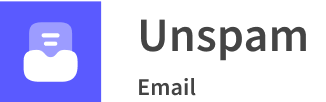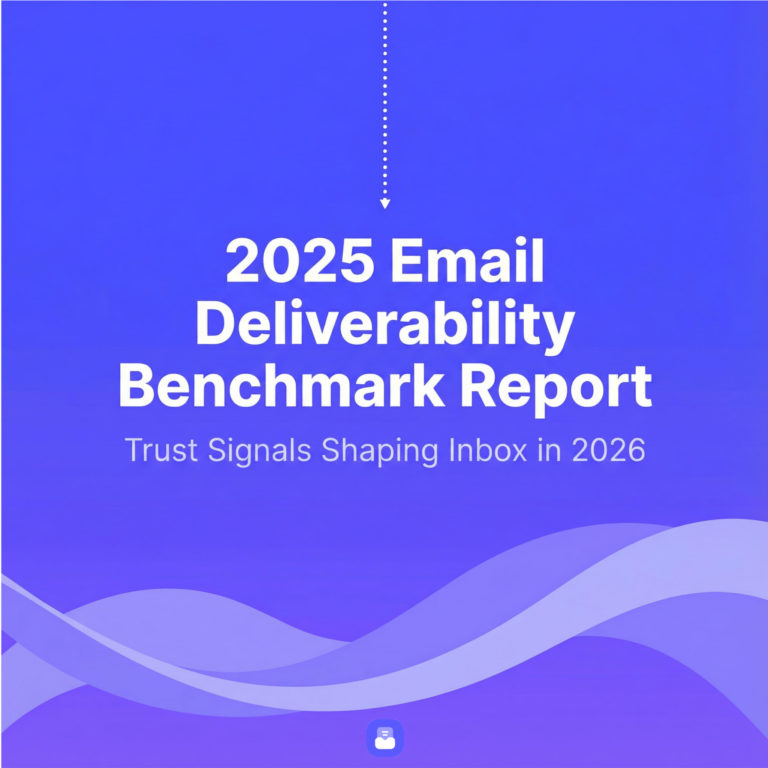Email security has never been more important than it is today. It is essential to protect every one of the emails you send and receive to create a trusted and secure business. Using the right email security techniques can prevent phishing, fraud, or spam, saving your customers from becoming victims of a cyberattack.
There are many ways to protect your business’s and your clients’s emails. Two popular protocols that most companies follow nowadays are DKIM and DMARC. Although email security experts may immediately recognize these systems, the average business owner might struggle with understanding them.
In this guide, we will give you the full rundown on DKIM vs DMARC, so you can rest easy knowing that all of your outgoing and incoming emails are completely secure.
What is DKIM? Understanding the Basics
DKIM, also known as DomainKeys Identified Mail, is an online security strategy in which emails are authenticated by both inbound and outbound servers. This protects the end user from potential security risks through their email. This process works by giving each email a signature.
This acts as a unique method of identification that connects the email to your domain’s server. The server carrying the email from you to your recipient then verifies this connection, labeling your email as trusted and landing it straight into your recipient’s inbox.
The Role of DKIM in Email Security
Using DKIM is essential to prevent fraud, spam, and phishing attempts. DKIM prevents malicious users from utilizing your company’s email domain (the part of the email address that comes after “@”) to impersonate you or your company. If you use DKIM for your company, then any unregistered person trying to use your email domain to scam your customers will be sent straight to spam or left undelivered.
DKIM works together with other email security protocols like DMARC and SPF to secure all emails. By utilizing these protocols as a team, your emails will have fewer insecurities than just employing DKIM in your email strategy.
Key Features and Benefits of DKIM
The main benefit of using DKIM is that it is incredibly secure and easy to set up.
The employment of DKIM also increases trust with your client base. If just one person manages to impersonate your email domain and scam your customers, this could be the end of your brand’s reputation. Even if your customers are not scammed, one suspicious email is all that is necessary for many of your clients to blacklist your email domain entirely.
Insecure emails can cost you and your customers a lot of money. According to the FBI, business email compromise has cost victims around 50 billion dollars worldwide.
Using DKIM is an easy and simple way to prevent any of these issues. The protocol is easy to implement and is one of the most stable and secure systems for use within email security.
DKIM is even used by internet service providers like Google and Yahoo to rate the trustworthiness of your domain, building your trust and reputation with these providers. This makes it more likely that your emails will be delivered correctly.
The Purpose and Functionality of DMARC
DMARC, also known as Domain-based Message Authentication Reporting & Conformance, is a strategy for email security that builds off of SPF and DKIM protocols. Essentially, DMARC provides a way for the email server to deal with emails that have been rejected by SPF and DKIM.
With three options that range between total rejection and total allowance for unverified emails, DMARC allows users to craft a strategy for how they handle their email security. Utilizing DMARC as part of your email security means that you will have automated your response to cyberattacks and can rest easy knowing that you have a plan to fight back against malicious users.
How DMARC Complements DKIM
DMARC is your domain’s security policy. It says what to do with emails rejected by SPF or DKIM authentication It also helps internet service providers detect false positives in the verification process, improving the security of the overall system.
Using DKIM only tells the server whether an email is authentic or not. It does not give instructions on what to do with the email if it fails this verification process or if it passes. DMARC is necessary to do something with the information you learn from DKIM. It creates a system of moving emails to spam or refusing to send them if the email does not pass verification processes. Both DKIM and DMARC are essential then for a comprehensive email security protocol.
DKIM vs DMARC: Key Differences and Synergies
The main difference between DKIM and DMARC is that one is a security protocol and one is a security strategy. DKIM is a process of verification that determines whether emails are coming from a verifiable and trustworthy source or not. This is a protocol that can only detect whether an email is insecure or not. It cannot decide what to do with the email from there.
DMARC is a security strategy that determines what to do with emails that pass or fail DKIM verification. This system adds o to the information received from DKIM verification to make decisions on what emails to reject and what ones to let go through.
These processes work together to improve email security by crafting a layered system that detects insecurities and follows a plan of how to deal with them, whether this is to reject them from sending or just to label them as suspicious in your recipient’s mailbox.
Implementing DKIM and DMARC for Enhanced Email Security

Step-by-Step Guide to Setting Up DKIM
Setting up DKIM is easy if you adhere to the following steps. First, you need to get a key pair. This will be used to ensure that no one can copy your email signature. One public key will be added to DNS records and one private key will be kept safe and secure on the email service provider server. These keys will work together to authenticate and verify emails.
The email provider you use will determine how you can access these keys. Usually, this involves requesting DKIM keys in your account settings or contacting your provider directly to access these. Remember to choose an email service provider that explicitly supports DKIM security – not all do.
Once you have your keys, you can publish your public key on the DNS server utilizing DNS TXT records. You must follow the format “[selector]._domainkey.[domain]” The selector will be your public key.
As for the private key, your email service provider will usually add this to their servers without you having to do anything.
Crafting and Deploying a DMARC Policy
The first step you need to take when creating your DMARC policy is to decide the level of enforcement you want to deploy on emails that fail verification. A sample DMARC record will look something like this :
v=DMARC1; p=quarantine; rua=unspam:emailsecurity@example.com;
You have the option to change the “p=“ tag to determine your level of enforcement. P=none would send you a record of the failed verification but still send the email. P=quarantine would still send the email as well, but would mark it as spam so the recipient would need to look in their spam folder to find it. The harshest level of enforcement, p=reject, automatically refuses to send the email if it fails DMARC or SPF authentication processes.
The first tag “v=DMARC1” always stays the same and the last tag “rua=“ simply describes the email address that you would like your DMARC report sent to.
Best Practices for Optimizing Email Authentication with DKIM and DMARC
There are several key steps to keep in mind when implementing DKIM effectively. Ensure that you are regularly rotating out your key pairs to keep ahead of any potential cyberattacks that pry on unchanging keys. Additionally, make sure that you have followed the steps your email service provider has provided to implement your keys. You cannot always assume that they will implement the public key for you, even though most providers will. Always maintain your email security by testing your system for possible insecurities and updating your email authentication strategy accordingly.
Similarly, implementing an effective DMARC strategy requires you to be proactive and follow best practices. Make sure that your strategy follows the specific requirements of your brand. Not all companies need to reject all of their suspicious emails without reviewing them, while some may find this necessary.
Always make sure that your security outside of your emails is as secure as it is within. This means using unique passwords for everything you use, never sharing private information on public wi-fi, and keeping your website secure.
Case Studies: Success Stories of DKIM and DMARC Implementation

Paypal
PayPal was one of the companies that founded the DMARC standard in 2012, along with Yahoo, Microsoft, and Google. Trent Adams, chairman of DMARC.org and Paypal’s head of ecosystem security, has often spoken about the effectiveness of Paypal’s email security policies. Adams’ investment in both PayPal and DMARC is certainly one of the reasons why PayPal has been a pioneer in email security standards.
The company has faced increased security and a growing reputation of trustworthiness because of its devotion to email security. It is essential that companies within the financial sector hold a trusted and secure relationship with their clients to remain in business, and PayPal is a fantastic example of how investing in email security early on can pay off.
Law Enforcement Agencies
Another industry where all emails must be secure is law enforcement. Only a few days after implementation, one law enforcement agency saw over 500 emails rejected by DKIM and reported by DMARC within only 24 hours. They used this data to uncover attackers who were using their email domain to attack users across the USA.
Within the discovery of this attack, over 43,000 emails were rejected by DMARC as “malicious”. This means that tens of thousands of people were protected from cyberattacks by a single law enforcement agency implementing email security policies. This law enforcement agency used the highest level of DMARC enforcement, “p=reject”, to ensure that no emails could be sent if they failed DKIM or SPF verification.
In a situation where security is your number one priority, you must use the highest level of DMARC enforcement to ensure there is no chance of malicious emails getting through to users.
Frequently Asked Questions About DKIM and DMARC
Can I Have Multiple DKIM Records?
There are many reasons why you might want multiple DKIM records. Maybe your company utilizes third-party email vendors to conduct business and needs to prove that these domains are trusted as well. Another reason is that you might want to switch around your DKIM records to enhance your company’s security. This is recommended by some security experts to ensure that your security protocols are never easily penetrated by malicious users.
Either way, the answer is yes, it is possible to have multiple DKIM records. To do this, you must configure separate DKIM key pairs for each vendor or alternative record you want to produce. Then simply follow the original steps for implementing your key set into your DNS records and within your email server.
Can I Generate My Own Key Pair for DKIM?
Yes, it is possible to generate your own Key Pair for DKIM. If you do not want to interact with your email service provider, you can manually create your keys using free online software.
These programs will use your details to create your own unique set of keys to use for your domain. Unfortunately, you will still need to contact your email service provider to have your private key stored in their mail server.
How Can I tell if DMARC is Working?
You can easily access regular reports on how your DMARC is doing to ensure that your security policies are working. When you set up your DMARC protocol, you enter an RUA domain to connect to the system. This is the email address that your reports will be sent to. Every time an email is rejected by SPF or DKIM protocols, the system will send you feedback about the email’s status. This will help you create more secure emails that pass through security protocols, or to catch malicious users who are attempting to spoof your domain.
Keep in mind that DMARC can take a couple of days to start working, so do not panic if your results are not immediate,
Conclusion: Securing Your Email Ecosystem
DKIM and DMARC email systems have been successfully used together by many data companies over the years. The protocols go hand in hand to create secure emails that build trust with your clients.
This guide has covered the differences between DKIM and DMARC, how they work together, and how companies have used these systems for great success. While some may struggle with the differences between these two processes, if you have followed along with this guide, then you are likely an expert on each.
If you’re still struggling with the best way to implement DMARC and DKIM protocols, it may be time to consult an email deliverability consultant.