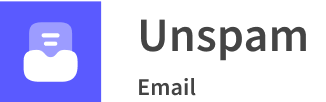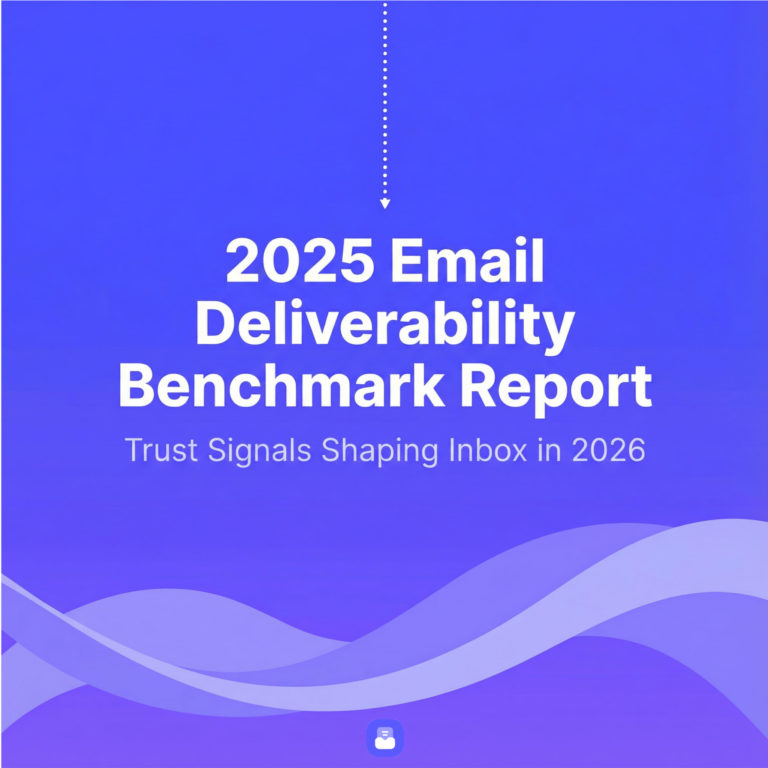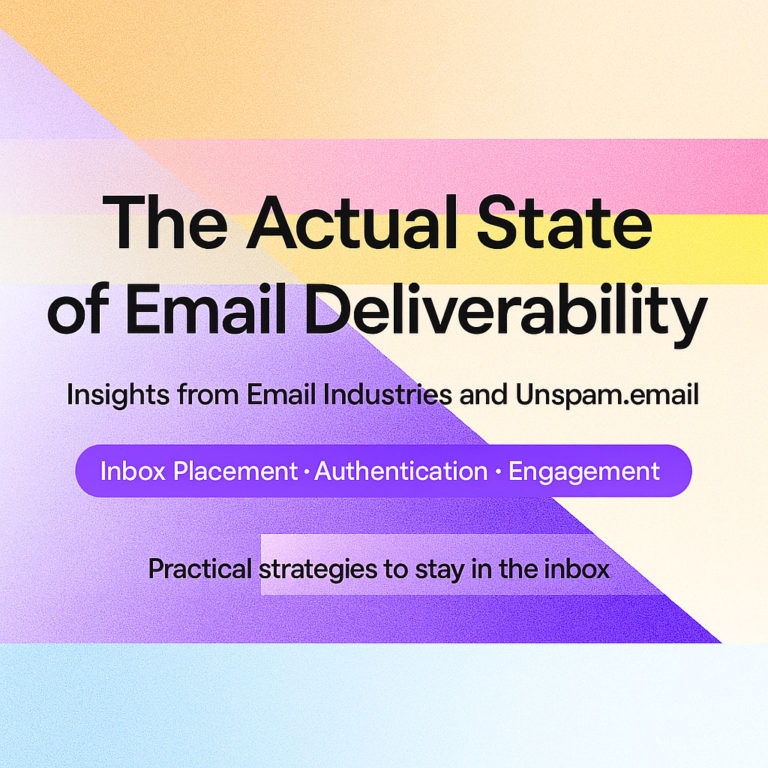Each holiday season, inboxes get busier, filters get stricter, and marketers feel the pressure to cut through the noise. In the Inbox for the Holidays webinar, deliverability experts Matthew Vernhout and Lawrence Heslin from Email Industries joined Unspam to share actionable insights on how to reach the inbox, maintain strong reputation, and protect campaign performance during the most competitive time of the year.
If you’re planning campaigns for the busiest time of year, you might also want to explore Unspam’s Email Deliverability Consultants service. Their team works with senders to audit deliverability, fix infrastructure, and scale email programs with strong inbox-placement performance.
Watch the Webinar Replay
Missed the live event? Watch Inbox for the Holidays on YouTube.
Hear directly from Matthew Vernhout and Lawrence Heslin as they share insider tactics for mastering inbox placement this holiday season.
1. Deliverability Starts with Authentication
Before crafting copy or choosing subject lines, brands need to ensure their technical foundation is solid. Authentication is the first step to inbox success, as mailbox providers must verify that your emails are legitimate and authorized to send on your behalf.
Every message goes through a chain of verifications — SPF, DKIM, and DMARC — which confirm your identity and protect subscribers from spoofed messages. If one link in that chain fails, delivery issues can cascade across all campaigns.
“If your emails show ‘sent via Mailgun’ or ‘via SparkPost,’ your authentication isn’t aligned,” explained Matthew Vernhout. “That’s your first fix.”
Action steps:
- Verify SPF, DKIM, and DMARC alignment at least two weeks before your major campaigns.
- Use Unspam’s DMARC Checker or similar tools to confirm configuration.
- Avoid making DNS or authentication changes within 48 hours of large sends.
2. Stay Consistent Across Every Send
Consistency builds trust. Mailbox providers favor senders who maintain stable domain structures and recognizable branding. When multiple domains, shared tracking links, or inconsistent IPs are used, filters treat those discrepancies as risk signals.
A unified sender identity helps both human subscribers and spam filters recognize you instantly.
Tips for consistency:
- Keep your From domain, link domain, and IP tied to the same root brand domain.
- If you use a shared tracking domain from your ESP, plan to migrate to branded links for better reputation control.
- Audit your email headers before big campaigns to ensure domain alignment across all layers.
3. Ramp Up Volume Gradually
Mailbox providers dislike surprises. A sudden jump in email volume, even for legitimate promotions, can appear suspicious and lead to throttling or filtering. Instead of spiking your sends for Black Friday or Cyber Monday, start warming up your volume well in advance.
“Slow, steady scaling wins every time,” said Heslin. “Don’t shock the filters.”
How to ramp safely:
- Increase daily send volume incrementally over two to three weeks.
- Start with your most engaged segments to strengthen sender reputation.
- Expand gradually to broader audiences once metrics remain steady.
- Process unsubscribes immediately, not days later — delayed removals drive spam complaints.
4. Design for Accessibility and Speed
Holiday campaigns attract mobile users, multitaskers, and shoppers in a hurry. The best emails load quickly, look great on any device, and work for everyone — including users relying on accessibility features.
A well-designed, lightweight email signals professionalism and respect for your subscribers’ time and bandwidth.
Design best practices:
- Optimize for mobile first; more than 60% of emails are opened on phones.
- Keep image files under 400 KB for fast loading.
- Add alt text descriptions to all images, using AI if needed.
- Test in both light and dark modes to ensure visibility.
- Use live text, not image-only layouts, for better rendering and accessibility.
5. Personalize with Purpose
Personalization drives engagement, but there’s a thin line between helpful and intrusive. The goal is to make messages feel relevant — not creepy.
Instead of pushing hyper-personal details, focus on contextual value: timing, location, or past browsing categories.
Examples of good vs. bad personalization:
- ✅ Helpful: “Your local store offers free pickup until 10 p.m.”
- 🚫 Creepy: “We noticed you bought this yesterday — want another?”
Start small. Even basic behavioral personalization, such as recommending related categories or nearest stores, can build trust without overstepping.
6. Keep Lists Clean and Data Accurate
The holidays bring an influx of new subscribers — and with them, typos, fake emails, and bots. Sending to invalid or inactive addresses can trigger bounces, blocklisting, and wasted resources.
Maintaining data hygiene ensures you’re sending only to real, active users who want to hear from you.
Checklist for clean data:
- Validate addresses at the point of collection.
- Use tools like Unspam’s Email Blacklist Checker and SPF Checker to monitor your domain’s health.
- Remove hard bounces and repeated non-openers regularly.
- Avoid renting or purchasing lists.
Pull-Quote: “Nothing ruins a holiday like a block listing.” – Matthew Vernhout
7. Monitor the Metrics That Matter
Metrics are signals, not trophies. Even with privacy updates, open rates still offer valuable direction when viewed as trends rather than absolutes. Sharp declines often mean messages are landing in spam folders.
Monitoring a mix of engagement and reputation data helps you catch issues early.
Key tools to monitor performance:
- Google Postmaster Tools v2 for reputation and complaint data.
- Yahoo Sender Hub for deliverability insights.
- Microsoft SNDS for inbox and junk placement trends.
- Unspam.email for email spam checking and inbox placement.
Track metrics weekly and investigate sudden dips in opens or clicks immediately.
8. Time Your Sends Strategically
Timing can make or break engagement. Sending during peak hours means competing against dozens of other brands in the same inbox window. A few minutes’ difference can significantly impact visibility.
“Try sending at off-hours — not at 9 a.m. like everyone else,” advised Heslin. “Even a small shift can lift engagement.”
Testing send times:
- Experiment with non-standard hours (e.g., 9:12 a.m., 3:28 p.m., 7:04 p.m.).
- Use send-time optimization if your ESP supports it.
- Track time-zone engagement to refine your sending schedule.
9. Coordinate Across Channels
Email doesn’t operate in isolation. The most successful holiday strategies blend email with social, SMS, and website experiences. Cross-channel consistency reduces fatigue and reinforces your message without overwhelming your audience.
Ways to synchronize channels:
- Use SMS for flash sales and email for longer stories.
- Share consistent visuals and messaging across platforms.
- Limit emoji use (one or two max) to maintain professionalism.
- Repurpose content across channels to maximize reach without redundancy.
Pull-Quote: “Ask yourself: does this message belong in email, or somewhere else?” – Lawrence Heslin
10. Respect Privacy and Compliance
Data protection is not optional — it’s a deliverability factor. Global laws like GDPR, CAN-SPAM, CASL, and CCPA differ in specifics, but they share a common principle: respect user consent and transparency.
Building campaigns with compliance in mind safeguards your reputation and reduces complaint risk.
Best practices for compliance:
- Collect explicit opt-in consent.
- Display your brand identity and address clearly.
- Include easy, one-click unsubscribes.
- Protect customer data and respond promptly to removal requests.
11. How AI Is Reshaping Inbox Placement
Artificial intelligence now influences how mailbox providers evaluate and display messages. AI systems summarize content, detect phishing, and even rewrite previews to highlight key offers.
“The inbox is now adaptive,” noted Vernhout. “Two users can receive the same message, but AI may treat them differently based on engagement.”
What to do:
- Keep subject lines and preheaders concise and accurate.
- Avoid exaggerated or misleading claims.
- Test how AI-generated summaries render your message in major inboxes.
12. Authentic Urgency Converts Better
Scarcity drives action, but only when it’s real. Artificial countdowns or repeated “final offers” damage credibility and can even trigger compliance issues.
Consumers appreciate honesty more than gimmicks.
Building authentic urgency:
- Use real deadlines and stick to them.
- Mention limited quantities truthfully.
- If extended, clearly explain why (e.g., restocked inventory).
Pull-Quote: “Authentic urgency earns trust. Fake urgency costs it.” – Heslin
13. Test Before the Rush
Testing is your insurance policy. The pre-holiday period is the best time to experiment with design, subject lines, and cadence — not the week of Black Friday.
Smart testing approach:
- Run A/B tests for timing, design, and subject lines.
- Adjust frequency based on engagement by segment.
- Use feedback surveys to understand subscriber preferences.
Even small discoveries now can multiply your results later.
14. Live Q&A Highlights
Q1. When re-engaging dormant subscribers, what’s the best approach? Should I try one last campaign or remove them entirely?
Matthew Vernhout:
There’s no universal rule — it depends on how often you send emails and how long someone has been inactive.
If you’re a monthly sender, and someone hasn’t opened or clicked in a year, that’s 12 missed touchpoints. They’re likely unengaged.
If you send daily, then 30 days of silence is already a red flag.
He recommended creating tiered engagement segments to monitor user behavior:
- New Users – first 30 days of activity
- Highly Engaged – opened or clicked within 30 days
- Moderately Engaged – engaged within 90 days
- Dormant – no engagement for 180 days
- Inactive – 180+ days without any activity
Once you identify these groups, track how each performs over time. You’ll likely notice a specific segment where open and click rates drop sharply — that’s your “point of decay.”
“If someone hasn’t interacted with a single message in 12 months, it’s safe to say they’re done. Continuing to email them doesn’t help — it hurts your reputation.”
Lawrence Heslin added that suppressing unresponsive users is also a great way to prove value internally:
“If leadership pushes to ‘email everyone,’ show them data. Show that those long-inactive contacts don’t open, don’t click, and actually generate spam complaints.”
Their advice: run one final reactivation campaign, track results, and remove anyone who still doesn’t respond.
Both experts agreed there’s no one-size-fits-all answer — cadence depends on content quality, not just frequency.
Matthew explained:
“If you have enough meaningful content to send daily, like a news outlet or stock tracker, go ahead. But if you’re a retailer, weekly or biweekly is plenty. What matters is whether the content is relevant and consistent.”
He suggested matching cadence to audience behavior:
- Daily – for high-volume content or time-sensitive updates
- Weekly – for retail offers, digest-style content, or curated picks
- Biweekly/Monthly – for deeper insights or lower-engagement audiences
Vernhout also recommended a dynamic frequency model:
Highly engaged users can receive more frequent content, while inactive users get reduced frequency automatically.
“Let engagement dictate frequency. Someone clicking every week? Send weekly. Someone ignoring you for 3 months? Maybe they only need a monthly summary.”
Heslin emphasized testing and direct feedback:
“A/B test send frequency — or simply ask. Surveys and preference centers are underrated tools. You’ll learn a lot just by asking how often people want to hear from you.”
Q3. How is AI changing the way mailbox providers evaluate sender reputation and engagement?
Matthew described how AI has fundamentally changed spam filtering:
“AI models are now the first line of defense. They’re analyzing billions of messages for patterns — phrasing, structure, frequency, complaint rates — and reacting in near real time.”
Key effects of AI on deliverability:
- Faster reaction times to bad sending behavior or high complaint rates.
- Contextual understanding of message content — not just keywords.
- AI-generated summaries in inbox previews (e.g., Gmail annotations).
He noted a new phenomenon:
Mailbox providers sometimes generate short summaries of your email content using AI. Those summaries may not always be accurate, which creates a new legal and brand risk.
“If Gmail’s AI misrepresents your message, that could confuse subscribers. It might even summarize a discount incorrectly. I’d consider adding a small disclaimer like ‘AI summaries may differ from original content.’”
Heslin added that as AI tools scale, they’ll increasingly personalize inbox placement per user:
“Two people can get the same message — one sees it in the inbox, the other in promotions. That’s AI learning from each user’s past engagement.”
Q4. How can I balance aggressive marketing goals with compliance and deliverability limits during peak retail seasons?
This question sparked an important conversation about the tension between sales targets and email health.
Matthew’s answer was clear:
“Segmentation is your best friend. Not every offer belongs in every inbox. Smaller, highly targeted sends will always outperform massive blasts — especially during holidays.”
He suggested organizing audiences by both geography and consent type:
- EU customers → must follow GDPR strict opt-in and data rules
- US audiences → CAN-SPAM flexibility but strong preference management
- Canada → CASL requires explicit consent
- Brazil, Australia, and others → similar local rules
For global senders, this segmentation is non-negotiable.
“If you treat every region’s audience the same way, you’re risking compliance breaches and reputation damage.”
Heslin built on this:
“Deliverability limits aren’t walls — they’re signals. If you’re close to the edge, that’s a hint to shift. Maybe promote that sale on SMS or social instead of adding another email to the queue.”
Their shared takeaway:
Send less, send smarter, and diversify channels.
Q5. Should I send emails from different domains than my main brand domain?
Matthew was firm on this one:
“Avoid cousin domains at all costs. Stick to subdomains, not look-alike domains.”
Why subdomains are safer:
- They inherit trust and reputation from your main brand.
- They’re easier to authenticate with SPF, DKIM, and DMARC.
- They look legitimate to users and filters alike.
Example:
✅ news.brand.com — good
❌ brand-news.com or brand.io — bad
He warned that look-alike domains are now a major phishing red flag.
“If you subscribe to brand.com and suddenly get an email from brand.co, your filters — and your customers — will question it.”
Use subdomains for segmentation (marketing, transactional, support) but keep everything authenticated and consistent.
Q6. As an ESP, we sometimes defer emails using throttling. Are legitimate senders resending when they get a deferred response (4.x.x)?
Matthew dove into the technical details here.
Deferred responses (4.x.x) mean temporary failures — not permanent ones.
Legitimate senders should retry automatically.
“If you’re seeing 4.x.x deferrals, your MTA should retry based on your ESP’s configuration — usually within 24 to 72 hours. Some systems even go up to 7 days.”
However, he warned that promotion timing matters.
If a message promotes a one-day sale and gets deferred, it might arrive too late.
In that case, always include clear timeframes inside the email (e.g., “valid until midnight EST”) to prevent complaints from late deliveries.
He also suggested fine-tuning throttling parameters:
- Reduce connection bursts to improve acceptance rate.
- Lower concurrency if IP reputation is still stabilizing.
- Adjust retry intervals based on bounce type.
Heslin added that deferred emails can also signal broader congestion:
“If you start seeing soft bounces or delays, it means inboxes are full. That’s your early warning sign to slow down and adjust your strategy.”
Q7. What’s the right way to use “no-reply@” addresses?
Both experts strongly advised limiting “no-reply@” to only transactional messages, like password resets or receipts.
For marketing, always use a monitored reply address.
“No-reply equals missed opportunity,” said Heslin.
He shared an example from a past client:
“A travel brand ignored replies for years. When they finally opened that inbox, they found dozens of booking requests and upgrade inquiries. They were losing tens of thousands of dollars each month simply by not reading customer replies.”
Matthew added:
“Marketing is a conversation. If you shut the door on replies, you lose a key part of engagement — and engagement is deliverability.”
Their joint rule:
Transactional = no-reply acceptable
Marketing = always reply-capable
Q8. What tactics work best for creating authentic urgency without damaging trust?
Matthew began by referencing a recent legal case in the U.S.:
“A retailer was fined for deceptive subject lines — saying ‘Ends Tonight!’ when the same sale ran the next day. That’s now considered misleading advertising.”
Urgency, he emphasized, must be truthful and measurable:
- If a sale ends at midnight, end it at midnight.
- Don’t extend without clear communication.
- Avoid multiple “final” reminders — filters flag those patterns.
- Use disclaimers like “while supplies last” to stay transparent.
“Consumers forgive honesty. They don’t forgive deception,” said Heslin.
They also cautioned against triggering negative experiences:
If a product sells out quickly, ensure your website or ESP suppresses expired offers automatically. Nothing frustrates users like clicking an expired deal.
Summary tip:
Authentic urgency = clarity + consistency + accountability.
Q9. How can I prevent over-mailing during the holidays?
Matthew highlighted this as one of the most common — and damaging — seasonal mistakes.
“Sending morning, afternoon, and evening blasts to the same audience is a fast way to get blocked. Filters see that repetition as noise, not value.”
To manage frequency:
- Respect engagement signals – Stop resending to non-openers repeatedly.
- Use suppression logic – Remove recent purchasers from new promos.
- Sync unsubscribes in real time – Don’t rely on manual batch updates.
- Segment by interaction – Target “clickers,” “browsers,” and “buyers” separately.
Heslin added a strategic note:
“If you’ve sent the same offer three days in a row with no engagement, move that promotion to social or SMS. Keep your email channel clean.”
Q10. How should I plan send timing around Black Friday and Cyber Monday?
Matthew recommended staggering send times to avoid inbox congestion.
“At 9 a.m. sharp, inboxes flood with billions of emails. Send at 9:13 or 9:27 instead — you’ll skip the traffic jam.”
He also suggested regional staggering:
Send different time zones in rolling windows rather than one global blast.
Heslin advised leveraging A/B testing ahead of time:
“Now’s the time to test send times and see when your audience responds best. Don’t experiment on Black Friday — it’s too late.”
Q11. How do I handle privacy laws across multiple regions?
Matthew outlined the core framework:
If you’re sending globally, you’re bound by the strictest applicable privacy standard — typically GDPR.
Minimum compliance baseline:
- Collect explicit opt-in consent.
- Clearly identify your business and include a postal address.
- Offer simple opt-outs.
- Protect stored data with encryption or security protocols.
“When in doubt, follow the highest bar. It’ll cover you everywhere,” Vernhout said.
He also warned about state-specific laws in the U.S. (California, Colorado, Virginia) that require unique handling of opt-outs and data requests.
Q12. What about frequency caps or send-time overlaps?
Matthew and Lawrence emphasized spacing out promotional sends.
If you send multiple emails daily, spread them across different audiences or product lines — not the same group.
He also suggested avoiding “on-the-hour” schedules:
“Everyone sends at 9:00 or 10:00. Try 9:17, 9:47 — even 10:12. Small shifts reduce competition and can improve inbox rates by several percentage points.”
He also recommended using frequency caps — automated rules preventing multiple promotional emails to the same address within a set timeframe (e.g., one every 18 hours).
Q13. How do I know if my emails are getting throttled or rate-limited?
Symptoms include:
- Delayed deliveries.
- High numbers of “soft bounces.”
- Drops in engagement shortly after sends.
Matthew explained:
“Those are the warning lights of inbox congestion. If you ignore them, you risk full blocking later.”
He suggested checking ESP logs for deferred messages and watching for specific SMTP codes like 4.7.1 (rate limited) or TSL4 errors at Yahoo, which indicate temporary reputation issues.
“If you see deferrals piling up, reduce your connection rate and retry slower. Sometimes less is literally more.”
Q14. What’s the best way to handle expired or out-of-stock offers?
Vernhout cautioned against letting outdated links remain live:
“If someone clicks a ‘limited-time offer’ and the product is gone, that’s a bad experience — and it drives complaints.”
Best practices:
- Update landing pages dynamically when offers expire.
- Include expiry notices inside the email footer.
- Use conditional logic to remove expired content automatically.
“It’s better to redirect users to a general sale page than to a dead end,” added Heslin.
Holiday Deliverability Checklist
As you finalize your campaigns, confirm you’ve covered every base:
- SPF, DKIM, and DMARC fully aligned
- Gradual send ramp-up
- Segmented, validated lists
- Accessible, mobile-first design
- Real-time unsubscribe processing
- Off-peak send testing
- Multi-channel coordination
- Transparent privacy compliance
Don’t Guess — Test Before You Send
Before every major send, run a complete deliverability check with Unspam.
Detect blacklist issues, validate authentication, and preview inbox placement across major providers.
→ Test Your Campaign Now with Unspam
About the Experts
Matthew Vernhout – Principal Advisor at Email Industries, specializing in email authentication, privacy, and deliverability optimization.
Lawrence Heslin – Head of Sales and Account Management at Email Industries, helping brands align strategy and compliance for inbox success.